10 of the best iPhone widgets in the world
When Apple first added widget support to the iPhone and iPad, Apple fans had mixed feelings. Many Apple users had been waiting for widget support for years, and they had hoped to see home screen widgets similar to the ones available on Google’s Android platform. Instead, Apple confined its widget support to the Notification Center, where widgets stay hidden from sight until the user swipes down from the top of the screen or to the right or left of their main home pages.
The very fact that widgets were almost always hidden from sight led many people to forget about them all together. But iOS 14 brought the last designs of widgets and Apple has just been expanding on them since then. There are even rumors about interactive widgets in iOS 16. The apps themselves are being offered more in widgets, allowing you to customize your functionality of the software. Here are 10 apps with some of the best iPhone widgets available right now, and many of them are completely free to download and use.
TripIt
For those who travel a lot, TripIt will combine all of your reservations and bookings into one, easy-to-read app. You will forward your confirmation emails to the service and you’ll get a master itinerary. The custom widget will show you all relevant details from those trips. You can customize the widget to show different parts of your travel like hotel check-ins, flights, meetings, and more. It’s free with in-app purchases.
Smart Stack
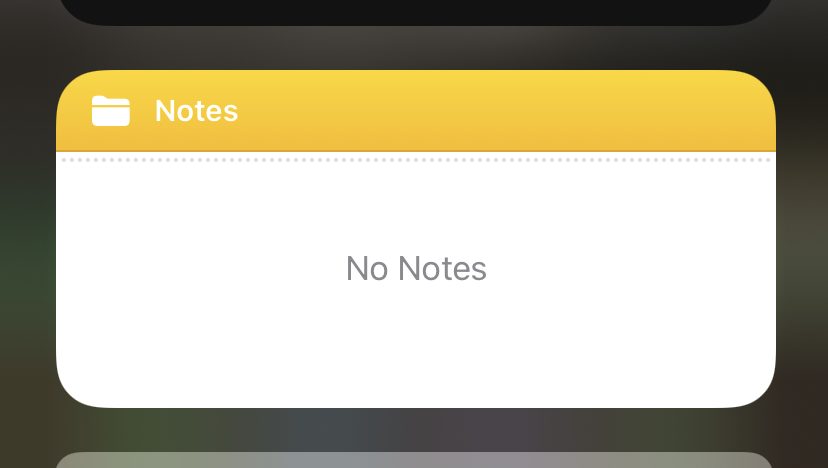
Smart Stack actually learns about your tendencies to make using your phone a simpler experience. That’s also because it comes as a built-in widget from Apple. You can customize it to show your favorite widgets and you’ll be able to cycle through them. Rather than having your widget screens stretch all the way down to your phone so you’re scrolling forever, this will compress yours and allow you to hold your finger on it and cycle through your widgets. But it’ll also put what you use the most at a certain time at the forefront, making your life easier.
Calm
So many people use Calm to help get themselves in the right mindset each day. This is a meditation app that offers a lot of options and it will remind you to take some time for yourself each day. Similar to what Mindfulness offers you from an Apple Watch perspective, this will send you little notes of encouragement throughout the day. The more you use the widget and app, the more helpful it becomes. It’s free to download.
Launcher
Want to make using widgets that much easier? Think about installing Launcher, which is fully customizable. It will allow you to quickly launch your favorite apps, including Spotify, FaceTime, Messages, and more. You can also use it to call, e-mail, or play music from your preferred music app. It’s basically like putting your apps in a group but having that group show up larger on your phone screen. It’s also free to download.
theScore

Want to know what all of your sports teams are up to? Having theScore app on your phone allows you to keep tabs on what’s happening. You can set up alerts for full leagues or just specific teams, as well as if there is a close game, if a touchdown is scored, and more. On the widget, it’ll show you a schedle of when your favorite teams are playing and, if a game is currently happening, the time left and the score. It’s free to download.
Color Widgets
This is for the people who love to color code their lives. Color Widgets is an app that provides more iOS home screen widgets and offers them in fun colors. You can more or less create your own color scheme and the app frequently updates the catalogue they offer of widgets. You’ll be able to change up the fonts and customize it with your own photos too. Step count, calendar, clock, and more are all widgets in this. It’s free to download but the pro version starts at $1.99.
Apollo for Reddit
For anyone addicted to Reddit, Apollo for Reddit allows you to follow along more efficiently. You can choose between single posts, multiple posts, feeds, wallpapers, and more. The simple design lets you choose how you want to consume your subreddits. You can even keep track of the trending images of a subreddit with the wallpaper widget. It is free to download.
Food Noms
Trying to track calories? Food Noms will help you meal prep and keep track of your goals. You can look at the food library and log your calories. The breakdown of your eating and meal plan will show up in the customizable widget so you can easily see them. You’ll get more with the paid version than you will with the free version, including hydration tracking.
Batteries

Another one that comes pre-installed is the batteries widget. This allows you to sync up your Apple devices to track how the batteries are doing for each. It’ll show you your iPhone, Apple Watch, or AirPods. It will not show your iPad though.
Google News
Trying to keep up with the latest news stories? Google News allows you to follow the biggest stories in the world or what you consider important, as you can highlight topics you want to follow. The widget has a wide variety of news sources to allow you to keep your coverage as broad or concise as you wish. It’s free to download.
Editor’s note: This story was originally published on September 3, 2015 and has been updated since then.
For all the latest Technology News Click Here
For the latest news and updates, follow us on Google News.
