11th-gen Tiger Lake H vs Ryzen 5000: Which laptop CPU should you buy?
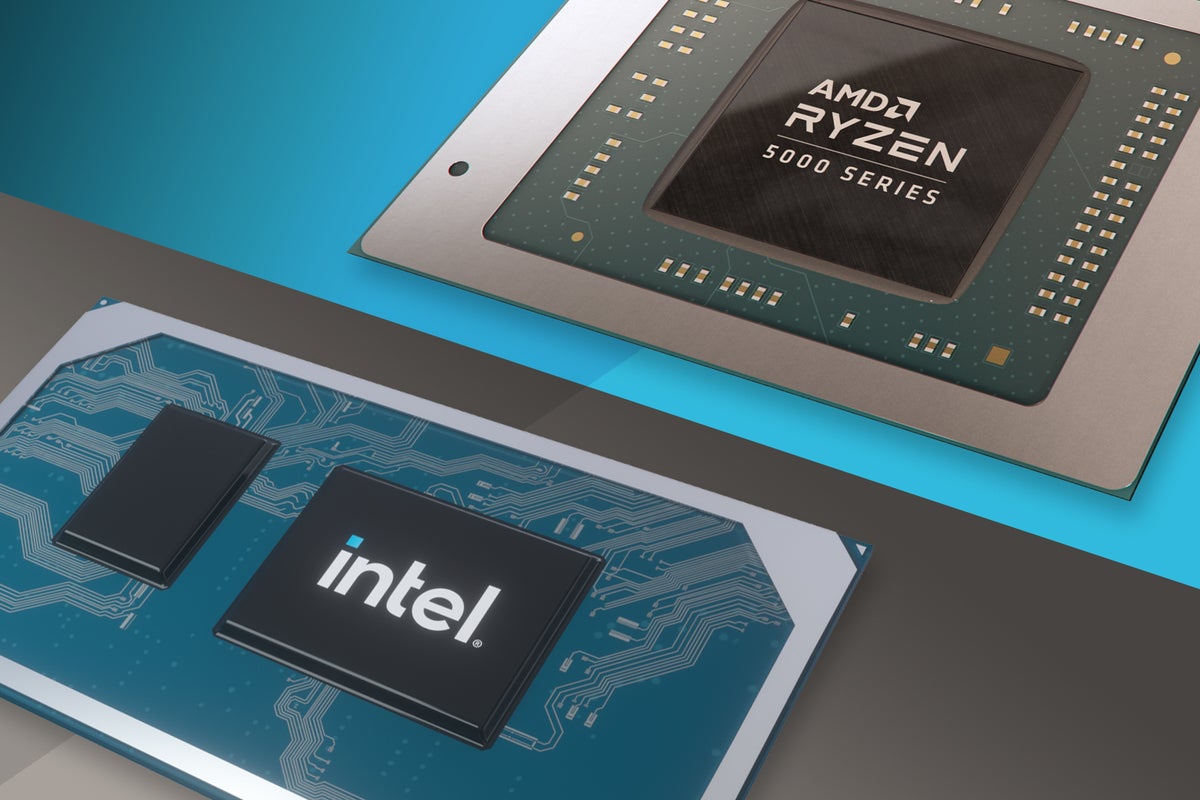
For the buyer intent on the very latest and greatest CPU, your choice comes down to Intel’s 11th-gen Tiger Lake H, or AMD’s Ryzen 5000. Both families offer spectacular performance that steps away from that of their predecessors.
For deeper details, check our our Tiger Lake H review and our Ryzen 5000 review. But you’re probably here because you don’t want to read through several thousand words and a pile of comparison charts. That’s fine—we’ve put in the hours of testing and can give you the gist so you can make an informed buying decision.
While some want to see one CPU declared a winner, it’s never quite that easy. Instead, you need to think about what you want to do with this laptop. Do you play games 99 percent of the time? Work unplugged for hours? Do you do photo or video editing? Are you making your own movie with 3D animation? You’ll want to pick the CPU whose strengths overlap best with what you do.
Which is best for general use?
If your idea of laptop use is to sit on the couch or kitchen and browse the web, watch videos, and run Microsoft Office or Google Docs all day, we would point you to the “U-class” of laptops. For AMD, these will be denoted with U at the end of a model number, such as Ryzen 7 5800U; and for Intel it’ll typically have a G7 or G4, such as Core i7-1165G7 or Core i3-1125G4. Both U and G indicate CPUs made for lower-power consumption roles and are typically found in very thin, ultra-light laptops.
These laptops almost always offer the very best balance of weight-to-performance ratio. While they aren’t quite as fast as “H-class” laptops, they’re surprisingly close for general use. Besides being lighter, they also tend to be quieter, as there’s less hardware to keep cool.
Both Intel’s 11th-gen Tiger Lake and AMD’s Ryzen 5000 are very closely matched for general use, but AMD’s Ryzen 5000U actually has the slight edge: In our tests, the top-end Ryzen 7 5800U is faster than the top-end Core i7-1185G7. Intel has since introduced a newer Core i7-1195G7 that may change that, but basically think for general use, you can’t lose with either Intel or AMD U-class CPUs. The more powerful H-class cousins of these CPUs, for heavier-duty laptops, are fully capable as well.
Recommendation: Both are good, but U-class Ryzen 5000 has a slight edge.
Which is best for video editing?
For a laptop used primarily for video editing, it’s actually a pretty close race. While you can indeed do a surprising amount of video editing on a U-class laptop compared to just a few years ago, we recommend that you stick to an H-class laptop CPU with a discrete graphics card.
We’d say AMD’s Ryzen 5000 has a small edge in video encoding, where all of the cores are put to work. Intel’s 11th-gen has a small edge in video editors such as Adobe Premiere 15.1.
Of course, video encoding and editing also lean heavily on the GPU. In that category, an Nvidia graphics GTX or RTX card is preferred, not the lower-end MX GeForce cards.
Recommendation: Both Intel and AMD are again very close and we’d call this a tie—but make sure you pair it with a good GeForce GPU.
Which is best for photo editing?
Editing photos using Adobe Photoshop or Lightroom requires a fast CPU, a lot of RAM, and a fast SSD, but it’s a far lighter workload than video editing. That means even a thin and light U-class laptop CPU will be surprisingly satisfying—compared to a few years ago.
We can safely say that for a person who only edits photos, say 25 percent of the time, a U-class laptop with either chip will suffice. Between the Ryzen 5000U and 11th-gen Tiger Lake U chip, the Ryzen 5000U has a very slight edge.
If you are, however, going to edit photos 75 percent of the time on that laptop, we’d recommend that you move to a heavier, faster, H-class laptop with a GeForce GTX or RTX-class GPU inside. Between the Ryzen 5000 H-class and 11th-gen Tiger Lake H, the advantage, although not huge, goes to the Intel CPU.
Recommendation: For U-class laptops, both are good, but Ryzen has a small advantage. For H-class laptops with GeForce GTX or RTX graphics, the Intel Tiger Lake H has a decent edge.
Which is best for 3D modelling?
For the person doing 3D modelling for a small indie project, or working with any task that requires heavy use of all of the CPU cores, the advantage heavily goes to the Ryzen 5000 in the U-class of laptops. It’s very hard for the four cores of an 11th-gen Tiger Lake to beat the eight cores of a Ryzen 5000 CPU—it simply has a crushing advantage. If 3D modelling is your daily diet, you should move to an H-class laptop. Here, the eight cores of the Tiger Lake closes the gap—but AMD’s stellar Ryzen 5000 still has a solid lead.
Recommendation: AMD’s Ryzen 5000 wins both in U- and H-class laptops for intensive 3D modelling.
Which is best for gaming?
We’re actually still benchmarking gaming performance between AMD’s Ryzen 5000 and Intel’s 11th-gen Tiger Lake H. We expect Intel will have an advantage, but the truth is a larger, more powerful GPU is where you should focus your budget if you’re primarily gaming. For example, we’d take a laptop with 10th-gen Core i7 with a husky GeForce RTX 3080 Laptop GPU over an 11th-gen Core i9 with a more modest GeForce RTX 3060 Laptop GPU for a primary gaming task.
Recommendation: This is TBD, but if you had to pick now, prioritize the GPU anyway.
For all the latest Technology News Click Here
For the latest news and updates, follow us on Google News.
