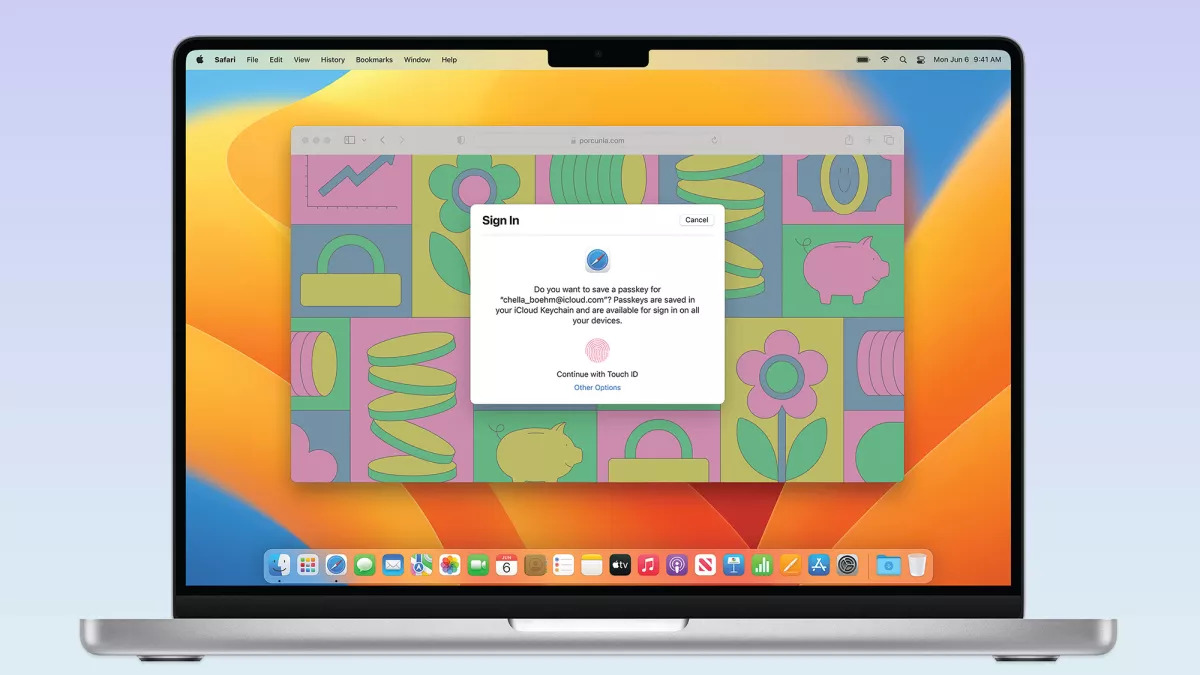1Password passkeys beta is here: Everything you need to know
If, after all these years of being online, you’re still not using a password manager to create unique, strong passwords for each separate service or app you use, you’re doing the internet wrong. And if you recycle username and password combinations, you’re closer than you realize to having to deal with a serious hack. It’s not too late to course correct and improve your security, and 1Password is among the best password manager apps to consider — especially now that it’s introducing passkey support.
What are passkeys?
Passkeys will one day kill the password for good. They use on-device biometrics like Face ID on iPhone or fingerprint sensors on Android and Mac/Windows PCs to log you into apps. These passkeys are unique for each service, and they’re unhackable.
The problem is that apps and services still use passwords while also starting to support passkeys. That’s why you still need a strong password to secure each individual account. You might not use your passwords as frequently once passkeys are involved. And that’s why you need apps like 1Password to still safeguard your passwords.
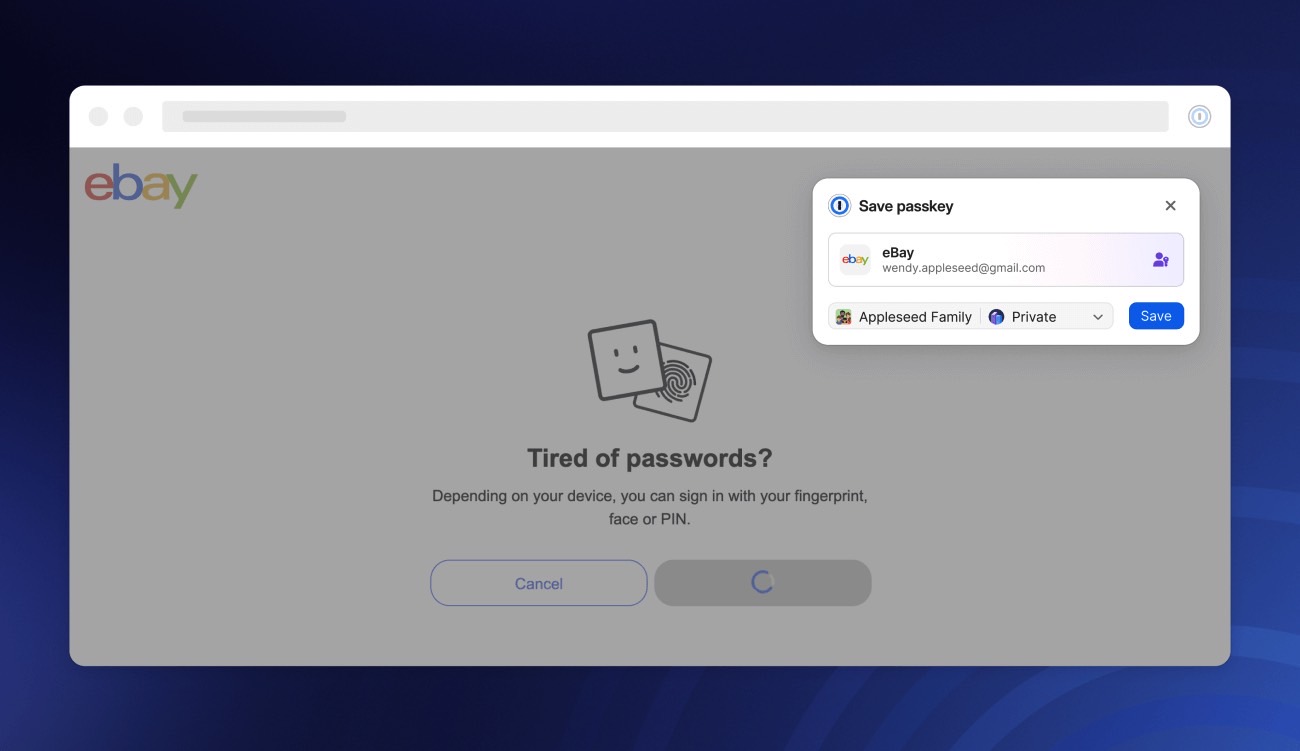
Also, not all companies are ready to roll out passkeys support, let alone remove the password. The transition to a passwordless future will take time. That’s why you’ll need an app like 1Password to manage your digital security.
Passkeys are also a safer option than two-factor authentication, as they don’t involve any sort of codes being sent to you to log into apps.
The 1Password beta is open to all
1Password announced on Tuesday that it’s ready to support passkeys in the browser. The beta is open via 1Password beta extensions for Chrome, Firefox, Edge, Brave, and Safari.
The company said that 1Password betas for Mac, Windows, iOS, Android, and Linux were updated to manage passkeys created with 1Password.
You’ll be able to use passkeys and add them to your 1Password account for all the services that support them. Gmail is one example where passkeys work. Apple also supports passkeys.
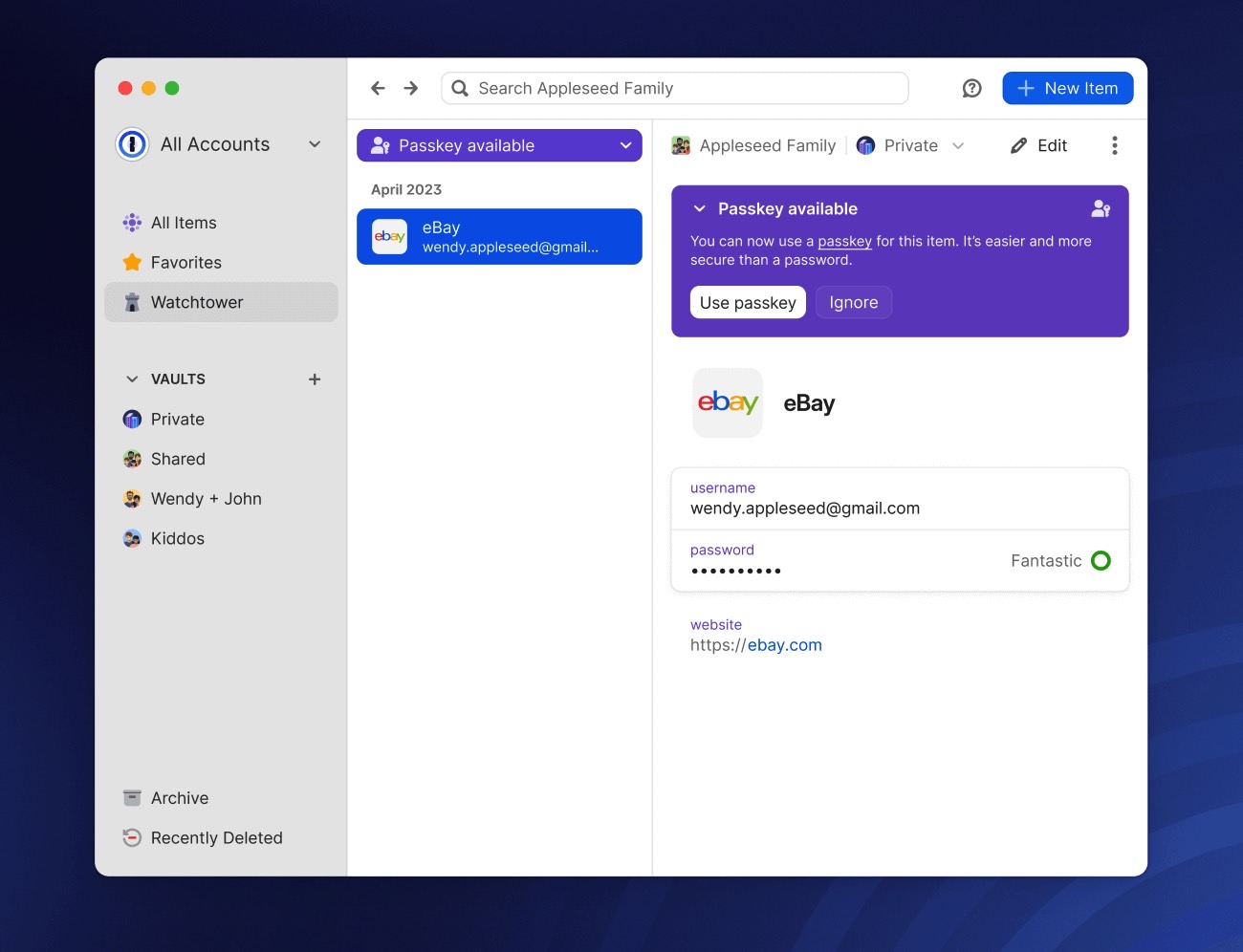
In addition to holding your passkeys, 1Password will also remember where you’ve used passkeys. As a result, it’ll present passkeys instead of passwords for websites and services.
Furthermore, 1Password updated its Watchtower feature, which will inform you when one of the websites you use has adopted passkeys. Once that happens, you can generate passkeys for that login.
1Password will let you both create new accounts for services using passkeys and add passkeys to services where you already have password-based logins.
Can you unlock 1Password with a passkey?
Since 1Password is ready to support passkeys across devices, you might wonder when 1Password will support passkeys. The answer is simple: Soon.
The feature will launch in beta this summer, with 1Password sharing the following video demo. The clip shows you how to create a 1Password account with passkey protection. But you’ll likely be able to secure your existing account with a passkey once the feature is available.
For all the latest Technology News Click Here
For the latest news and updates, follow us on Google News.