5 assistive tools on major operating systems for helping people with autism | Digit
It’s World Autism Awareness Day and on this occasion, we have compiled a list of accessibility settings on major operating systems from Microsoft, Apple, and Google that could help autistic people. But, before we get into assistive tools, for the unversed, here’s a brief description of what Autism means:
What is Autism?

As per National Center for Autism India, Autism or Spectrum Disorder is a developmental disorder which is lifelong and neurological. It includes a triad of impairments in the form of verbal or non-verbal communication, social interactions and activities involving imagination, play and leisure. People with autism may show restricted or repetitive behaviours or interests that may seem unusual or atypical.
Now, every major operating system that we interact with daily has built-in tools to assist autistic people. Let’s have a look at them.
Assistive tools for people with autism
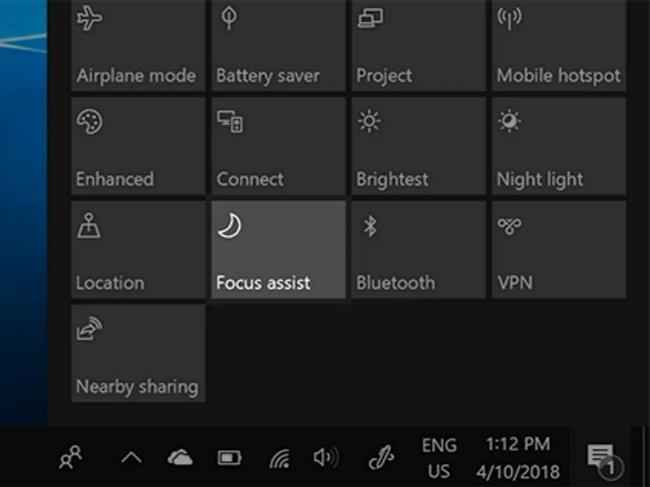
1. Focus Assist (Windows 11 and 10): Also called Quiet Hours in previous Windows versions, this feature lets you silence notifications when you don’t want to be disturbed by them. For a person with autism, this should allow them to avoid sensory overload and focus better.
2. Immersive Reader (Microsoft Edge browser on Windows): With just a tap of a button, you get to change the font size, spacing, and colour contrast for a pleasing reading experience for not just people with autism but also regular people.
3. Read Aloud (Microsoft Edge browser on Windows): It reads aloud text on the screen, letting specially abled folks focus on what’s written on the screen.
4. Guided Access (iOS) and Restricted user profile (Android): Both settings let you restrict the device access to only one app at a time. To access anything else, one must enter a password. So, you can help people with spectrum disorder focus on the task (or app) at hand.
For more
technology news,
product reviews, sci-tech features and updates, keep reading
Digit.in or head to our
Google News page.
For all the latest Technology News Click Here
For the latest news and updates, follow us on Google News.

