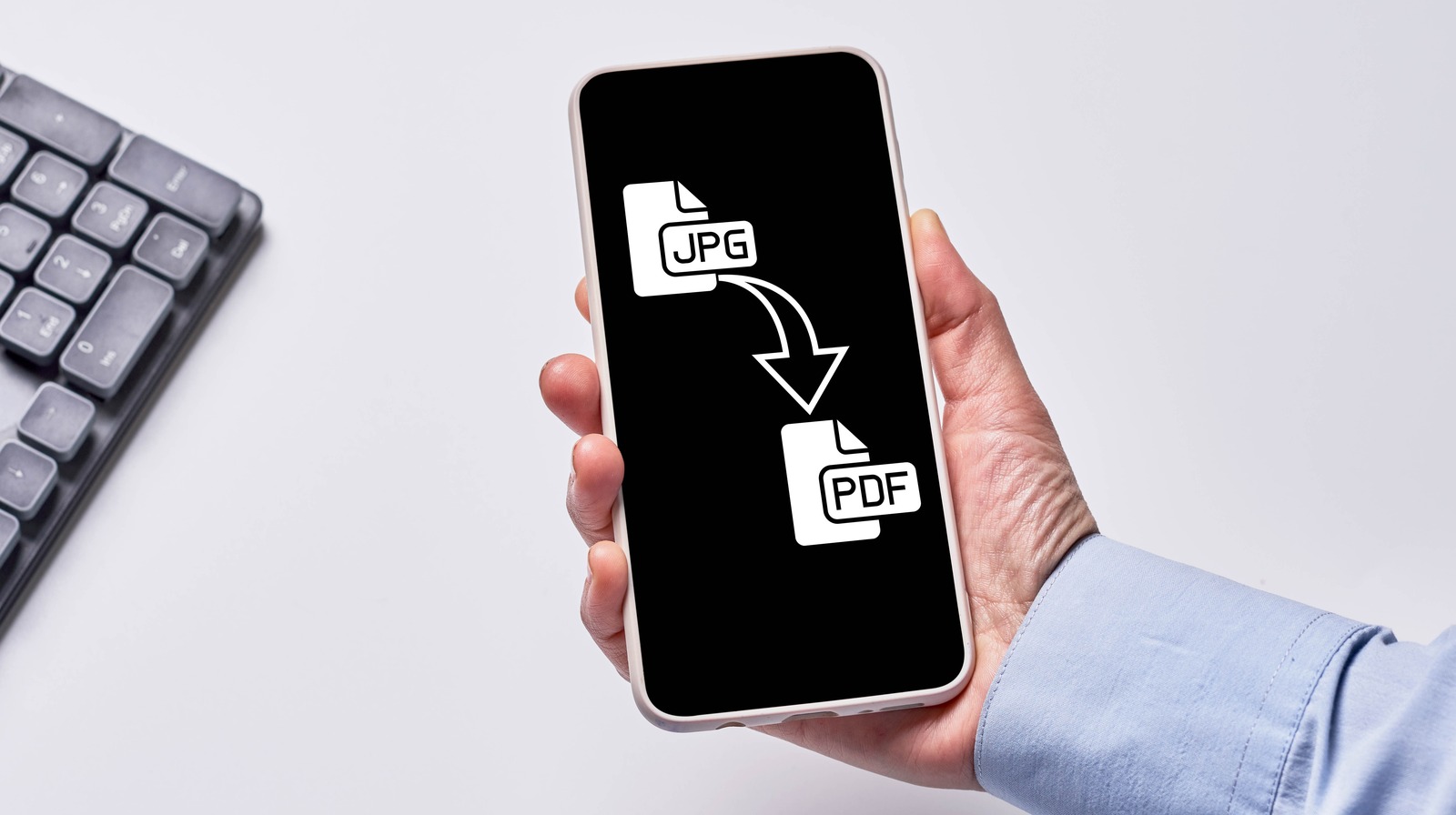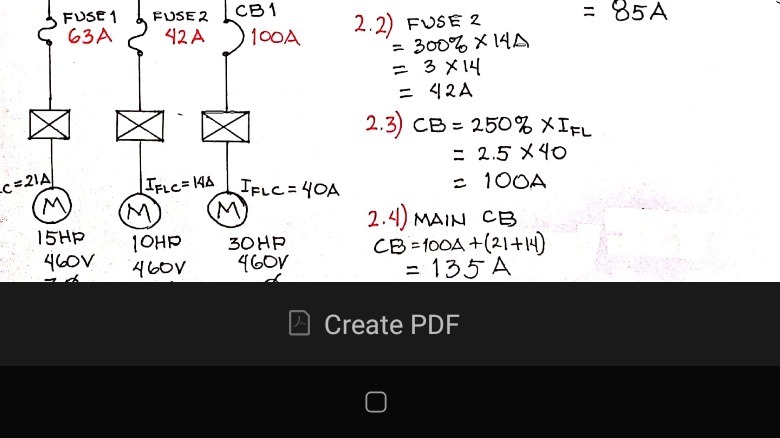5 Tools To Convert JPG To PDF On Any Device – SlashGear
Adobe Acrobat is everyone’s go-to PDF viewer, and among its many features is its JPG-to-PDF converter. You can convert your JPG image to a PDF with either the online tool or the mobile or desktop apps. However, all three platforms have different ways of converting an image to a PDF.
The easy online tool is available on all devices, and you can access this from any old web browser. The online tool is also very user-friendly. Simply log in to your Acrobat account, upload the image of your choice, and download the PDF file. It’s that easy.
The Acrobat desktop version also has a straightforward way of converting a picture to a PDF. Once you’ve launched the app, select the “See all tools” button. Then, under Convert to PDF, click on “Select a file” to import the JPG of your choice. Acrobat will automatically convert it to a PDF, and you just need to save it to your local drive.
The Acrobat mobile version, on the other hand, is not as intuitive as the other two. Here’s how to convert JPG to PDF on your Android or iOS device:
- In the app, go to the Files tab.
- Choose “Browse more files.”
- Select your image.
- Tap on “Create PDF” at the bottom of the screen. Your file will then be saved in Adobe cloud storage.
A little disclaimer, though: Acrobat’s JPG-to-PDF tool isn’t free. You’d need to upgrade to the Pro version.
For all the latest Games News Click Here
For the latest news and updates, follow us on Google News.