7 key features of Android 13 beta 2 update on Nothing Phone 1

The Nothing OS 1.5 update based on Android 13 is a major release, bringing a host of new features and improvements to enhance the user experience. The second Android 13 beta update dubbed Nothing OS 1.5.1 was released a few days ago, and we took our time digging into all the new features this build had to offer. Here are 7 key features of the Android 13 beta 2 update on the Nothing Phone (1) that are worth talking about.
1. New ringtones and notification sounds

The latest update has introduced new ringtones and notifications, which are dubbed Nothing Machines (2). This is available in the sound library. There are a total of 11 new ringtones and 10 new notification sounds. Our favorite one is the ‘woo yeh’ ringtone. Here is a sample of how it sounds and syncs with the Glyph interface.
2. Dual SIM network switching quick toggle
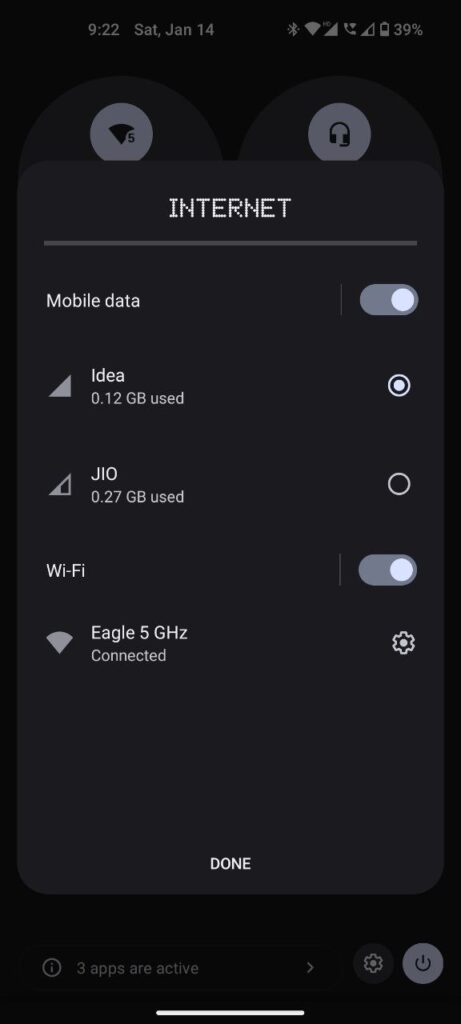
This was a much needed feature, particularly for us Indians. Many constantly tend to switch between SIMs for data usage, and earlier this was a pain on the Nothing Phone 1 as you had to manually switch by going to the settings app. Thankfully, now there is a quick toggle, and is implemented very cleverly. Simply turn on WiFi/mobile data and tap on the name of your service provider below (WiFi SSID or Jio, Vi, etc). You will be greeted with an option of both the WiFi and data provider where you can easily switch data cards.
3. Lockscreen shortcuts

This is a welcome addition, now you can add lockscreen shortcuts on your nothing phone now. As of now, you can add a flashlight, camera, device controls, or Google wallet on the left and right sides respectively. To add lockscreen shortcuts simply go to display > lock screen > lockscreen shortcut.
4. Nothing X app integration

Nothing has integrated the Nothing X app into the operating system itself, streamlining the process of connecting and managing its ecosystem devices. On tapping the app, you are directed to the Bluetooth settings to pair with your device initially. However, once you uninstall the app from the Play Store, you will get the full app to work, I guess this is a bug that needs to be fixed.
5. Improved Camera UI
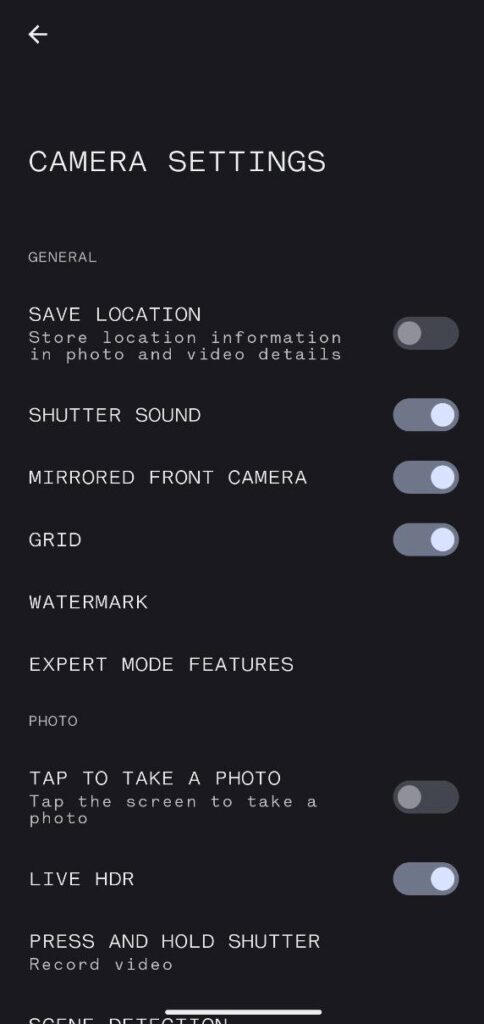
The camera fonts on the Settings app have been updated and it looks much cleaner than before. You can even add a timestamp watermark now.
6. New wallpapers
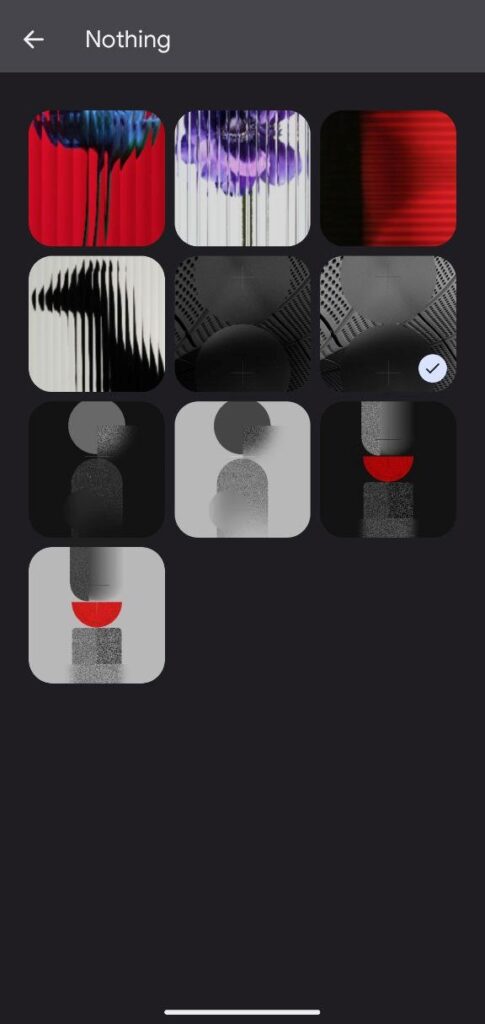
With this update, the company has added six new minimalistic wallpapers. They sync very well with the Material You theming, and icons change according to light and dark modes.
7. Quality of life improvements
Apart from the cosmetic changes, there are a lot of quality improvements, such as double tapping anywhere on the lockscreen, and the screen transitions in the direction where your finger last touched, regardless of whether Always-On Display is activated or not. Another change is that haptic feedback has been added in minor UI elements, such as tapping on a lockscreen shortcut making it a joy to use. Overall, the phone feels a bit more responsive than the previous beta (which was significantly faster than the Android 12-based build).
We also noticed that the auto brightness sensor is a bit more sensitive, and instantly reacts to changing light conditions. The earlier pop-up view was missing and is now back, and the standby battery seems a bit better, although I have to use this for a while and confirm as there have been around 24 hours since the installation of this build.
For all the latest Technology News Click Here
For the latest news and updates, follow us on Google News.
