Explained: How Android users will be able to use facial expressions to control their phones – Times of India
The Accessibility API: The source of the new feature
Google, as per a report by XDA Developers, wants app developers to use the Accessibility API to integrate technology like voice-based input systems or screen readers. Google has its own Android Accessibility Suite which has a set of tools and features that people with disabilities can access on their devices.
The Camera Switches feature
With the beta version of Android 12, Google has added a new feature called Camera Switches. What Camera Switches does is that it allows Android users to interact with their devices without actually using the touchscreen. Camera Switches comes to Switch Access another accessibility service from Google. With Switch Access, users could connect an external device through Bluetooth or USB to use their smartphones. However, Camera Switches takes it up a notch or two. All you need is facial expressions to control the smartphone.
How does the feature work?
Camera Switches has the ability to detect, for instance, when you open your mouth and then it can open the notifications panel. Or you can raise your eyebrows to do the same.
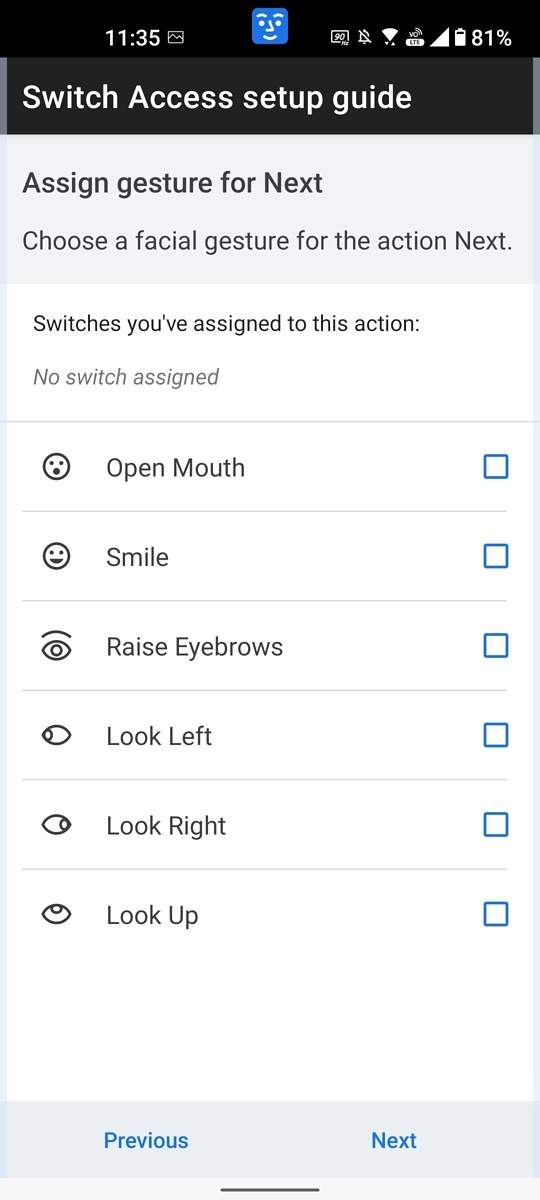
Photo courtesy: XDA Developers
What facial expressions work with the feature?
As of now since it is in beta phase, the features are slightly limited. The facial expressions or gestures that currently work are: Open Mouth; Smile; Raise Eyebrows; Look Left; Look Right; and Look Up.
What all can you do with the feature?
You can go to home screen or go back. Or open the notification panel, scroll forward, scroll backward, quick settings, pause the camera switch, select text among others.
Where’s the feature available?
Currently it’s on Pixel phones as it’s the beta version of Android 12. However, we can expect it to roll out to all Android phones that will support Google’s latest OS.
For all the latest Technology News Click Here
For the latest news and updates, follow us on Google News.
