Varmilo Minilo review: A gorgeous little keyboard missing one big feature
Expert’s Rating
Pros
- Beautiful, understated colors
- Super-smooth switches
- Excellent build quality
Cons
- Confusing function layout
- No programming
- No paper manual
Our Verdict
The Varmilo Minilo is a great keyboard if you want to buy it and never modify it, ever. Its super-smooth EC switches are a particular highlight. But if you need programming options for your compact keyboard, look elsewhere.
Best Prices Today: Varmilo Minilo VXB67 keyboard
MechanicalKeyboards.com
$119

$129
One of the very first mechanical keyboards that I bought was from Varmilo, a Chinese brand focused on simple designs with solid components. Solid enough, in fact, that I still use that board on a regular basis, even after modifying it several times. So I was excited to check out one of the company’s latest models in a more official capacity, seeing how Varmilo had improved in the last few years.
Further reading: See our roundup of the best gaming keyboards to learn about competing products.
The Varmilo Minilo VXB67 design
The Minilo VXB67 is a gorgeous little board, mixing subtle hues with high-quality plastic and understated lighting into an appealing whole. It’s also sticking with those high-quality components, with a compact but high-quality plastic body and completely custom electro-capacitive switches (more on those later).
The low point of the design is its confusing function key layout, which is exacerbated by an inability to reprogram any keys at all. This gives the Minilo a steep learning curve even compared to other compact keyboards, and it insists that you adapt to it instead of the other way around. But if you can forgive this quirk, and you’re not looking for easy customization, it’s a high-quality offering with some unique appeal in a sea of samey gaming and typing boards.
Compared to more utilitarian designs, like Logitech’s MX Keys Mechanical or even Keychron’s Q series, or the bombastic disco light show of gaming keyboards, the Minilo is pleasantly understated. The plastic case has a double-layered effect, with an eggshell-colored exterior and a layer of minty green directly surrounding the keys. These colors are continued into the keycaps themselves, accented by a splash of blue on the modifier keys. I think it would look great next to that new Fractal Design Terra case from Computex. If you’re not a fan of this particular “Eucalyptus” combination, there’s a pink-themed “Mendozae” option available as well.
The Minilo is a high-quality offering with some unique appeal in a sea of samey gaming and typing boards.

Michael Crider/Foundry
The good looks extend to the rest of the board. Note the logo on the bottom right, which lights up (and can be disabled if you please), and the matching green bottom plate with its engraved metal badge giving you all the manufacturer and model details. There’s a lot of careful and very appealing work put into this board, as you might expect from a manufacturer that focuses so closely on its colorful special editions. Double-stage keyboard feet are a nice surprise, ABS keycaps (instead of the more premium PBT) slightly less so.
The layout is a variation of the popular 65% semi-standard, though I found a couple of the choices to be odd. The Delete key is just above the arrow cluster, instead of in the upper-right corner as in most similar designs. Some of the function layer layout is strange, too: F-keys along the top are obvious enough, but who looks for the Print Screen key on L, or media keys from T to P? More complex hardware functions, like controlling the lighting or pairing via Bluetooth, require a dive into the user manual.

Michael Crider/Foundry
For example, the board has no power switch. It’ll auto-sleep after 30 minutes, and re-awaken with a double-tap of the space bar. To turn off the white LEDs, you press Fn+X. To pair a new Bluetooth device or switch between existing paired devices, press Fn+Q, W, or E… which will flash a light on 1, 2, or 3, despite the fact that these keys aren’t the ones you’re pressing. To switch the top row from the default numbers to the function row, press Fn+Page Down. None of these operations are indicated on the keycaps themselves. Oh, and there’s no manual in the box: You have to search for it on Varmilo’s support site, adding yet another bit of frustration to all this.
Perhaps worse, there’s no way to change any of these pre-programmed functions. That’s a definite ding against the design in 2023. Budget boards like the excellent G.Skill KM250 can get away with that, but Varmilo can’t, especially on a compact board where a comfortable and intuitive layout is crucial for usability. This is the biggest drawback of an otherwise excellent product.
What about the Varmilo Minilo VXB67 switches?
This board comes with switches designed exclusively by and for Varmilo. That’s not exactly uncommon these days — half the gaming keyboards seem to have “custom” switches, which generally means a company like Kailh or Gateron made them, possibly with a little extra design work, possibly not, and re-branded the outer casings. That’s not the case here: The “Jasmine” switches on our review unit are electro-capacitive, and fairly unique for it.

Michael Crider/Foundry
“Electro-capacitive” used to refer to a design that used a sliding stem as well as a rubber dome between the switches and the circuit board registering key presses, resulting in a distinctive “thock” feel that made the Happy Hacking keyboards popular. That isn’t what Varmilo’s electro-capacitive switches do. There’s no sheet of rubber domes, each switch is entirely contained in its own Cherry MX-style housing. What the electro-capacitive term refers to is the stem and leaf design, which does not require direct contact like a typical MX-style switch, actuating the press by mere proximity instead of the usual “click.” This means that from the top of a keypress to the bottom, the only resistance you feel comes from the stem sliding along the switch housing and the spring itself.
If all that seems like Greek to you, here’s the TLDR version: The EC V2 switches in this board are very smooth. The “Jasmine” variant of the switch isn’t just color-coded to match the keyboard, it’s also a speedy linear design, so they’re slightly lighter than most switches with a faster activation. If you like to type lightly without bottoming out (pressing down until you can’t anymore), you’ll be particularly pleased with these switches.

Michael Crider/Foundry
And that’s a very good thing, since you don’t have any other choices. While most keyboards in this price range come with hot-swap switch sockets that let you customize the switches, Varmilo omits the feature on the Minilo. That’s not out of any kind of stinginess: The unique properties of these EC switches make them incompatible with other MX-style switch designs, even if they look very similar. If that extra flexibility is important to you, there’s another slightly more expensive model of the Minilo with standard MX switches, hot-swap sockets, RGB lighting, and a 2.4GHz wireless dongle.
But again, even with the limitations, these switches are very good. Smooth and quiet thanks to boxy stems, an all-plastic body, and a bit of silicone between the plate and the PCB, this board was surprisingly low-volume in an empty coffee shop even without switches with “silent” properties. It’s a shame that ordering the EC V2 switches or the hot-swap sockets are an either-or proposition.
How does the Varmilo Minilo VXB67 compare to the competition?
Varmilo asks a little less than $110 for the Minilo VXB67 on its website, with a choice of several electro-capacitive switch variants. It’s about $5 more if you go for the model with standard MX switches and hot-swap sockets, which also lets you connect via a wireless USB dongle in addition to Bluetooth and upgrades the lights to RGB.

Michael Crider/Foundry
However, postage to the U.S. makes the price shoot up considerably — around $150 total for me. Buying from third-party vendors on Amazon or the MechanicalKeyboards.com specialty store brings the price back down to the $110-130 range, depending on your switch choices.
Do you want a very pretty keyboard with zero programming options, or a board that’s less eye-catching and more customizable?
That puts the Minilo in the midrange category for mechanical boards, competing with wireless non-gaming designs like the Keychron K6 Pro. In that context, the question becomes clear: Do you want a very pretty, very high-quality keyboard with essentially zero customization options (including programming), or a board that’s less eye-catching but allows you to customize to your heart’s content?
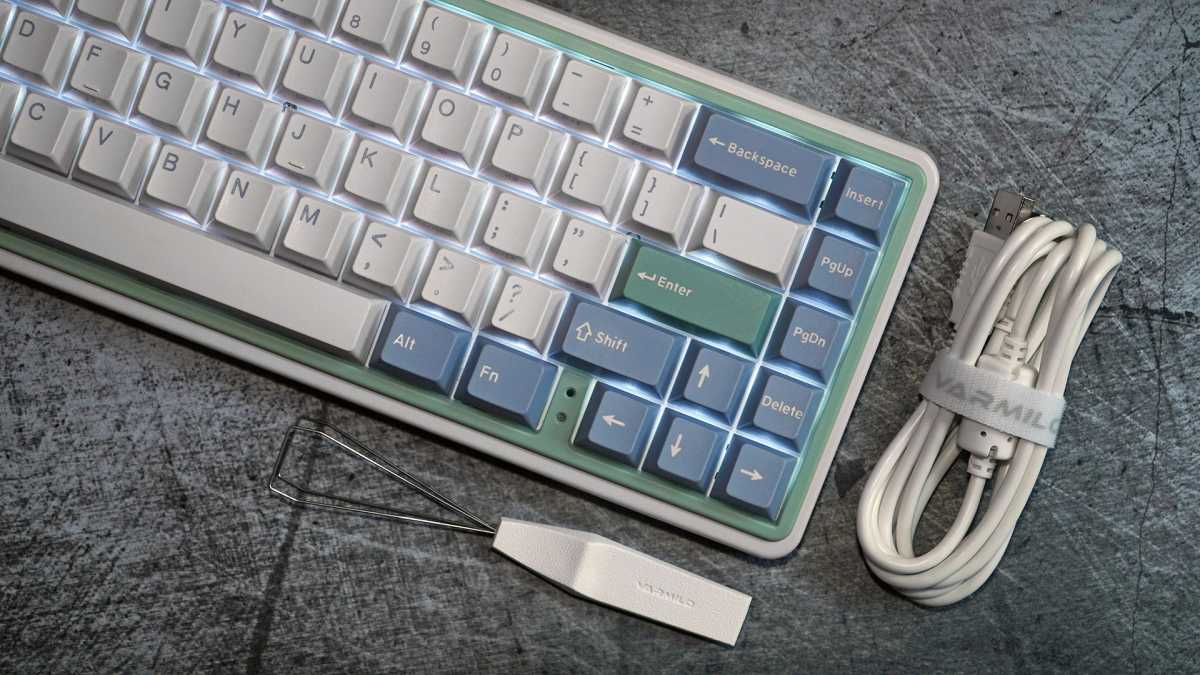
Michael Crider/Foundry
I can’t answer that question for you. But I can say that there’s no reason for Varmilo to omit programming options, even if the electro-capacitive switches take hot-swapping off the table. You’ll have to learn this board, not make it conform to your user style. It’s an oversight that’s hard to forgive when every other board in this price range offers at least some kind of programming option — even Logitech.
If you can get over that limitation, the Varmilo Minilo VXB67 is an excellent little board that’s equally comfy on your desktop or in your laptop bag. Just don’t expect it to be especially accommodating.
For all the latest Technology News Click Here
For the latest news and updates, follow us on Google News.
