Want To Delete Your Threads Account? Say Goodbye To Instagram – SlashGear
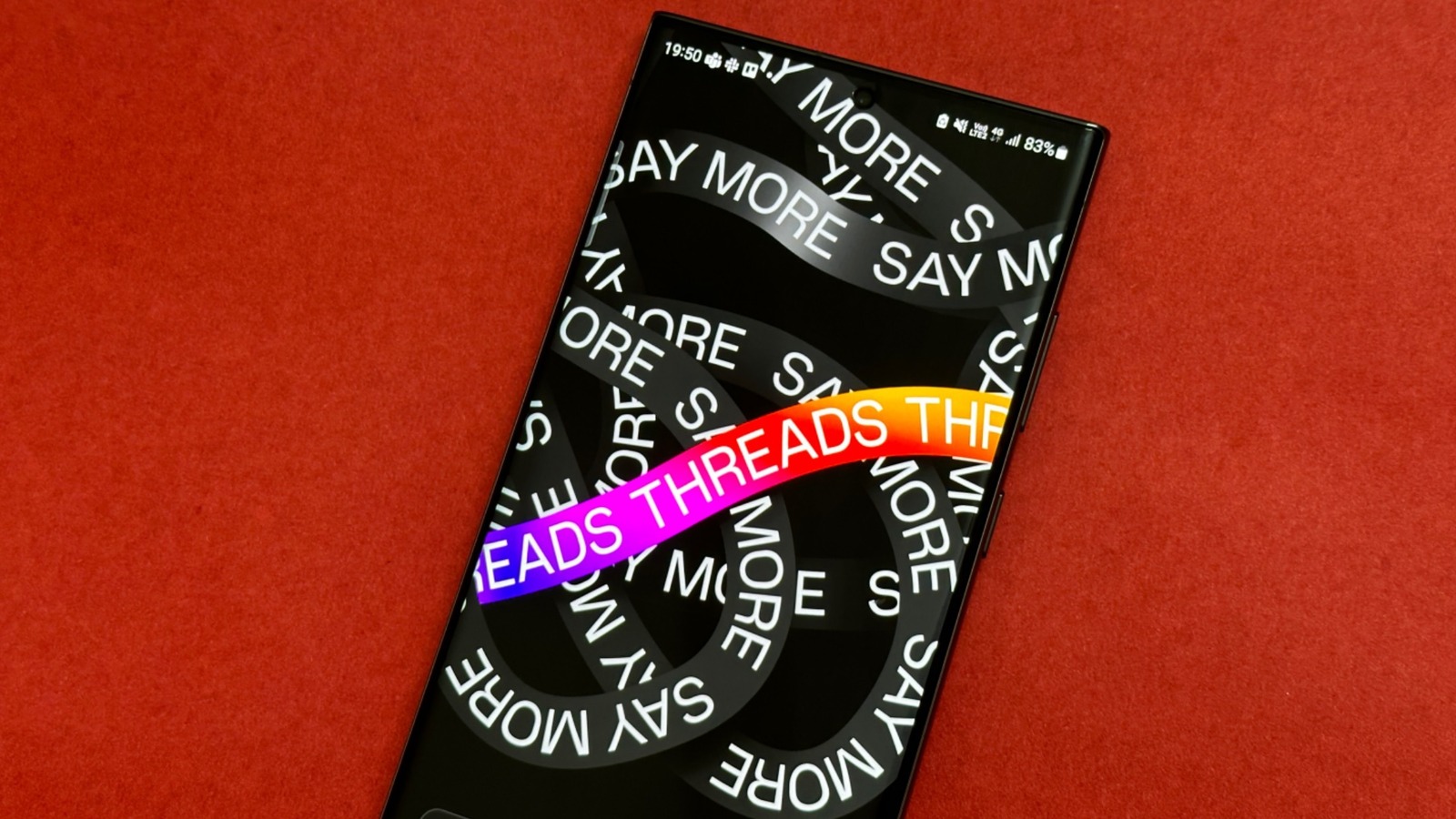
In the app’s current iteration, Threads only allows you to deactivate your account by following this path: Settings > Account > Deactivate Profile. However, if you seek to delete the account altogether, you are first redirected to the Instagram app. In the Instagram app, as you tap on the Accounts Center on the Settings and privacy page to achieve deletion, you are again presented with a view of the standalone Meta Accounts Center.
On the Meta account dashboard, you need to go through a multiple-step process before you can finally delete your Instagram account — and with it, your Threads profile as well. Just in case you’re curious, here’s the pathway to delete your Instagram from within the app: Settings and privacy > Accounts Center > Personal Details > Account ownership and control > Deactivation or deletion > Delete Account.
That’s not the end of it. Account deletion is an instantaneous process, but it could take up to 90 days before all your account data — including media posts and text updates — are wiped from Meta’s servers. The Threads account deletion policy is, of course, controversial. Or to put it simply, right now, it seems like a desperate attempt by Meta to keep users on its new platform.
Since we are talking about deleting accounts, do keep in mind that the process of wresting back control of a hacked account isn’t an easy process, unless you have a Meta Verified subscription.
For all the latest Games News Click Here
For the latest news and updates, follow us on Google News.
