Adobe’s creative tools are typically the standards for their respective industries. But unless you’ve been using them for years, or you invest in some professional instruction, they can be frustratingly hard to use. The latest in the company’s never-ending parade of apps is titled “Creative Cloud Express.” If the nondescript title isn’t helping, imagine it as baby’s first publishing tool. It’s based on the previous Adobe Spark program.
At its heart, Express is a layout editor with a few image editing tools thrown in for good measure. The tool is leaning heavily on a collection of pre-made templates and art assets that can be slotted into place, then rearranged and tweaked to suit the needs of whatever the user is interested in at the moment. Primarily it’s designed for online promotional materials: a good-looking header or splash image for your Facebook post, for example. The web version even opens up on a collection of pre-made formats and templates, just in case you were afraid you’d need to start from scratch. On top of that it includes “20,000 premium Adobe fonts and 175 million royalty-free licensed Adobe Stock images.”
Express also includes at least some basic video editing capability, plus sharing tools across Creative Suite accounts (because Adobe really wants Creative Cloud to be a cloud platform more than anything else). “Quick Actions” can leverage some of Adobe’s cloud processing oomph for simplified versions of some advanced tools from Photoshop and Premiere, like removing items from the background or merging videos.
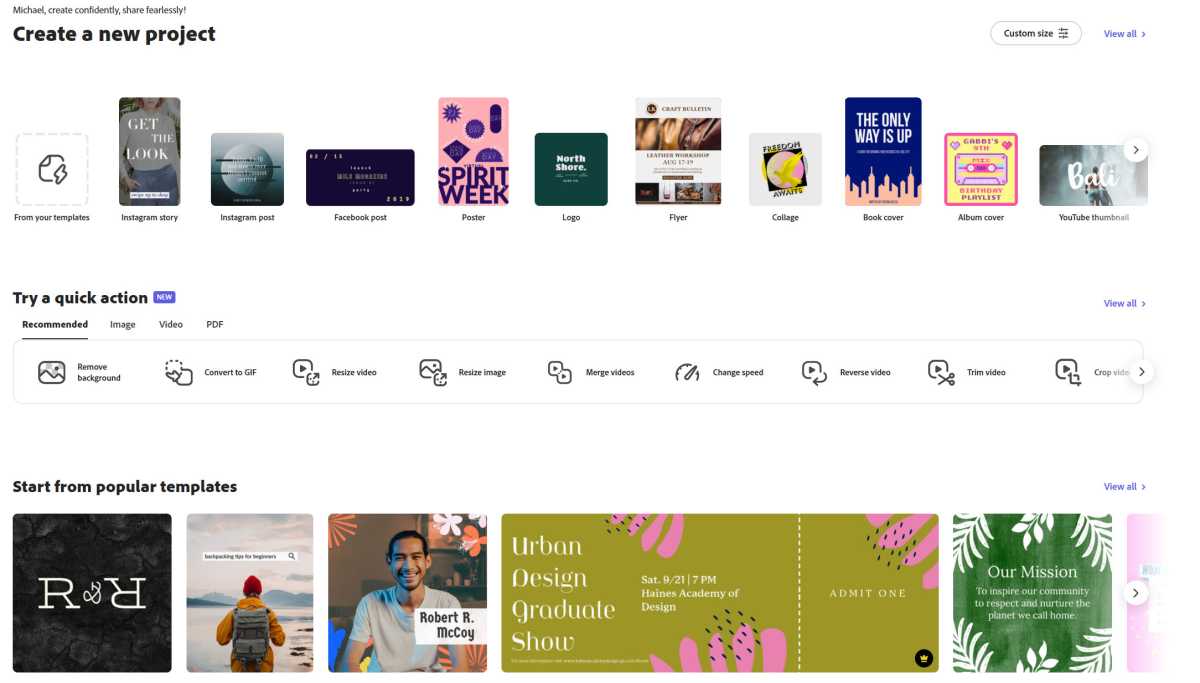
Adobe
Perhaps more interesting is that this is an Adobe program that’s designed from the ground up to be cross-platform: The web version works on any browser in Windows, MacOS, and Chrome OS, and naturally Android and iOS get their own dedicated apps. But aside from the obvious acclimations to screen shape and size on mobile, all versions of Express get access to the same tools, templates, and assets. Clearly Adobe wants people to be comfortable using Express anywhere and everywhere.
Speaking of which: who can use it? Technically, everyone. Unlike most of Adobe’s programs, Express is free… in the same sense that Candy Crush is free to play. You can open and use the program with no more than a free Adobe account, but in order to get access to those oh-so-handy templates, fonts, and stock images, you’ll need to pay in one way or another. The full version of Creative Cloud Express is available to users who are already on a Creative Cloud subscription at $20 a month or more. If not, they’ll have to shell out $10 a month to get the full version. K-12 users can access it for free — gotta hook ’em while they’re young.
$10 a month is a lot for a series of fancy templates and assets, and it’s hard to recommend to the apparent target market of novice social media users. But it’s hardly out of character for Adobe to overvalue its own properties and services.
Michael is a former graphic designer who’s been building and tweaking desktop computers for longer than he cares to admit. His interests include folk music, football, science fiction, and salsa verde, in no particular order.
For all the latest Technology News Click Here
For the latest news and updates, follow us on Google News.

