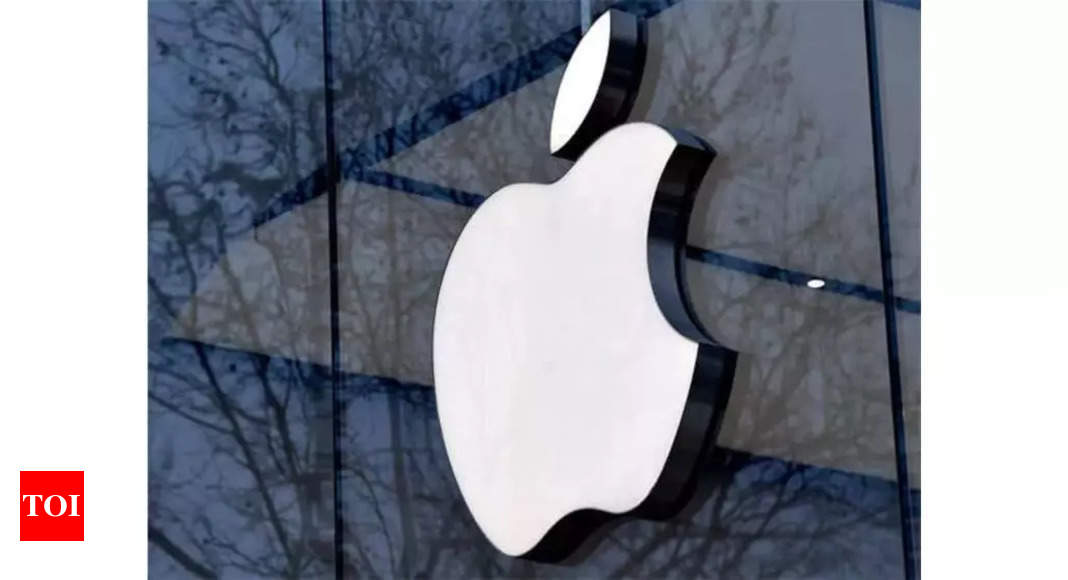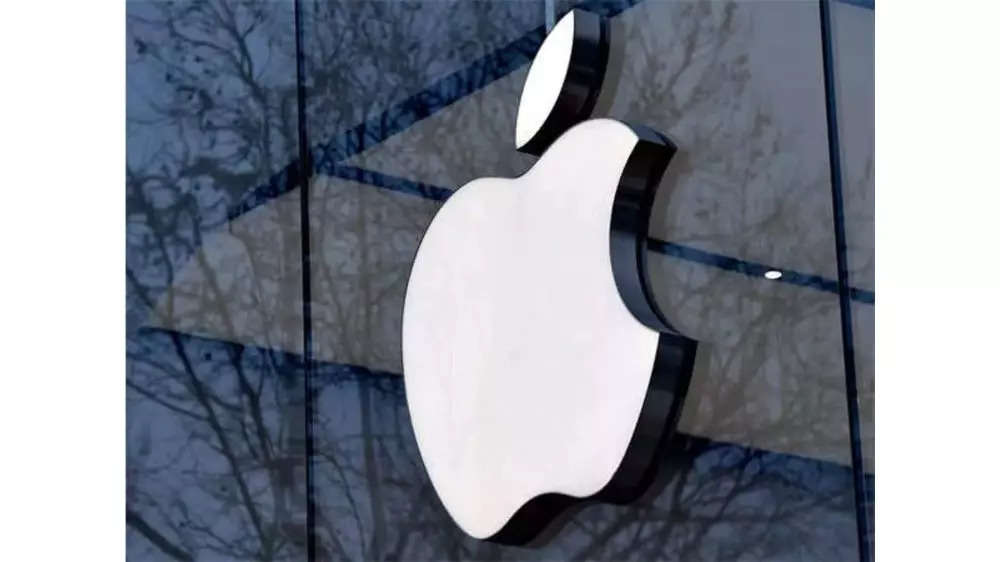Apple: Apple’s parental control feature was broken, here’s what the company has to say – Times of India
What’s the issue
Users, mostly parents, reported that the time limits that they set to restrict their kids’ use of devices haven’t gone into effect.
They added that their children have been getting extra time on their apps with some even claiming that restrictions on adult content are not implemented, reports said.
It is unknown when the problem started and the posts related to this problem on an Apple discussion page are from as far back as December 2022 to July 28.
It is also reported that Apple was supposed to fix the issue with the release of iOS 16.5 in May. The company said the update would fix “an issue where Screen Time settings may reset or not sync across all devices”, but it seems that the issue has persisted.
Here’s what Apple has to say
Apple said that it is aware of the issue and an update is coming.
“We are aware that some users may be experiencing an issue where Screen Time settings are unexpectedly reset,” The Wall Street Journal quoted an Apple representative as saying.
“We take these reports very seriously and we have been, and will continue, making updates to improve the situation,” the spokesperson said.
How to turn on Downtime
During Downtime, only calls, messages and apps users choose to allow are available, Apple said in a support page.
“You can receive calls from contacts you’ve selected to allow communication with during downtime, and you can use apps you’ve chosen to allow at all times,” it added. When users turn on Downtime, a five-minute reminder is sent before downtime is turned on. Here’s how to enable Downtime:
- Go to Settings > Screen Time, then turn on Screen Time if you haven’t already.
- Tap Turn On Screen Time, then tap Continue.
- Tap This is My iPhone if you’re setting up Screen Time for yourself on your iPhone.
- If you’re setting up Screen Time for your child (or family member), tap This is My Child’s iPhone.
- Tap Downtime, then tap Turn On Downtime Until Tomorrow, or Turn On Downtime Until Schedule (if Scheduled is turned on).
function loadGtagEvents(isGoogleCampaignActive) { if (!isGoogleCampaignActive) { return; } var id = document.getElementById('toi-plus-google-campaign'); if (id) { return; } (function(f, b, e, v, n, t, s) { t = b.createElement(e); t.async = !0; t.defer = !0; t.src = v; t.id = 'toi-plus-google-campaign'; s = b.getElementsByTagName(e)[0]; s.parentNode.insertBefore(t, s); })(f, b, e, 'https://www.googletagmanager.com/gtag/js?id=AW-877820074', n, t, s); };
window.TimesApps = window.TimesApps || {}; var TimesApps = window.TimesApps; TimesApps.toiPlusEvents = function(config) { var isConfigAvailable = "toiplus_site_settings" in f && "isFBCampaignActive" in f.toiplus_site_settings && "isGoogleCampaignActive" in f.toiplus_site_settings; var isPrimeUser = window.isPrime; if (isConfigAvailable && !isPrimeUser) { loadGtagEvents(f.toiplus_site_settings.isGoogleCampaignActive); loadFBEvents(f.toiplus_site_settings.isFBCampaignActive); } else { var JarvisUrl="https://jarvis.indiatimes.com/v1/feeds/toi_plus/site_settings/643526e21443833f0c454615?db_env=published"; window.getFromClient(JarvisUrl, function(config){ if (config) { loadGtagEvents(config?.isGoogleCampaignActive); loadFBEvents(config?.isFBCampaignActive); } }) } }; })( window, document, 'script', );
For all the latest Technology News Click Here
For the latest news and updates, follow us on Google News.