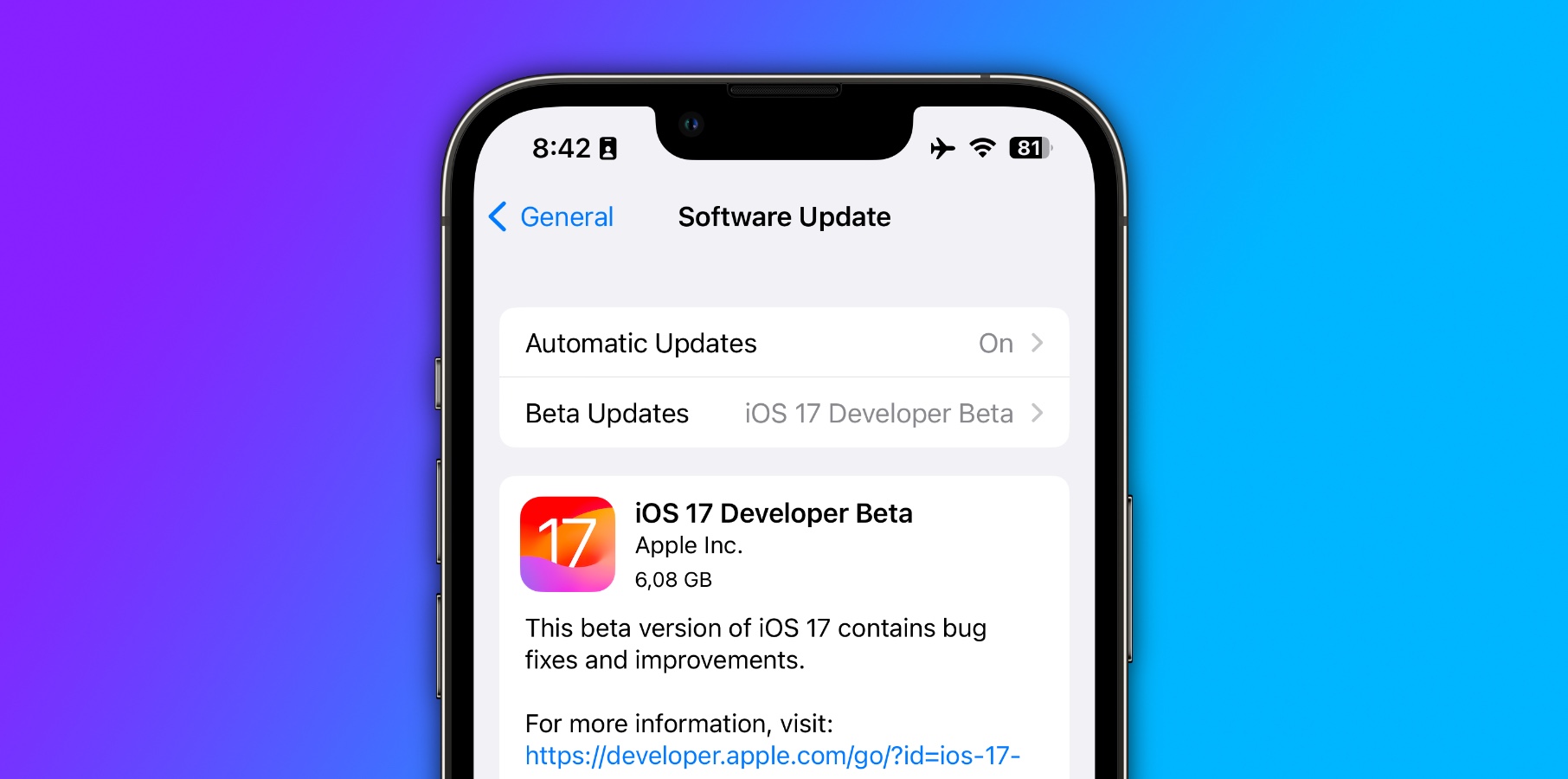A week after seeding iOS 17 beta 3, Apple is now offering a new beta 3 build to developers. This update comes ahead of a public testing version, which is expected to land soon to Beta Program registered users.
With iOS 17 beta 3, Apple enabled credit in Apple Music songs, the ability to rearrange icons on the new iMessage menu and manage iPhone storage usage by name, file sizer, or last used date. In addition, Apple tweaked a welcome banner in the Home menu and the new Mental Wellbeing tab.
In general, OS 17 beta introduces a revamped Phone app. It brings personalized Contact Posters, which provide a new way for users to express themselves by customizing how they appear, bringing a completely new look to incoming calls. They can choose treatments for photos or Memoji and eye-catching typography and font colors. With beta 2, Apple enabled NameDrop, which lets you share your contact by just approaching two iPhones.
For FaceTime, when users call someone who is unavailable, they can share a message in audio or video that can be enjoyed later. In addition, the app adds Reactions such as hearts, balloons, fireworks, and more.
With iOS 17 beta, Apple says Autocorrect received a comprehensive update with a transformer language model for word prediction. It also received a refreshed design to better support typing, and sentence-level autocorrections can fix more types of grammatical mistakes.
Users can receive predictive text recommendations inline as they type, so adding entire words or completing sentences is as easy as tapping the space bar, making text entry faster than ever. Dictation also has a new speech recognition model to make it even more accurate.
How to download iOS 17 beta 3 second build to developers
- On your iPhone, open the Settings app
- Tap on General and Software Update
- Tap on Beta Updates and enable iOS 17 Developer Beta once it’s available
Make sure your added Apple ID is registered as a developer. From there, you can download iOS 17 beta, as it will prompt on your device’s screen.
The same is worth it for the Mac, iPad, Apple TV, and Apple Watch. Note that using a different Apple ID for the beta update won’t impact your iCloud settings. Apple explains: “You can sign in with a different Apple ID that is enrolled in the Apple Beta Software Program or Apple Developer Program.”
In addition, users running any iOS 16 developer beta can tap on Beta Updates and enable the new iOS 17 Developer Beta.
This update will be available later this fall on iPhone models, as long as they are an iPhone XR, iPhone XS, or newer. Apple dropped support for the iPhone 8 and iPhone X version.
BGR will update this article with new features if we find any.
For all the latest Technology News Click Here
For the latest news and updates, follow us on Google News.