ASUS ROG Flow X13 2023 review: hands down the best portable 13-inch gaming notebook | 91mobiles.com
ASUS continues to add more arsenal to its inventory of impressive gaming laptops with the new ROG Flow X13. The 2023 model is the third iteration of the company’s slim and light 13-inch 2-in-1 ultra-portable gaming notebook and it is better than ever. Apart from some design refinements, it comes with the latest chips from AMD and Nvidia. There’s also an updated display, a larger trackpad and, you guessed it… a bigger price tag.
Let’s find out if this lightweight gaming notebook is any good for your money.

Design and build
Just like the previous generations, the new Flow X13 continues to be a solid looking 2-in-1 convertible with a glossy touchscreen display that can rotate back all the way. There are some fine changes that are worth mentioning. The ribbed texture on the lid feels one of a kind, and the triangular ROG badge at the bottom corner looks clean and simple instead of the rectangular badge.

ASUS continues to use a sturdy magnesium alloy chassis, with nice tones of matte black all around. Measuring 18.75mm at its thickest point, it is about 3mm more than its predecessor. Despite that, the laptop manages to maintain its weight at just 1.30kgs which makes it one of the lightest gaming laptops on the market today.


For I/O you get a 3.5mm combo audio jack, an HDMI 2.1 port, a Type C USB 4 port with support for DisplayPort and power delivery, a Type-A USB 3.2 Gen 2 port, and the proprietary ROG XG Mobile interface that includes a secondary USB Type-C port with USB 3.2 Gen2 speeds and support for DisplayPort 1.4. There is also a microSD card reader, which is probably unnecessary, and ASUS should probably swap that with a full-size SD card reader. There’s also ventilation at the bottom for air intake, while hot air is released using vents on both left, right and underneath the display.

Removing the bottom panel gives you access to the internals that includes the 75Whr battery, two cooling fans and dual heat pipes. There is also a removable Wi-Fi/Bluetooth card and a 2230 PCIe Gen 4 M.2 SSD. Sadly memory isn’t user upgradable as it is soldered onto the mainboard, while upgrading the SSD might be an issue as there are limited options in the 2230 size format.
Display
The dimensions and aspect ratio of the touchscreen display haven’t changed, which means you get a 13.4-inch panel with a 16:10 aspect ratio. But instead of 4K, this year ASUS is offering a UHD+ (2,560 x 1,600-pixels) resolution option. I believe that’s a great middle ground as 4K seems overkill for a screen of this size. There is also an FHD+ (1,920 x 1,200-pixels) option, but ASUS hasn’t introduced that variant in India yet.

Gaining the ‘ROG Nebula’ branding, the display offers up to 500 nits of max brightness, a contrast ratio of 1200:1 and Dolby Vision HDR support. Since it is a standard IPS LCD, it isn’t as vivid as the ROG Nebula HDR mini-LED we recently saw on the ROG Zephyrus M16 2023. Nonetheless, it performs quite well.
There is also support for up to 100 percent DCI-P3 colour gamut, a fast 165Hz refresh rate with 3ms response time, Nvidia G-Sync, as well as Pantone validation for accuracy. Like most ROG notebooks, you can switch between various colour mode presets via the Armory Crate software, and even manually tweak the colour temperature as per your liking.
Touch response is accurate while support for pen input means you can write, draw or sketch using a stylus. For most use cases I found the display to be adequate. Video content looks great and the display is suitable for casual photo and video editing. The glossy nature does mean you have to deal with reflections, but overall I was satisfied with the brightness capabilities. As for gaming, it delivers all the goods including a fast refresh rate and response time. I didn’t face any tearing issues either thanks to G-Sync, and most games look visually stunning and sharp.
Keyboard and trackpad
The keyboard hasn’t changed all that much from last year, and that isn’t necessarily bad as it was pretty good on its own. It does seem to be moved a bit closer to the display, so as to make space for the trackpad which is now 56 percent larger than the previous version. The single-zone white LED backlighting gets the job done, although I wish ASUS would work on making it more uniform and maybe add RGB colour options in the future. As seen on most ROG gaming laptops, there are additional keys on the top for volume control, microphone mute and a dedicated key to launch Armory Crate. These four keys can also be used as macro keys and are fully customisable.

Typing on the keyboard is smooth and seamless, which is commendable on a laptop that has such a thin chassis. The 1.7mm key travel distance and the soft clicky feedback are truly satisfying. Even the trackpad is flawless with accurate touch response, excellent left and right-click buttons and a smooth glass texture that allows you to glide your fingers with ease.
The power button is something that I definitely need to talk about. ASUS continues to place it on the side of the laptop instead of including it on the keyboard. While I understand the intention, it just feels very inconvenient as it is flushed with the body of the laptop. I constantly found myself running my finger up and down the right edge to power up the laptop. On the flip side, the integrated fingerprint scanner does work quite well when signing into Windows.
Performance and software
Featuring AMD’s Ryzen 7000-series mobile processor, specifically the Ryen 9 7940HS, the ROG Flow X13 2023 delivers the best performance package on a 13-inch Windows 2-in-1 notebook. The chipset is based on the Zen 4 architecture that features a 4nm process and comes with 8-cores, 16-threads, 16MB of L3 cache, and boost clock speeds of up to 5.2GHz. Having a configurable TDP of 35-54W, the processor supports DDR5 memory and includes AMD Radeon 780M integrated graphics.
The laptop also comes with 16GB of LPDDR5 memory in dual-channel. It is soldered, as I mentioned earlier, so you can’t add any more RAM. For storage, there’s a 1TB PCIe Gen 4 2230 SSD, which can be swapped in the future.
The only differentiating feature between the two variants offered in India is the discrete GPU. You can either get this laptop with an Nvidia GeForce RTX 4050 or the RTX 4060 both of which are tuned to a TDP of 60W (45W+15W Dynamic boost).
Now in my testing, I found the laptop to offer excellent performance for everyday productivity tasks. I was able to open multiple Chrome tabs, watch video content, edit articles, check my emails, and edit photos with absolutely zero issues. The fans mostly stay silent unless the CPU or GPU are stressed and there are multiple performance modes that you can play around with via the Armory Crate software.
Pushing all the hardware to its limits, I did a bunch of stress tests to evaluate the kind of performance one can expect from this thin and light laptop. As a side note, I switched the performance mode to Manual to get the maximum CPU performance and switched the MUX switch to only use the discrete Nvidia GPU.
Here’s a look at all the benchmark test results.
| Benchmark | Score |
| 3DMark Firestrike | 15,799 |
| 3DMark Timespy | 6,656 |
| Port Royal | 3,586 |
| PCMark 10 | 7,662 |
| Cinebench R23 (multi-core/single-core) | 15,198/1,768 |
| Geekbench 6 (multi-core/single-core) | 11,787/2,540 |
Looking at the results, it is clear that even though the graphics performance is limited, the Ryzen CPU is highly capable. This kind of performance is unprecedented in such a thin and light chassis.
Utilising the low-powered Nvidia RTX 4060, I didn’t have a lot of expectations when it came to gaming performance. A majority of demanding games can hit the 60fps mark at medium to high settings, while using DLSS on supported games is highly recommended. For instance, Forza Horizon 5 at Ultra graphics settings was running at an average of 48fps, but turning on DLSS frame generation quality preset bumped up the frame to about 70. You should, however, have a really good experience with less demanding games as well as fast-paced FPS shooters like Valorant, Apex Legends and CS: GO.
| Games at QHD+ | Medium | High | Very high/Ultimate |
| Horizon Zero Dawn | 61fps | 50fps | 49fps |
| Rise of the Tomb Raider | 83fps | 75fps | 61fps |
| Forza Horizon 5 | 85fps | 58fps |
48fps |
| Metro Exodus Enhanced Edition | 34fps | 27fps | 18fps |
ASUS was quite generous to send the ROG XG Mobile external GPU (Nvidia RTX 4090) along with the laptop. In terms of design it is similar to what we have seen in the past, a tiny box with a healthy collection of I/O ports, a built-in power supply and a cable for the XG Mobile connector. Apart from the Flow series of gaming laptops, this external GPU can also be used with the recently launched ROG Ally handheld gaming console from ASUS.

| Games at QHD+ | Medium | High | Very high/Ultimate |
| Horizon Zero Dawn | 132fps | 120fps | 114fps |
| Rise of the Tomb Raider | 120fps | 115fps | 102fps |
| Forza Horizon 5 | 152fps | 121fps | 116fps |
| Metro Exodus Enhanced Edition | 95fps | 78fps | 52fps |
Now the performance gains while using the RTX 4090 equipped XG mobile with the Flow X13, are not very impressive. Yes, there is a considerable jump, but I noticed a pattern where the average frames in each and every game would only double, when compared to the onboard RTX 4060 GPU. That is clearly not worth the extra cost as the current price of the ROG XG Mobile external GPU with an Nvidia RTX 4090 is Rs 1,82,990. This is pretty much the same price that you pay for the laptop itself.
Moving onto the thermals, the laptop definitely gets warm during CPU-intensive tasks and long gaming sessions. The upper half of the keyboard deck gets warm, although the keyboard stays cool. The dual fans and heat pipes help in keeping the temperatures in control with the CPU hitting a peak of 95°C with maximum core temperatures going up 93°C. The RTX 4060 on the other hand peaked at 75°C while the ROG XG Mobile went up to 73°C.
For audio, there are dual stereo speakers placed at the bottom of the chassis. They sound tinny, with no bass, thus using a headset or a pair of earphones is preferred, especially while gaming. ASUS does mention the inclusion of Dolby Atmos with virtual 5.1.2-channel surround sound, and AI-powered noise cancellation, but I didn’t really notice anything special.
Data transfers via the USB ports are fast and stable and even the wireless Wi-Fi and Bluetooth connections are reliable. The 1080p webcam is pretty decent and adequate for video calling purposes.
Running on Windows 11 Home edition, the laptop doesn’t have any major bloatware. Apart from the ASUS Armory Crate software, certain ASUS service tools, and the usual antivirus culprit (McAfee), the laptop is fairly clean.
Battery life
For a gaming laptop, the ROG Flow X13 offers the best battery life by a far margin. This makes it suitable for someone who needs a reliable notebook that lasts all day, and can offer a decent grunt for gaming once they have access to a power outlet. This is partly thanks to the efficient AMD Ryzen 7040 series processor based on the 4nm Zen 4 architecture. ASUS has also increased the battery capacity to 75WHr which is larger than last year’s 62WHr. Even the charging brick gets an upgrade from 100W to 130W, despite having the same compact size.

In PCMark 10’s Modern Office battery benchmark, the ROG Flow X13 scored an impressive 10 hours 45 minutes and in my experience, I was getting anything from 8 to 9 hours of backup which is excellent for all-day productivity. Of course, your mileage is going to vary if you happen to play some casual games while you are on the go. I would also like to mention that apart from reducing the display brightness, refresh rate and turning the power mode to Silent, you can completely switch off the discrete Nvidia GPU using the built-in MUX switch.
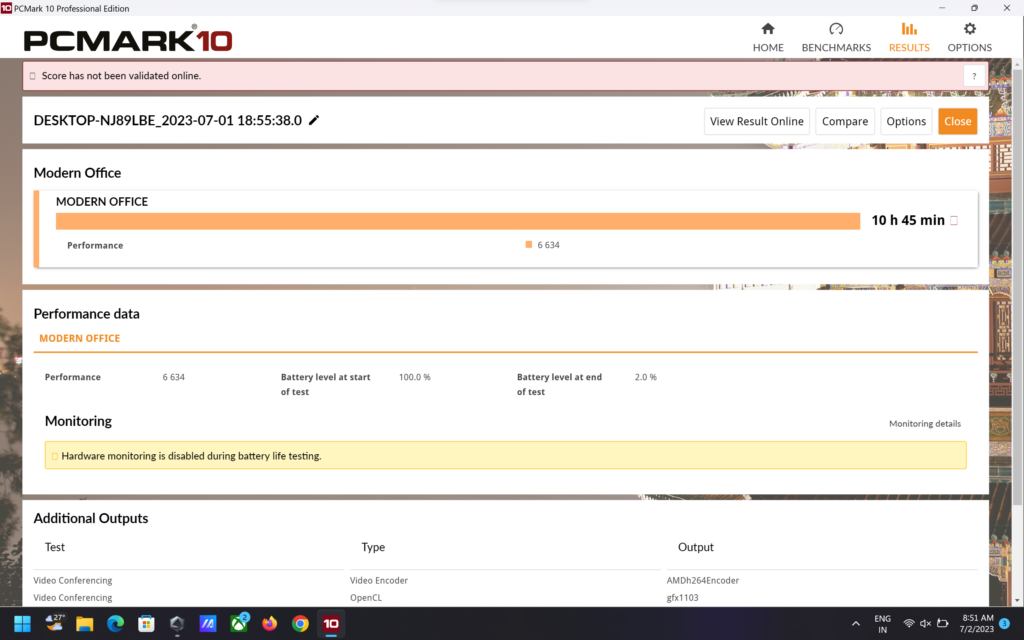
Verdict
The original ROG Flow X13 2021 was an attempt to create a whole new breed of thin and light gaming laptops. Not only has ASUS managed to be successful in this mission, it continues to further improve and refine the product. While it is true that the 2023 ROG Flow X13 is not as powerful as a full-fledged gaming laptop, there is not a single laptop in its category that can match up. For that, ASUS definitely gets applause from my end.
The AMD Ryzen 9 7940HS processor is a solid choice, offering a solid combination of performance and efficiency. The low-powered Nvidia RTX 4060 GPU is not super powerful, but I was pretty satisfied with the gaming performance I was able to squeeze out of it. Having support for an external GPU (ROG XG Mobile) is definitely a plus point, but the added cost doesn’t sound very economical.
Besides the performance aspect, the laptop comes with clean aesthetics which makes it suitable for work and play. The touchscreen display is bright, colours look punchy, and the QHD+ resolution makes everything super sharp. The biggest surprise for me, however, was the battery backup which puts most modern ultrabooks to shame. The laptop is perfect for someone who cares about productivity on the go.
The power button placement and limited scope for future upgradability are issues that ASUS needs to address. But the biggest letdown is the price. Starting at Rs 1,74,990 for the base variant (Nvidia RTX 4050 6GB) and Rs 1,84,990 for the version that I reviewed, it is expensive. Especially if we consider the 2022 model that started at Rs 94,990 and Rs 1,40,990 with an RTX 3050 Ti. If money isn’t a concern, I would blindly recommend this laptop and would even go on a limb and say that it is the best 13-inch gaming laptop on the market.
Editor’s rating: 4.5 / 5
Pros:
- Thin and light design
- Impressive battery life
- Sharp and vivid display
- Respectable CPU performance
Cons:
- Power button placement
- Expensive
- Limited upgradability
For all the latest Technology News Click Here
For the latest news and updates, follow us on Google News.

