ASUS Zenbook 14X OLED Space Edition review: loaded, and how | 91mobiles.com
The term ‘special edition’ is a popular suffix in model names of electronic gadgets these days, so much so that it has lost its mystique. That said, sometimes we do come across devices that truly stand out from the herd. The ASUS Zenbook 14X OLED Space Edition is one such device. This special edition laptop commemorates 25 years of the ASUS P6300’s trip to the MIR Space Station. The P6300 was ASUS’s very first laptop, and reportedly, among the most reliable of the ones carried by astronauts on that trip. The ASUS Zenbook 14X OLED Space Edition celebrates that achievement, and understandably, bears quite a few space-themed elements. Unlike most special edition devices though, the integration is more than just skin deep. Here’s a closer look.
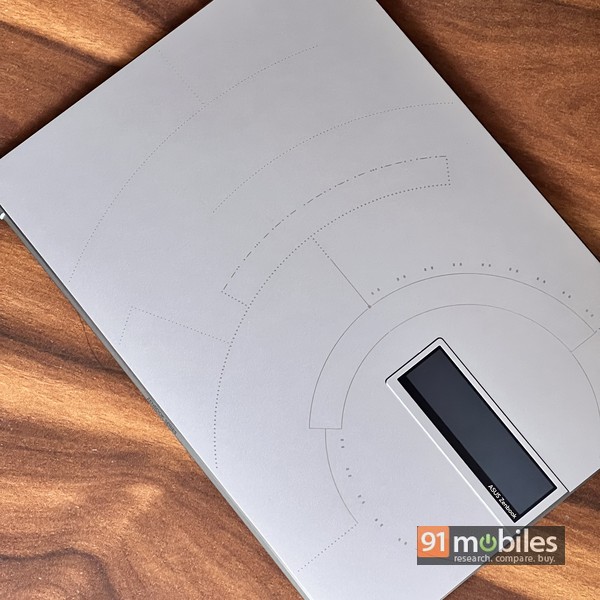
Unboxing, design, build and connectivity
ASUS is leaving no stone unturned to make sure your experience with the device is top-notch, and your space expedition, so to speak, begins with the unboxing of the laptop itself. The ASUS Zenbook 14X OLED Space Edition comes in a large, suitcase-like black package, which opens up to reveal a couple of smaller boxes inside, one containing the laptop, and the other packing the charger.

The box with the charger, in fact, can be opened up and used as a stand for the laptop. The laptop box is also space-themed and has a peephole that gives you a glimpse of the goodies waiting for you inside. When you open it up, the laptop lifts up, and you can finally get your hands on it.

ASUS has paid utmost attention to the design and aesthetics of the device, and it shows. When you get your first look at the device, the very first thing you’d notice is the small, but extremely interesting secondary display placed on the lid. This 3.5-inch OLED screen (with 256 x 64 pixel resolution and 150 nits brightness) is termed the ZenVision display and can be set to show cool animations, the time, battery status, your business card, music equaliser, or any piece of text. The preloaded MyASUS software provides a bunch of templates and lets you customise this as per your preferences.

The laptop itself is fashioned out of aluminium alloy with what ASUS likes to call Zero-G Titanium finish. You’d notice arched lines on the lid, attempting to replicate the look of a space capsule. One of the lines, in fact, is symbolic morse code for the Latin phrase “ad astra per aspera”, which translates to “through hardships to the stars”.

The same theme continues when you open the laptop too, with the touchpad flanked by patterns and lines representing the MIR space station and the cockpit of a shuttle. The base of the machine hasn’t been spared and carries some space-themed elements as well.
The laptop is not just about style though — there’s a lot of substance too… a method to the madness if you will. It not only conforms to the MIL-STD-810H standard for reliability, it even passes US Space Systems Command Standard SMC-S-016A, which says it can withstand extreme vibration and extreme temperatures as low as -25 degrees celsius and as high as 61 degrees celsius. ASUS sure seems to be pretty serious about the device’s space-grade capabilities. At 15.9mm, it’s quite slim, though I must admit it feels a tad heavy, tipping the scales at 1.4kg. Moreover, I found the side edges of the device to be sharp, digging into my palms when I lifted up the machine.

The device does seem well put together and solidly built. It even passes the one-finger test, and the lid can be opened with one finger easily, without the base lifting up as well. The ErgoLift hinge design automatically tilts the keyboard when the laptop is opened, which allows for more comfortable typing and better ventilation space under the chassis too.

Speaking of, an array of ventilation vents is visible on the sides, as well as the back. While on the subject, also worth talking about the ports and connectivity on offer. For a slim laptop, the Zenbook 14X OLED Space Edition actually offers a reasonable selection of ports. The right side has a USB Type-A port, along with an audio combo jack and a microSD card reader, while the left sports a standard HDMI 2.0 port, and a couple of USB Type-C ports with Thunderbolt 4 capabilities. For wireless connectivity, you get Bluetooth 5.2 and Wi-Fi 6E.
Display
The laptop sports a 14-inch, 2,880 x 1,800 pixel (2.8K), 10-bit OLED touchscreen, bearing 90Hz refresh rate. This 16:10 aspect ratio screen offers up to 550 nits of peak brightness, has slim bezels all around, supports HDR, is certified by TUV Rhineland for safety and quality, and is validated for colour accuracy by Pantone. Suffice it to say that the visuals it offers are superb, with vivid colours, deep blacks, and razor-sharp text. It hardly gets any better than this. ASUS has taken measures to prevent OLED burn-in too, and offers a screen warranty of 7,000 hours.
Keyboard, trackpad and audio

The keyboard carries the space theme forward with elan. The first thing you’d notice is the space key highlighted in a copper hue, with the same treatment given to the power key on the top right corner. The power key in fact, also integrates a fingerprint scanner, which works extremely well, I might add. The keys are spacious, are spread edge to edge, and the 1.4mm key travel is said to be the highest in its class. The keys are backlit of course, and also curved slightly so as to offer a more comfortable typing experience. And that’s exactly what they do. Typing is a breeze on this machine, and one doesn’t need long to get accustomed to the keyboard. The trackpad is quite smooth too, and even integrates a numpad, useful for when you need to enter a lot of numbers – say while working on a spreadsheet. There’s a touch sensor on the top right of the touchpad that toggles the numpad on and off. There’s even a backlight provided, and when the going gets tough, you can get the calculator app to come to your rescue by swiping on an icon located on the top left of the touchpad.

The Zenbook 14X OLED Space Edition’s audio prowess is quite rich too, certified by Harman Kardon, no less. The Dolby Atmos dual speakers are helped by a smart amp that boosts sound and enhances volume. I must say that the speakers do sound quite good for a thin and light laptop, and the sound is richer and fuller than expected. However, there’s some distortion that occurs when you bump up the volumes to max. The 720p webcam does the job, though feels a tad underwhelming compared to the otherwise loaded specs the laptop offers. There is an electronic shutter for the webcam for privacy though, so you win some and lose some here.
Software, performance and battery

The laptop runs Windows 11, and comes preloaded with a few tools and utilities as well. Apart from letting you customise the ZenVision display, the MyASUS tool includes a bunch of other features, including a system diagnostic utility, battery health charging (limits charging to protect battery health), and more.
A laptop like this deserves top-notch specs, and that’s exactly what ASUS has equipped it with. With Intel’s 12th-gen Core i9-12900H Alder Lake driving performance, along with 32 gigs of LPDDR5 RAM, operation is buttery smooth. There’s a 1TB PCIe 4.0 SSD for storage. The laptop scores high in benchmarks, logging 6138 in PCMark10, 1827 in Geekbench single core, 11,680 in Geekbanch multi-core, and 10,498 points in Cinebench R23 multi-core. These are solid numbers, and they are reflected the real-world performance offered by the laptop as well. While this isn’t really a gaming machine, casual games should run fine. Sipping juice from a 63Wh battery, the Space Edition offers decent battery life too, and you can expect about 4 to 6 hours of mixed use in balanced mode. The bundled 100W Type-C charger juices it up in about 2 hours.
Verdict

An outlay of Rs 1,69,990 will be needed to make you a proud owner of the ASUS Zenbook 14X OLED Space Edition, making it a pricey proposition. Of course, this isn’t a run-of-the-mill device, and spending that kind of money might not seem justified but if you’re not a big ASUS fan or a space buff. If you do decide to do that however, your money will get you a device that’s not just a capable, feature-rich and unique laptop, but one that can turn heads and get you loads of attention as well.
Editor’s rating: 4 / 5
Pros:
- Unique design & solid build
- Gorgeous display
- Loaded specs & features
- Smooth performance
Cons:
- Pricey
- Sharp edges
- 720p webcam
For all the latest Technology News Click Here
For the latest news and updates, follow us on Google News.

