Chatting apps: 9 best chatting apps for Android mobile phones and iPhones | 91mobiles.com
Messaging has become a part of our daily lives be it for chatting with friends and family or having a discussion on work-related projects. With advanced features being built right into the chatting apps, these can do a lot more apart from sending and receiving a couple of texts like video calling with screen sharing, sending large amounts of files and even customising the app’s theme to your heart’s content. So, with a plethora of options to choose from, which is the best chatting app for you to use? Read on to find out which app suits your needs the best and whether it is good enough to convince others to shift.
Best chatting apps for Android and iOS
Here’s a quick look at some of the best chatting apps for Android and iPhone you can use to catch up with your friends, family, and colleagues:
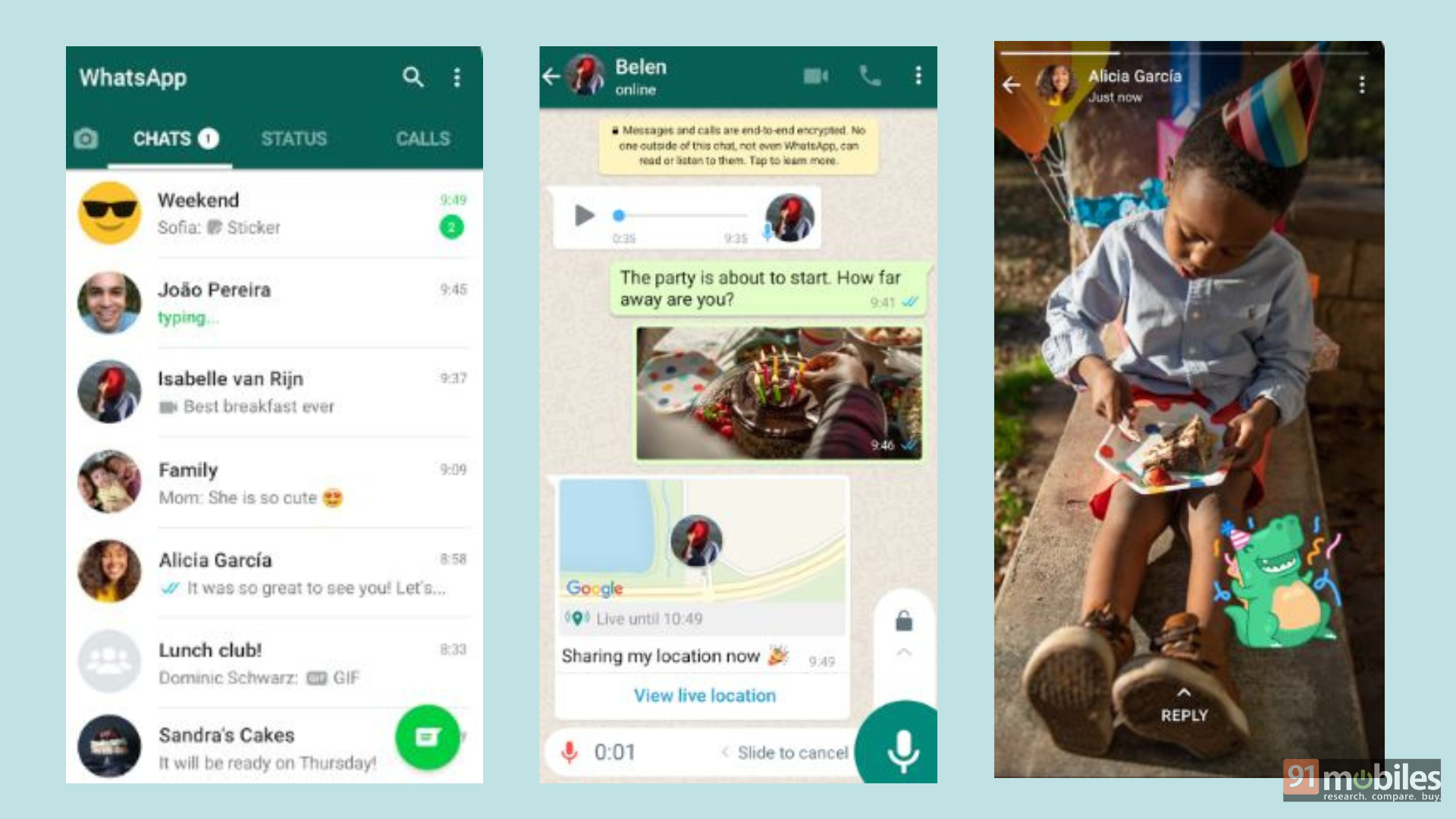
WhatsApp is the most popular chatting app today with over 2 billion active monthly users. It supports all kinds of modes of communication such as text messaging, voice & video calls, group chats, and even the Instagram-like story feature which WhatsApp calls “status”. With almost every other person having WhatsApp installed on their phones, it has become the go-to medium to quickly reach out to friends, family and colleagues. Furthermore, the app constantly gets updated to bring new features which enhance the experience of its users.
Availability – Android and iOS
Pros
- End-to-end encrypted chats and cloud backups
- Massive active userbase
- Supports UPI payments (for India)
Cons
- No message scheduling
- Cannot edit sent messages
Telegram
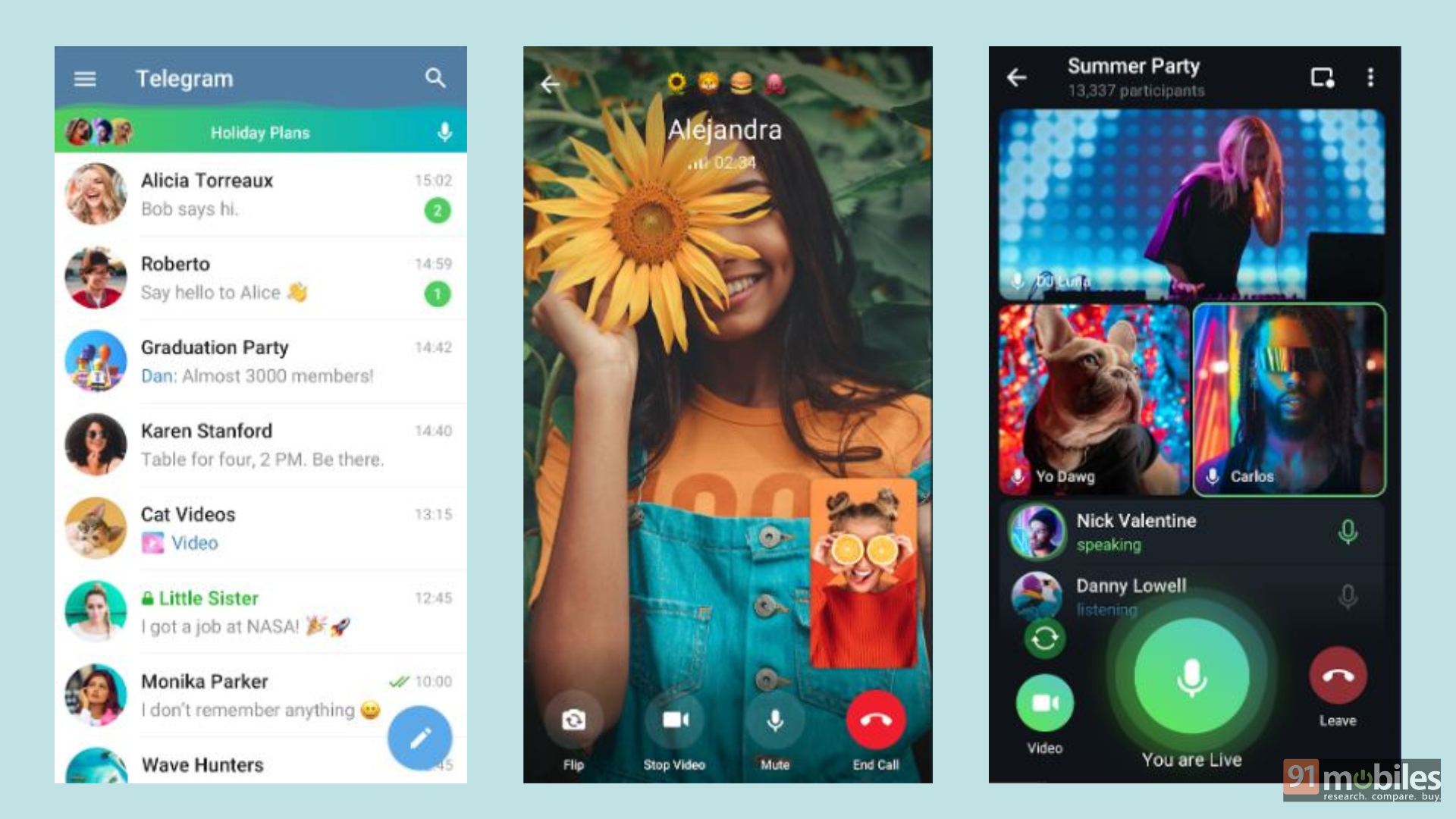
Telegram is a very versatile messaging app that is loaded with features more than any other app on this list. Some of the key features include group polls, theme customisation, scheduled messages, bot integration and channels. If that was not enough, the developers at Telegram manage to push out updates very frequently and add new features, making the app even more robust. Apart from text and group chats, the app also supports video calls and real-time screen sharing. Telegram even allows live streaming to an unlimited number of viewers in groups and channels. Private and group chats on Telegram are not end-to-end encrypted by default until you turn on the ‘Secret chats’ feature.
Availability – Android and iOS
Pros
- Can create groups of up to 2,00,000 members
- Can schedule messages
- Bot integration allows deeper control of the chats
- Unlimited cloud storage
Cons
- Chats are not end-to-end encrypted by default
- Telegram is a very popular messaging app but actual usability is on the lower side
Signal
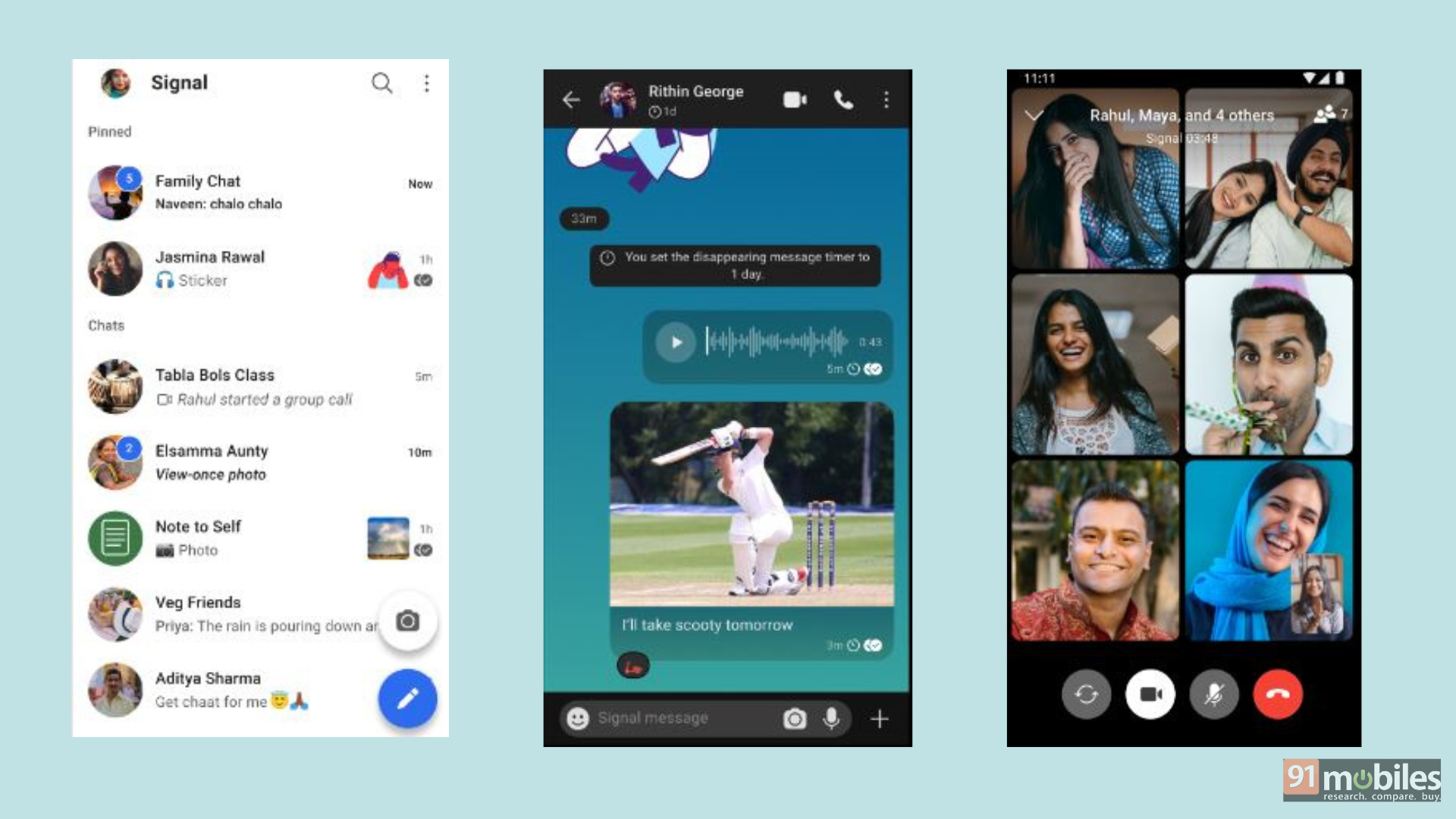
Signal is a privacy-focused messaging app with full-fledged end-to-end encryption for private messages, group chats, audio calls as well as video chats with live screen sharing. As for customization features, it may not be advanced as other messaging apps such as Telegram but certain personalisation options are definitely present like changing the colours of chat bubbles, setting gradient wallpapers for individual chats and support for both dark and light themes. If secure and private messaging has always been your concern, Signal is worth giving a try.
Availability – Android and iOS
Pros
- Supports end-to-end encryption for chats, video calls and audio calls
- Has disappearing messages supports
Cons
- Lacks certain advanced features
- Limited customisation
Messenger
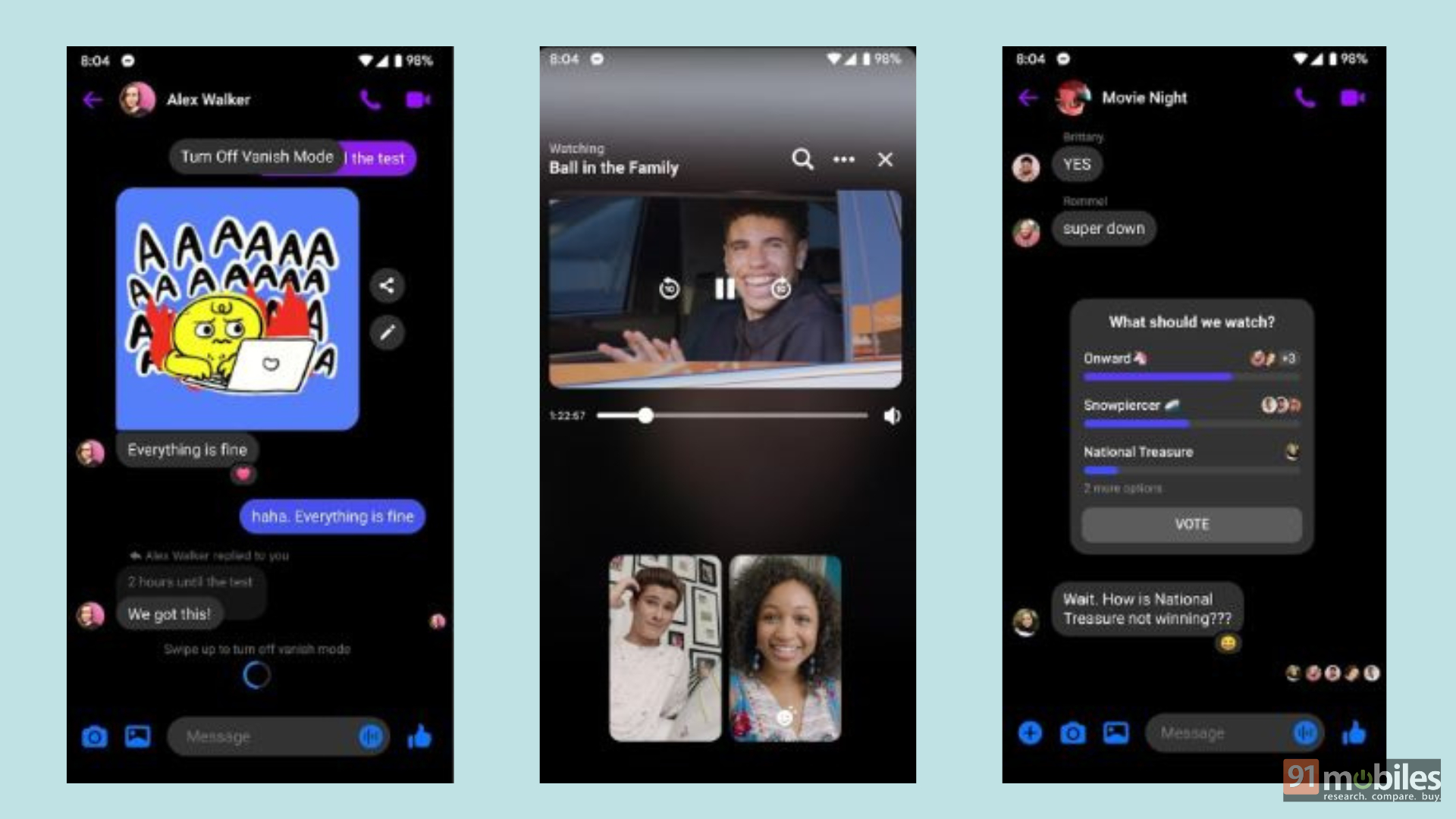
Messenger has been around for a long time. Initially being a part of the Facebook app during the early days, Messenger is now a standalone app and has undergone several major changes both feature and design-wise over the past couple of years. The app comes just behind WhatsApp in terms of the most active monthly users which could be due to the fact that Facebook is the most used social media website to this date. That said, just like other chat apps, Messenger packs all the common features such as private and group messaging, audio clips, voice & video calls and even secret chat features for end-to-end encrypted messages. Furthermore, the app also supports stories as well as the option to set it as the default SMS app on Android devices.
Availability – Android and iOS
Pros
- You don’t require a Facebook account to use Messenger on your phone
- Has stories feature to connect more often with your friends
Cons
- Has ads within the app
- Can take up take too much internal storage of your phone
Google Chat
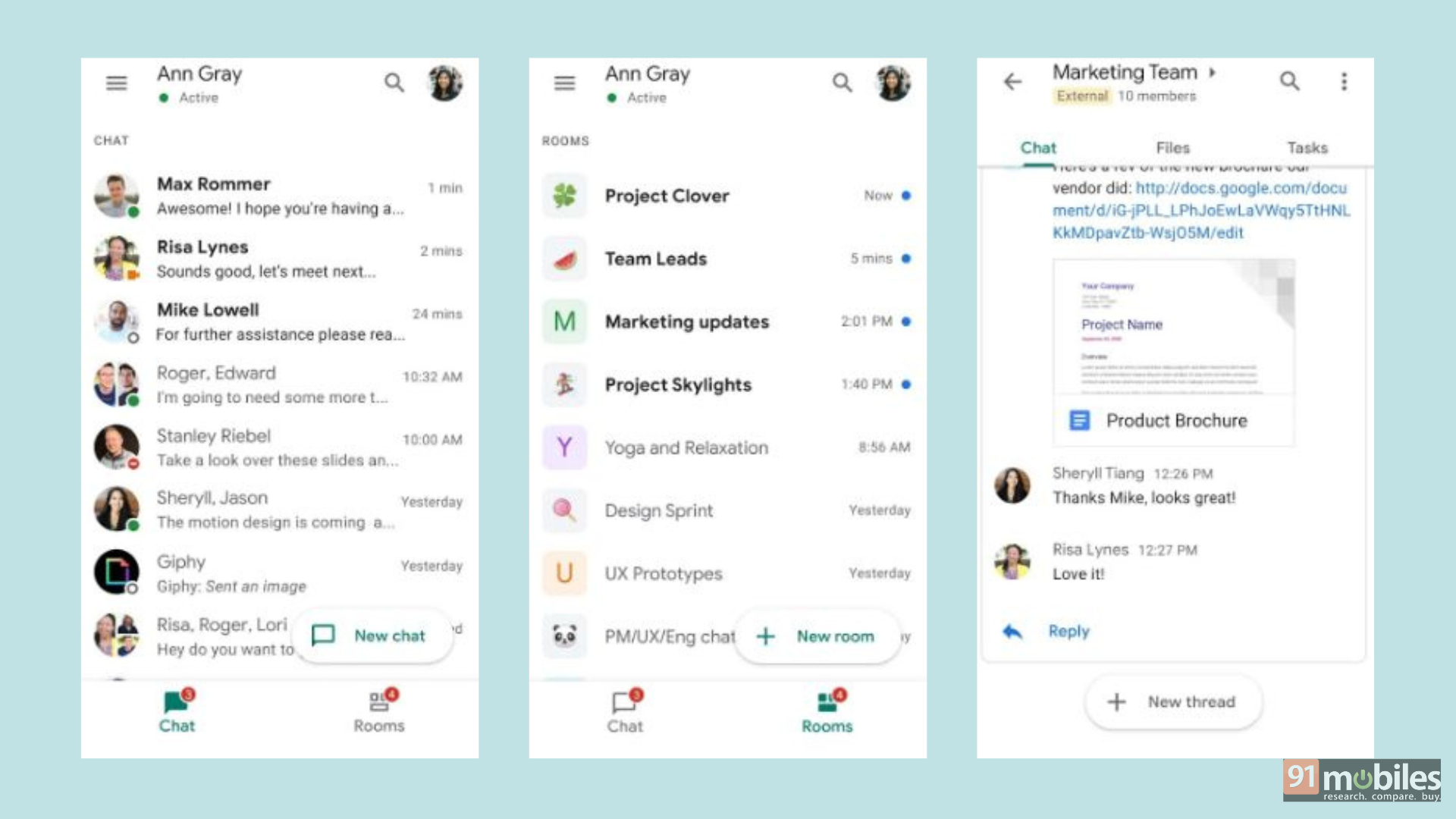
Google Chat is yet another messaging platform from the search giant. This app is said to replace the old-age Hangouts and has already made its presence within Gmail’s desktop site and mobile apps. The Google Chat app has a simple and straightforward UI with minimal features. As long as a person has a Gmail account, they can reach out to anyone on Gmail via a message without any further registration required. The perfect use case of Google Chat would be to communicate among colleagues in enterprises and organisations to reach out to them easily instead of exchanging emails which do not require much attention.
Availability – Android and iOS
Pros
- Can be accessed directly from the Gmail app and website
- Can be a great alternative to workplace messaging apps
- Deep integration with other Google services and apps
Cons
- Limited file sharing formats
- Cannot edit or delete sent messages
Skype
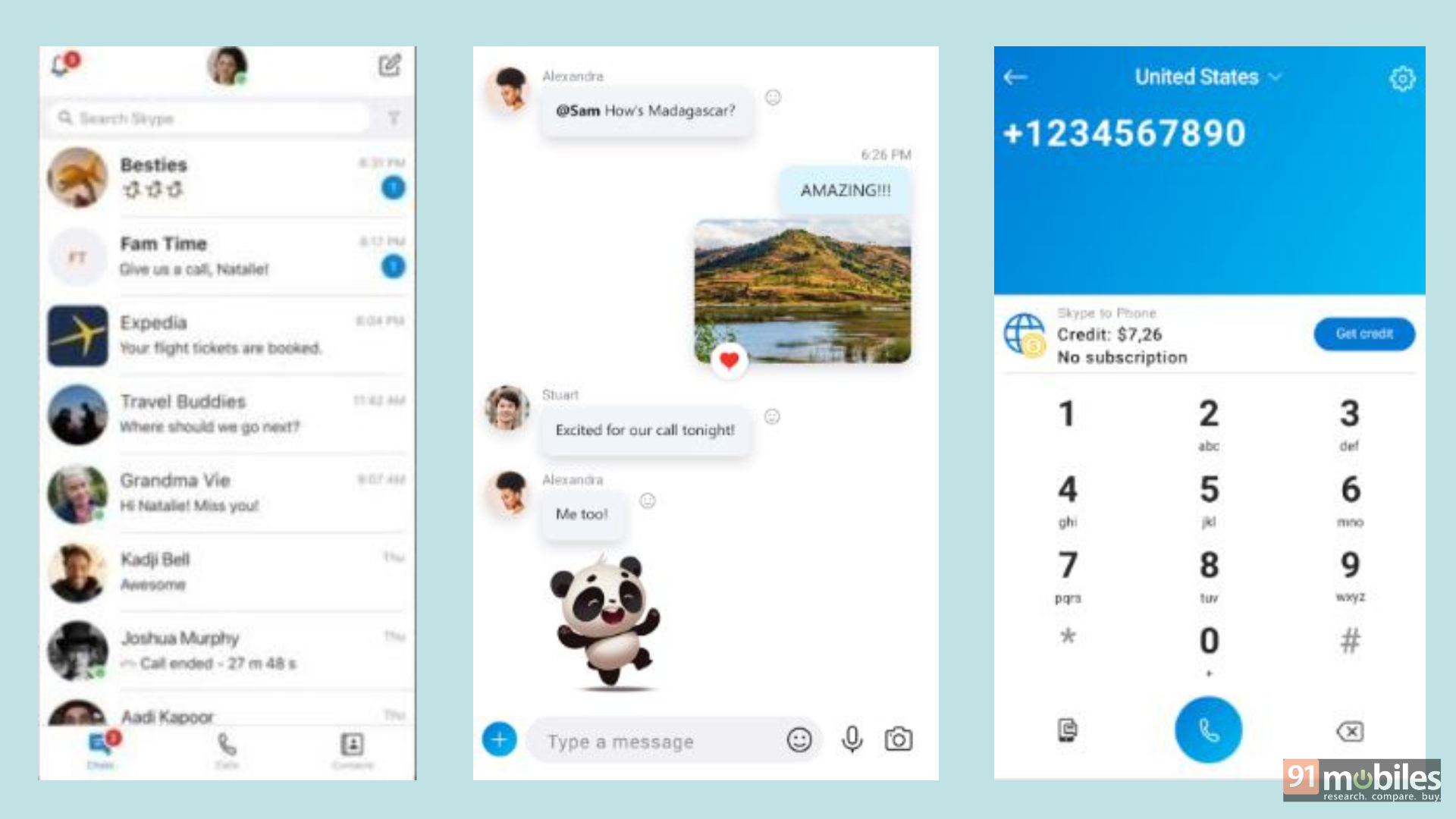
Skype is one of the first platforms to bring video calling to the masses. What sets Skype apart from the rest is that you can call on any mobile number by paying a small nominal fee. It also supports group video chats as well as normal text messaging with other Skype users. Furthermore, the app also packs in some nifty features such as sending files of various formats, sticker support and the option to toggle your active status manually.
Availability – Android and iOS
Pros
- Highly optimised app for video and conference calls
- Allows calling any phone number through the internet
Cons
- Limited customization features
- Can add only up to 100 people in a video conference while other alternatives allow up to 1000 people
Botim
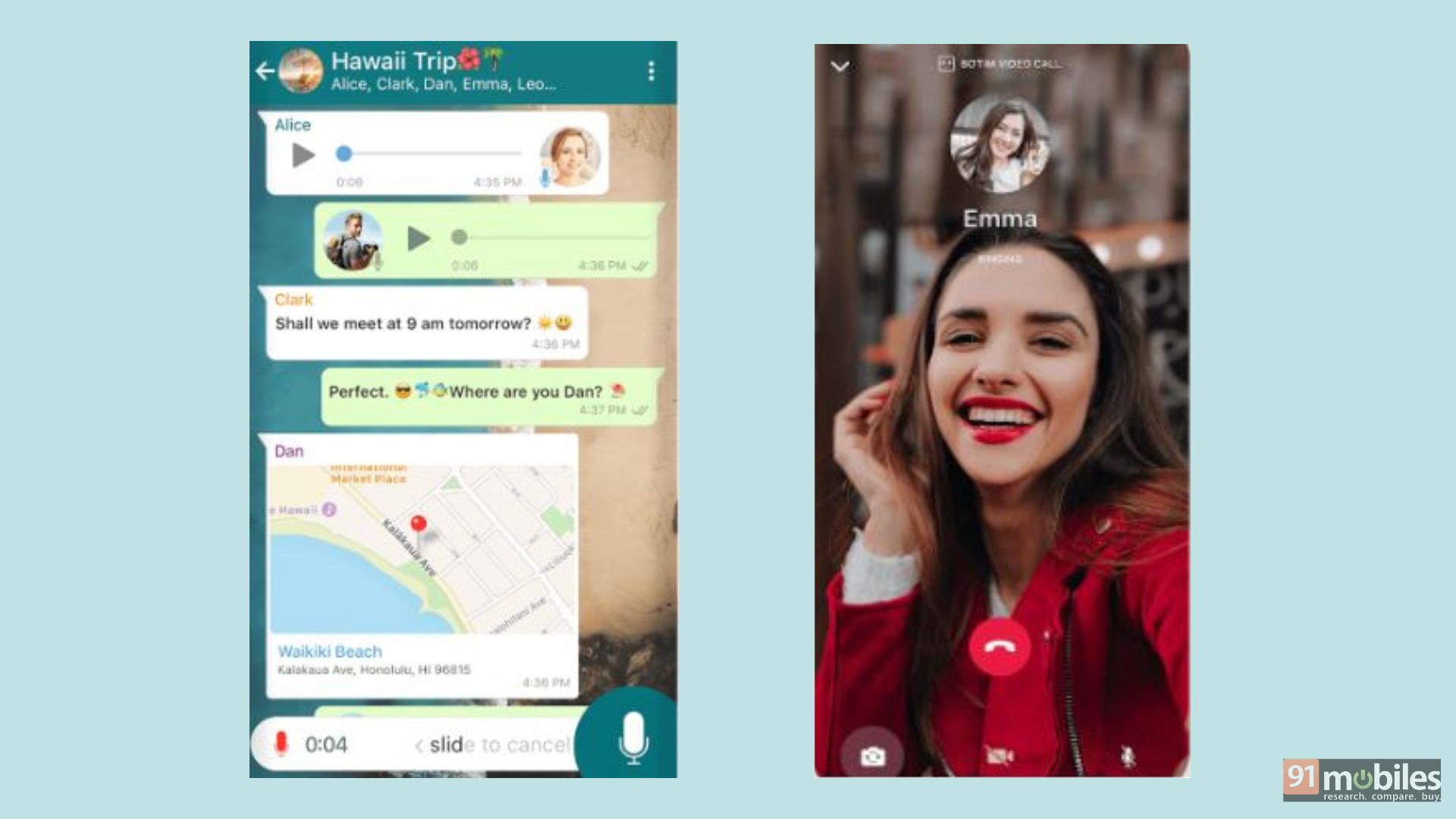
Botim has been recently gaining popularity thanks to its identical user interface to WhatsApp. In countries where WhatsApp is banned or can no longer operate, Botim messenger is the perfect alternate. Although the app lacks some major features present on other chatting apps, it has got you covered with one on one voice calls as well as group video calls. The app also allows its users to use Botim on their computers by scanning a QR code on its website.
Availability – Android and iOS
Pros
- Decent theming support
- First-time users will find the UI familiar with WhatsApp
Cons
- Lacks certain advanced features for a mobile messaging app
- Works on a paid subscription model in some countries
Google Messages
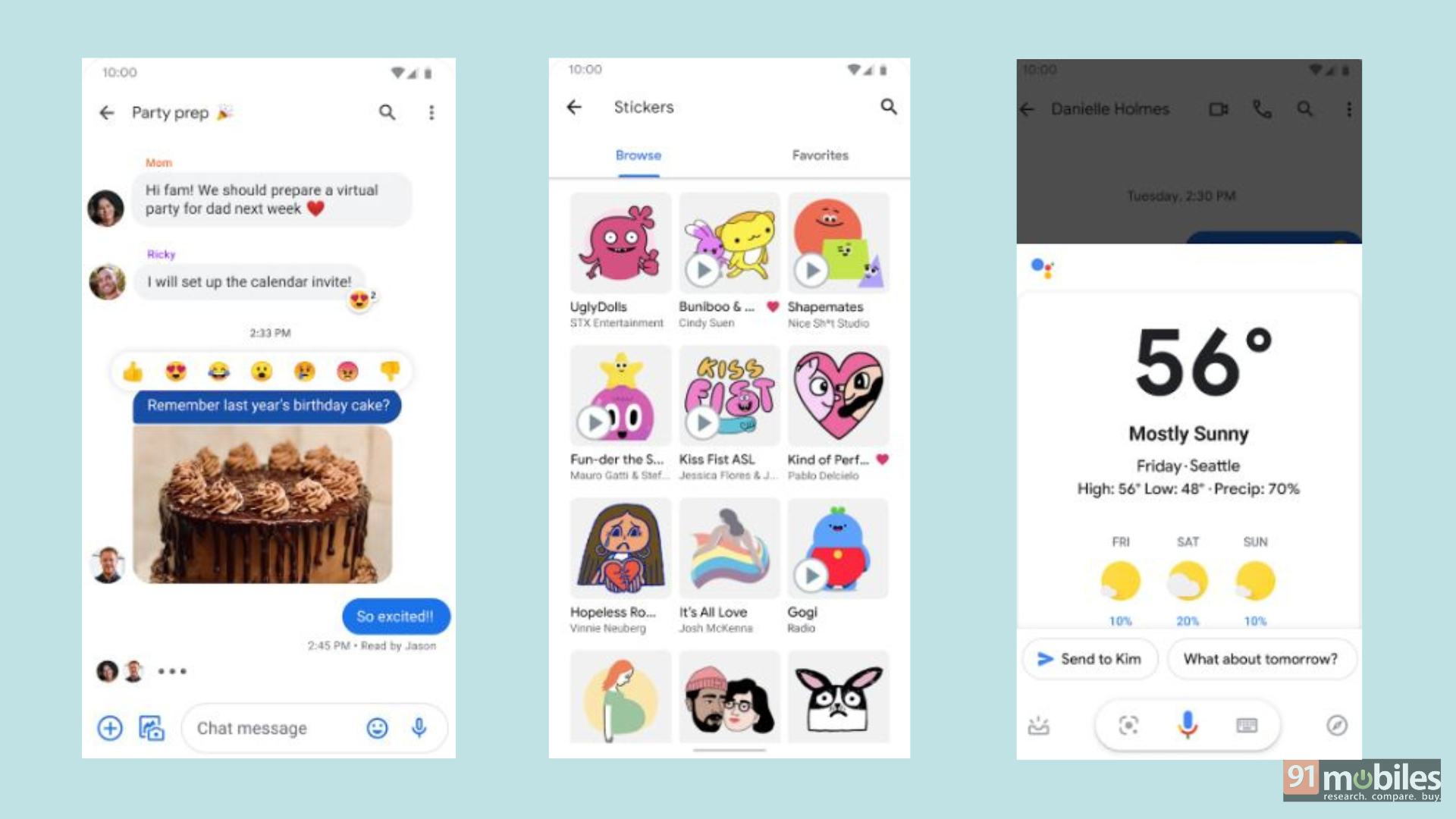
Google Messages is the default SMS and messaging app present on most Android phones. It utilises the RCS protocol to send and receive not only text messages but also images, video and audio in high quality from any phone number. Unlike conventional chatting apps, it doesn’t require any signups or verification through OTP. A distinctive feature of Google Messages is the deep integration of Google Assistant within the private or group chats, which lets you set calendar events and reminders, and even suggests replies according to the sender’s message.
Availability – Android only
Pros
- Deep integration of Google Assistant within chats
- Can schedule messages
- No registration or signup required
- Sending and receiving of uncompressed images
Cons
- Lacks a robust theme support
- Can send & receive messages among Android users only
iMessage

Most Apple users rely heavily on iMessage for messaging their friends, families and colleagues. Being the default SMS and message app on iPhones, iPads and macOS, sending and receiving messages happens in an instant provided you have a working Apple ID to use the app. Furthermore, the app supports tons of extensions for added functionality, and the actual text messaging supports appealing full-screen animations when sending certain messages or emojis. Also, with iOS 16 you will be able to edit your sent messages.
Availability – iOS only
Pros
- Messages are end-to-end encrypted
- Supports extensions for additional usability
- Visually appealing animations within the chats
Cons
- Can send & receive messages among Apple users only
List of chatting apps
|
Chat app |
Features |
Origin |
|
|
End-to-end encryption for both messages and cloud backups, new features always in the pipeline |
USA |
|
Telegram |
Tons of customisation options from changing the colours of the chat bubble to the whole theme of the app, feature-rich app with bots integration, editing sent messages and channel support |
Russia |
|
Signal |
Privacy-focused chatting app with end-to-end encryption for messages and calls, decent theming support |
USA |
|
Messenger |
Has a decent amount of features such as stories, secret chats functionality, deleting sent messages and a good amount of chat themes to choose from |
USA |
|
Google Chat |
Has a deep integration with Gmail and doesn’t specifically require downloading the app on a phone, acts as an alternative to workplace communication apps |
USA |
|
Skype |
Mostly used for workplace communication which supports audio and video calling with screen sharing and recording support |
Sweden |
|
Botim |
UI is very identical to that of WhatsApp which new users may find very familiar, altogether acts as an alternative to WhatsApp in countries where the former does not operate |
USA |
|
Google Messages |
Deep integration with Google Assistant separates it from the rest of the chatting apps and doesn’t require any signups or registration |
USA |
|
iMessage |
The go-to messaging app for many Apple users thanks to its easy-to-use functionality and straightforward UI |
USA |
For all the latest Technology News Click Here
For the latest news and updates, follow us on Google News.
