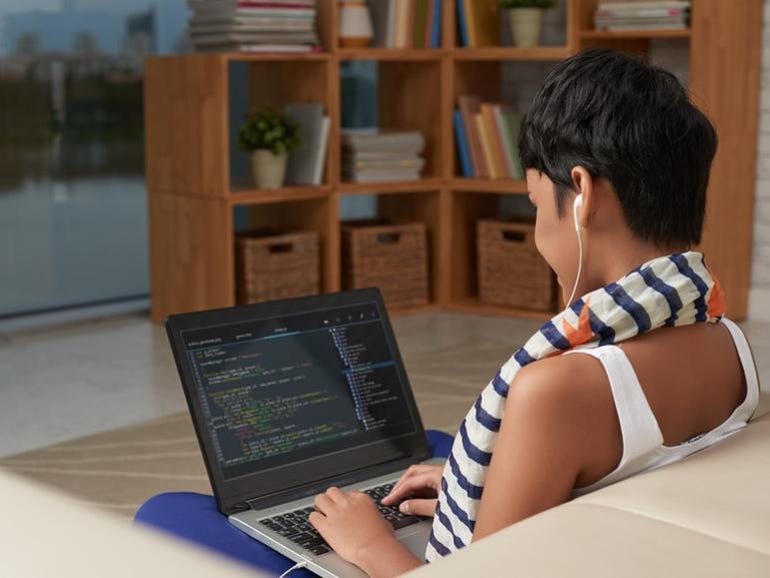Developer tools: VS Code just got a built-in JavaScript debugger | ZDNet
Microsoft’s cross-platform code editor Visual Studio Code (VS Code) now has a built-in JavaScript debugger.
That’s one less step JavaScript developers need to complete when debugging a project. In the past, developers would have typically installed VS Code extensions such as the popular Microsoft-made Debugger for Chrome or the Debugger for Microsoft Edge.
Instead of installing and using these extensions, developers can start debugging a project by pressing F5 or activating the debug icon in the menu bar and selecting “Run and debug”.
SEE: Hiring Kit: Python developer (TechRepublic Premium)
Another option is using the VS Code command palette and running the “Debug: Open Link” command to debug in Chrome, Edge or Node.js.
For Edge, Microsoft has added an extra “inspect” button in the debug toolbar, which launches Edge Developer Tools within a VS Code instance. Microsoft added this button in the May 2021 release of VS Code.
“The first time you activate this button, the editor will ask you to install the Microsoft Edge DevTools for Visual Studio Code extension. Once you have this one installed you won’t be prompted again,” Microsoft noted in a blogpost.
It makes sense for Microsoft to add a built-in JavaScript debugger in VS Code for developers building apps in it or in Microsoft’s own superset of the language, TypeScript. JavaScript is the most widely used language, ahead of Java and Python, and TypeScript has quickly become one of the most popular languages for writing large web applications.
Separately, Microsoft has been working on ways to improve security for developers through a feature it calls Workplace Trust, which provides “extra security against code execution when browsing unfamiliar source code.”
Microsoft has introduced a Restricted Mode “where potentially harmful functionality is disabled so you can more safely browse the code and eventually make an informed decision.”
But Microsoft is still refining its approach to pop-up notifications every time developers open up new folders.
For all the latest Technology News Click Here
For the latest news and updates, follow us on Google News.