Explained: Importance and functions of smartphone screen refresh rates – Times of India
A number of manufacturers have added 90Hz and 120Hz displays to smartphones — like the Samsung Galaxy S21 or Google Pixel 6 Pro — and lots of numbers are being thrown around (60Hz, 90Hz, 120Hz). Let us explain the meaning of these numbers and how useful they are for the smartphone. We will discuss what an increase in refresh rate is, how it will benefit the smartphone in the long run and what exactly the adaptive refresh rate on the Google Pixel 6 range really is.
What is the display refresh rate?
At its most basic level, a display works by showing you a series of images, or “frames.” To make a video, displays need to show a series of frames, one after another. The refresh rate of a monitor is how many times an image is updated per second. So, a 60Hz display refreshes its image 60 times a second. This is too fast for the human brain to track, so it’s tricked into thinking it is watching a moving image rather than a series of single frames.
A higher refresh rate means more images are shown in the same amount of time, which means any movement between each frame seems smoother. Since there are more frames, it reduces the gap between individual frames. Also, more images mean changes resolve quicker — so the phone will feel more responsive, as it seems to react more quickly to the commands.
It may sound similar to the graphic processor’s frame rate but it’s not the same thing. Frame rate is measured in frames-per-second (fps) and that is how quickly a graphics processor can process and deliver individual images to your display. You’ll need a monitor with a refresh rate of at least 120Hz to display 120 fps at its finest. The refresh rate is tied to the monitor itself, while the frame rate is how quickly information is sent to your monitor by your graphics processor.
Difference between 60Hz, 90Hz, and 120Hz refresh rates.
An increase in smoothness and responsiveness are the primary benefits of an increased refresh rate. Scrolling through your apps and swiping across menus will feel smoother and more responsive as a result of the higher refresh rate. Motion blur — the blur you see between actions — will also be reduced as a result of the higher refresh rate.
Gaming performance is one of the biggest beneficiaries of a higher refresh rate. The Razer Phone 2 and the Asus ROG Phone 2 packed higher refresh rates than normal because a display with a higher refresh rate also has lower input lag. Input lag is the time between an action being triggered on the display and it taking place in the game. A standard 60Hz display cannot have an input lag faster than 16.63 milliseconds because that’s how long it takes for each image to refresh, while a 120Hz display can reach 8.33 milliseconds, as it refreshes twice as often.
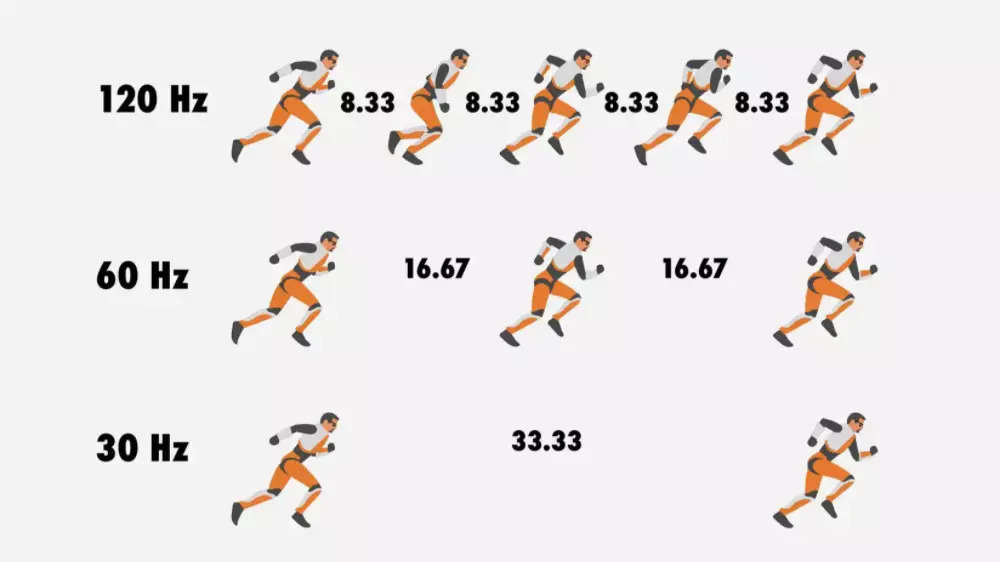
Drawbacks of higher refresh rates
The biggest disadvantage is increased battery consumption. Pushing out twice as many frames means an increased burden on the battery. The option to disable higher refresh rates is available on most phones with refresh rates higher than 60Hz, and it was particularly useful on the Google Pixel 4, where an already small battery was seriously hampered by the 90Hz refresh rate.
A higher refresh rate is also very expensive so, it’s likely to be restricted to flagship devices only, other than specialised devices like gaming phones but not on budget or mid-range phones.
Adaptive refresh rate:
Samsung’s new Galaxy S21 range debuted a brand new feature for smartphones — display with an adaptive refresh rate. The phone is able to change the refresh rate to match your actions on screen. If you’re looking at a still image, it’ll pull the refresh rate down, as there’s less need to refresh the image every second. Or, if you’re playing a fast-paced game, it’ll ratchet the refresh rate up so you can get the best possible experience out of your game.
Changing between refresh rates usually requires going into your Settings menu, but any time you’re looking at a still image, you’re not really getting the benefit of the extra frames. However, it’ll still be pulling extra power from your battery. So, giving your phone the ability to intelligently recognize when a higher refresh rate is not needed helps to keep battery consumption down.
The refresh rates on offer depend on the model you’re using. The Samsung Galaxy S21 and S21 Plus can access refresh rates between 48Hz and 120Hz, while the Galaxy S21 Ultra can switch anywhere between 10Hz and 120Hz. The wider refresh rate range means the S21 Ultra can push the refresh rate even further down when it’s not needed, saving even more battery.
Google’s newly launched Pixel 6 features a 6.4-inch, full HD+ display with an adaptive refresh rate of 60-90Hz.
Higher refresh rates will soon be the new normal. At the moment, they’re restricted to top-tier devices, like the iPad Pro, top-spec gaming phones, and flagship smartphones — but like all hardware, they’ll trickle down the price ranges eventually.
For all the latest Technology News Click Here
For the latest news and updates, follow us on Google News.

