Fake AirPods, Apple Watch shipments from China worth over Rs 2.3 crore seized by US officials

The officers detained the products for investigation, suspecting them to be counterfeit. The Machinery Centers of Excellence and Expertise (CEE) trade experts have examined pictures of the products and concluded that they are fake.
Authorities seized counterfeit Apple products On March 29th. However, no charges have been made in relation to the incident, the report said.
Apple iOS 16 feature to detect fake AirPods
The issue of counterfeit products has been a longstanding battle for Apple, with AirPods and AirPods Pro being particularly affected. According to a report in 2021, Apple has suffered a loss of approximately $3.2 billion (Rs 261,883,539,200) due to counterfeit AirPods. Because of this, Apple added a feature to iOS 16 that tells users if they connect a fake pair of AirPods.
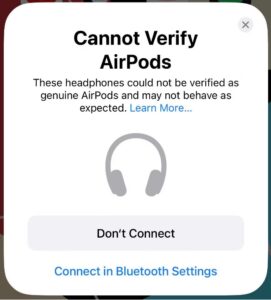
Apple introduced a new verification check in the iOS 16 update to identify fake AirPods. Users will receive an alert from iOS indicating that their headphones are not authentic when they pair fake AirPods. Users are not prevented from pairing or using fake AirPods with this feature. The notification notifies the user that they are utilising fake AirPods.
To confirm the authenticity of a pair of AirPods, you can also utilise its serial number. To locate the serial number for AirPods or AirPods Pro 2, check the underside of the charging case lid. The left earcup of the AirPods Max displays the serial number. To view it, you will need to take off the magnetic ear cushion.
To check the coverage of your device, visit checkcoverage.apple.com after obtaining the serial number. The AirPods’ warranty and additional coverage details will be presented on this webpage. Proper results will be visible if your AirPods are authentic. An error message will be displayed by the website if the items are not genuine.
For all the latest Technology News Click Here
For the latest news and updates, follow us on Google News.

