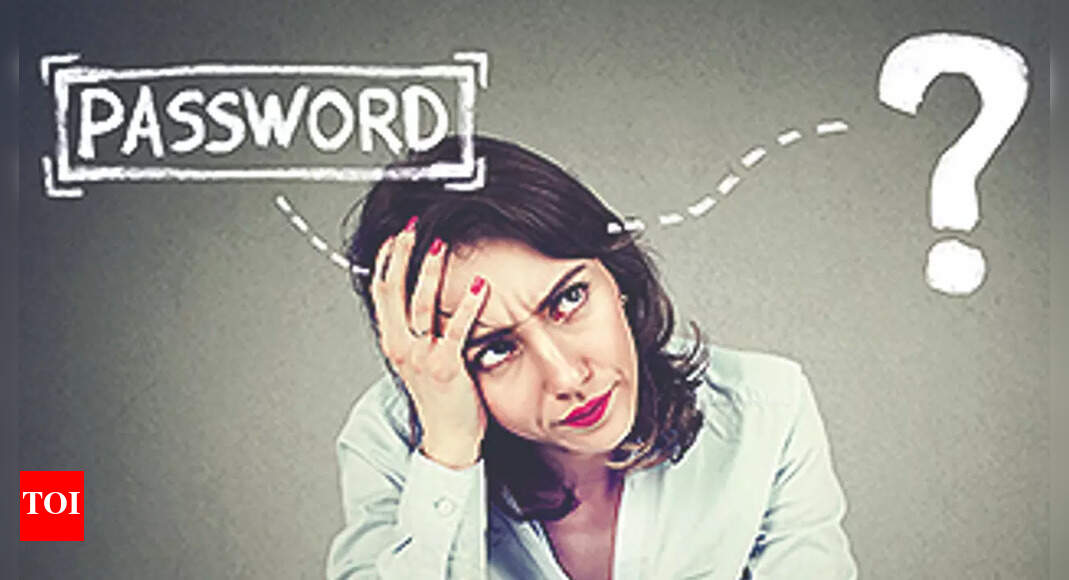Forget passwords frequently? Google Password manager has a useful upgrade – Times of India
Google Password Manager is a secure and encrypted service that syncs with a user’s Google account and is available on both Android and iOS platforms. However, to use this service users had to go through the Google Chrome app. But now the tech giant has announced that Android users can add a shortcut to the Password Manager tool to the home screen of their devices. According to a report by 9to5Google, a recently released update for Google Play Services has added this ability to Android devices.
How to enable the Google Password Manager shortcut on Android devices
The report suggests that users have to update the Google Play Services app to version 22.18. This can be done through the company’s official app store — Google Play Store. After installing the update, head to the Settings app of your device. Here you will find the Privacy menu under which you can see an option named “Autofill service from Google”. Click on it and there will be another set of options. From this list tap on the button that says Passwords which will open a new page where you can find a gear icon in the top-right corner. Tap on the gear icon to enter additional settings and finally, here you will find the “Add shortcut to your home screen” option.
Importance of Google Password Manager
Google Password Manager is an essential feature that allows users to securely access important apps, services (like banking apps) and other sensitive websites without needing to remember individual passwords assigned to different sites. Moreover, this tool can also create a new and secure password that offers additional protection required for certain apps.
This new shortcut is expected to help users to find their passwords without going through the entire settings of the device or the Chrome app. According to a report by Android Central, Google is currently not allowing the use of biometrics verification to access the Passwords shortcut, however, users will need the required authentication to check the login credentials that are already stored in the tool.
Google Password Manager’s on-device encryption
Apart from the new home screen shortcut on Android devices, Google Password Manager has introduced an on-device encryption feature that offers users additional security, reports 9to5Google. However, this feature can be accessed either by visiting passwords.google.com or through Google Chrome.
This feature allows the unlocking of saved passwords only by users who have set up the account on that particular device. To set up the account, users can utilise either their Google account password or the screen lock option along with other biometrics/PIN/Patterns options.
As these passwords are stored in the devices, not even Google can access them.
So, the company warns that on-device encryption cannot be removed once set up and users have to remember their account passwords, else they might lose all their passwords. Users can visit Google’s support page to set up on-device encryption, however, the feature is not widely available yet, reports Android Central.
Also Read: Google might replace Assistant Reminder in Calendar, claims report. Click here to read more
How to enable the Google Password Manager shortcut on Android devices
The report suggests that users have to update the Google Play Services app to version 22.18. This can be done through the company’s official app store — Google Play Store. After installing the update, head to the Settings app of your device. Here you will find the Privacy menu under which you can see an option named “Autofill service from Google”. Click on it and there will be another set of options. From this list tap on the button that says Passwords which will open a new page where you can find a gear icon in the top-right corner. Tap on the gear icon to enter additional settings and finally, here you will find the “Add shortcut to your home screen” option.
Importance of Google Password Manager
Google Password Manager is an essential feature that allows users to securely access important apps, services (like banking apps) and other sensitive websites without needing to remember individual passwords assigned to different sites. Moreover, this tool can also create a new and secure password that offers additional protection required for certain apps.
This new shortcut is expected to help users to find their passwords without going through the entire settings of the device or the Chrome app. According to a report by Android Central, Google is currently not allowing the use of biometrics verification to access the Passwords shortcut, however, users will need the required authentication to check the login credentials that are already stored in the tool.
Google Password Manager’s on-device encryption
Apart from the new home screen shortcut on Android devices, Google Password Manager has introduced an on-device encryption feature that offers users additional security, reports 9to5Google. However, this feature can be accessed either by visiting passwords.google.com or through Google Chrome.
This feature allows the unlocking of saved passwords only by users who have set up the account on that particular device. To set up the account, users can utilise either their Google account password or the screen lock option along with other biometrics/PIN/Patterns options.
As these passwords are stored in the devices, not even Google can access them.
So, the company warns that on-device encryption cannot be removed once set up and users have to remember their account passwords, else they might lose all their passwords. Users can visit Google’s support page to set up on-device encryption, however, the feature is not widely available yet, reports Android Central.
Also Read: Google might replace Assistant Reminder in Calendar, claims report. Click here to read more
For all the latest Technology News Click Here
For the latest news and updates, follow us on Google News.
Denial of responsibility! NewsUpdate is an automatic aggregator around the global media. All the content are available free on Internet. We have just arranged it in one platform for educational purpose only. In each content, the hyperlink to the primary source is specified. All trademarks belong to their rightful owners, all materials to their authors. If you are the owner of the content and do not want us to publish your materials on our website, please contact us by email – [email protected]. The content will be deleted within 24 hours.