Free Fire Max download: How to download Free Fire Max on Android and PC, system requirements, and more | 91mobiles.com
Free Fire Max download has soared in popularity ever since the original game Free Fire got banned in India. The title is available for download on mobile phones as well as PC. The game developer Garena has designed Free Fire Max for high-end devices to offer better graphics while keeping its gameplay, including the mechanics and gunplay, the same as the Free Fire. What’s more, Free Fire ID can be used in Free Fire Max, so that users can continue from where they left. If you are looking to try out Free Fire Max on your Android device or PC, then you can check out this easy guide to download Free Fire Max along with details about its system requirements and download size.
Free Fire Max download in India
Free Fire Max download is available only for Android mobile phone users at the moment. The game has been removed from App Store for some unknown reasons. That said, if you already have Free Fire Max downloaded on your iPhone, you can continue to play the game. However, new iPhone users cannot join.
How to download Free Fire Max on Android mobile phones
- Open Google Play Store on your Android phone and search for Free Fire Max. Alternatively, you can click on this link
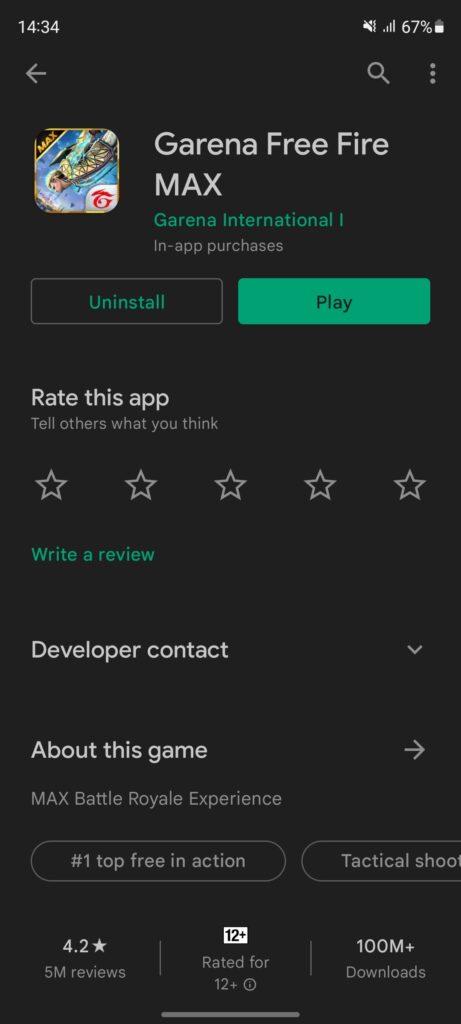
- Hit the Install button to start downloading Free Fire Max
- After it finishes installing, Free Fire Max will be available on your smartphone
How to download Free Fire Max on PC/ Mac
Garena is yet to release the PC version of Free Fire Max. However, if you wish to play the game on your Windows laptop/ PC or Mac, you will need an Android emulator. There are tons of Android emulators out there that can run Android apps on PC. Here’s how you can download Free Fire Max on PC using BlueStacks:
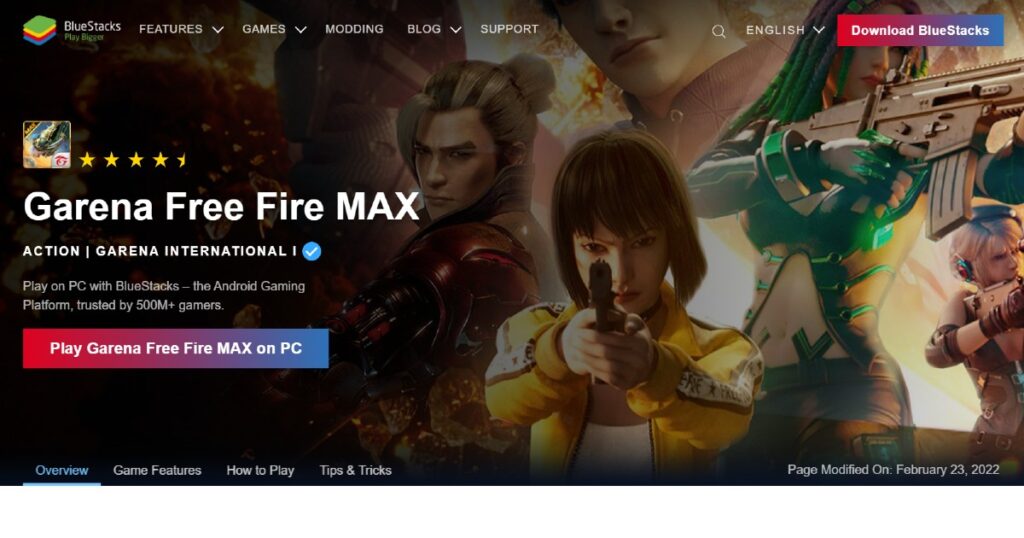
- Click on Download BlueStacks in the top-right corner
- Open the BlueStacks setup file and install it on your PC or Mac
- Open Google Play Store in BlueStacks
- Log in with your Google ID and enter Free Fire Max in the search bar
- Click on the Install button to download Free Fire Max on your laptop/ Mac
Free Fire Max download system requirements
For Android
- OS: Android 4.1 or above
- RAM: 2GB
For PC
BlueStacks has shared details regarding the system requirements for Free Fire Max on PC.
Minimum system requirements
- OS: Windows 7 or above
- Processor: Intel Pentium E3400/ AMD Athlon 64 FX-62
- RAM: 4 GB
- Storage: 5 GB free space
Recommended system requirements
- OS: Windows 7 or above
- Processor: Intel Core i5 E 520/ AMD Phenon II X4 B25
- Graphics: Nvidia GeForce 825M/ Intel Iris 510/ AMD Radeon HD 8570D
- RAM: 8 GB
- Storage: 5 GB free space
Free Fire Max download size
The download size of Free Fire Max is around 0.93GB for Android. The download size will be the same on PC and Mac as the game is downloaded from Google Play Store.
For all the latest Technology News Click Here
For the latest news and updates, follow us on Google News.
