Free Fire name change trick: How to get invisible ID nickname
In-game names are the identity of players in a game like Garena Free Fire. Users often go out of their way to choose a unique Free Fire nickname. Some use specific fonts, while others focus on the rarity of their in-game names (IGNs). Many end up with not-so-cool nicknames, which they desire to change afterward.
Free Fire offers name change cards that allow players to tweak their nicknames. Hence, one can use stylish and popular IGNs that are unique and rare. One such popular trend these days is choosing an invisible nickname in Garena Free Fire using Unicode 3164 (Hangul Filler).
Garena Free Fire: Choosing an invisible nickname in the game
Players can choose an invisible nickname for themselves using Unicode 3164, which can be generated from various websites. One such website is compart.com, which helps generate the Hangul Filler, or blank space in place of an in-game name.
Here’s how users can generate the Hangul Filler:
Step 1: Google the keyword “Hangul Filler” and tap on one of the recommended websites.
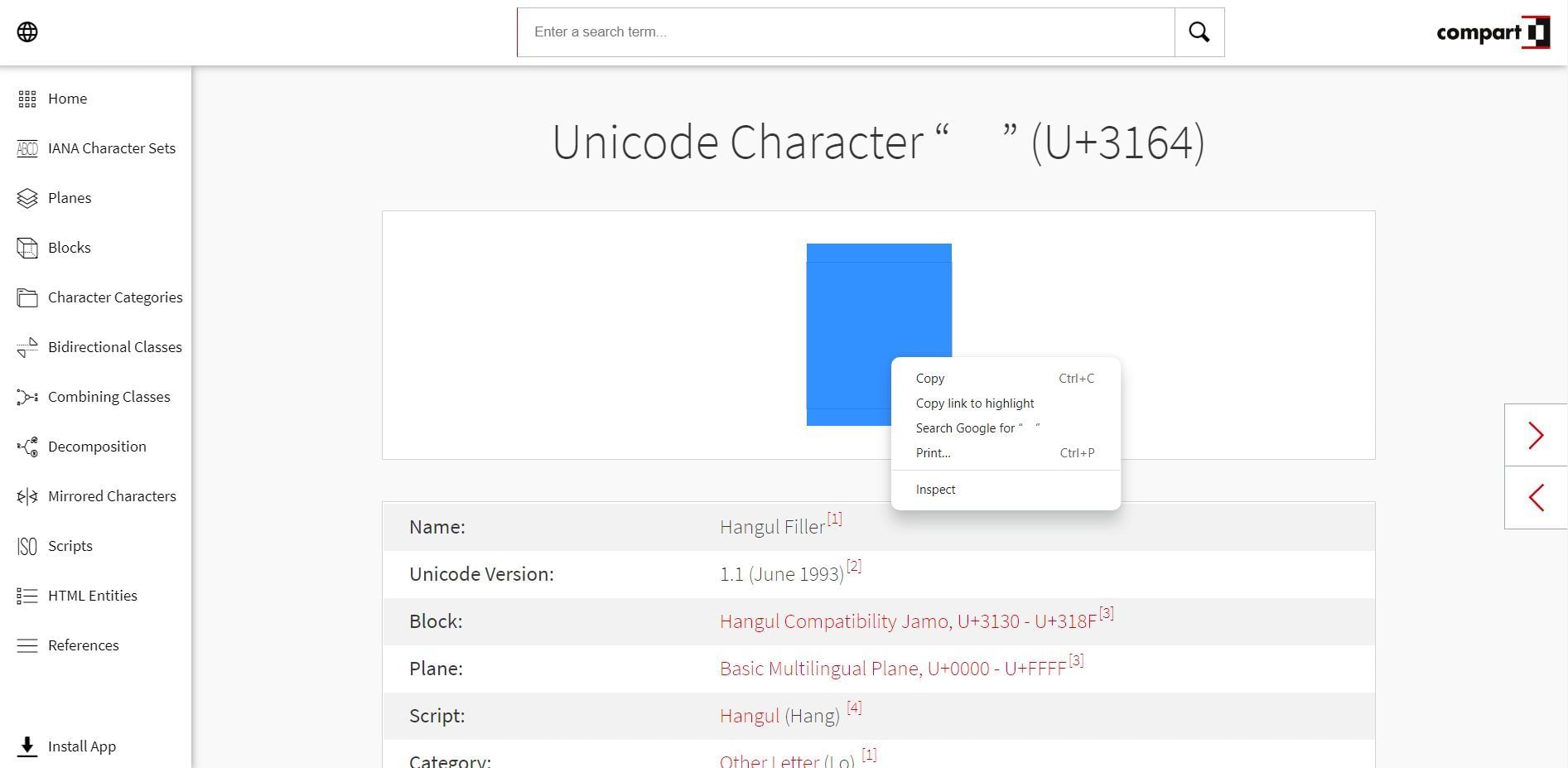
Step 2: Players need to copy the ” ” Unicode to their clipboards by tapping on the given box.
Step 3: Use the device’s notes or a similar app to paste U+3164.
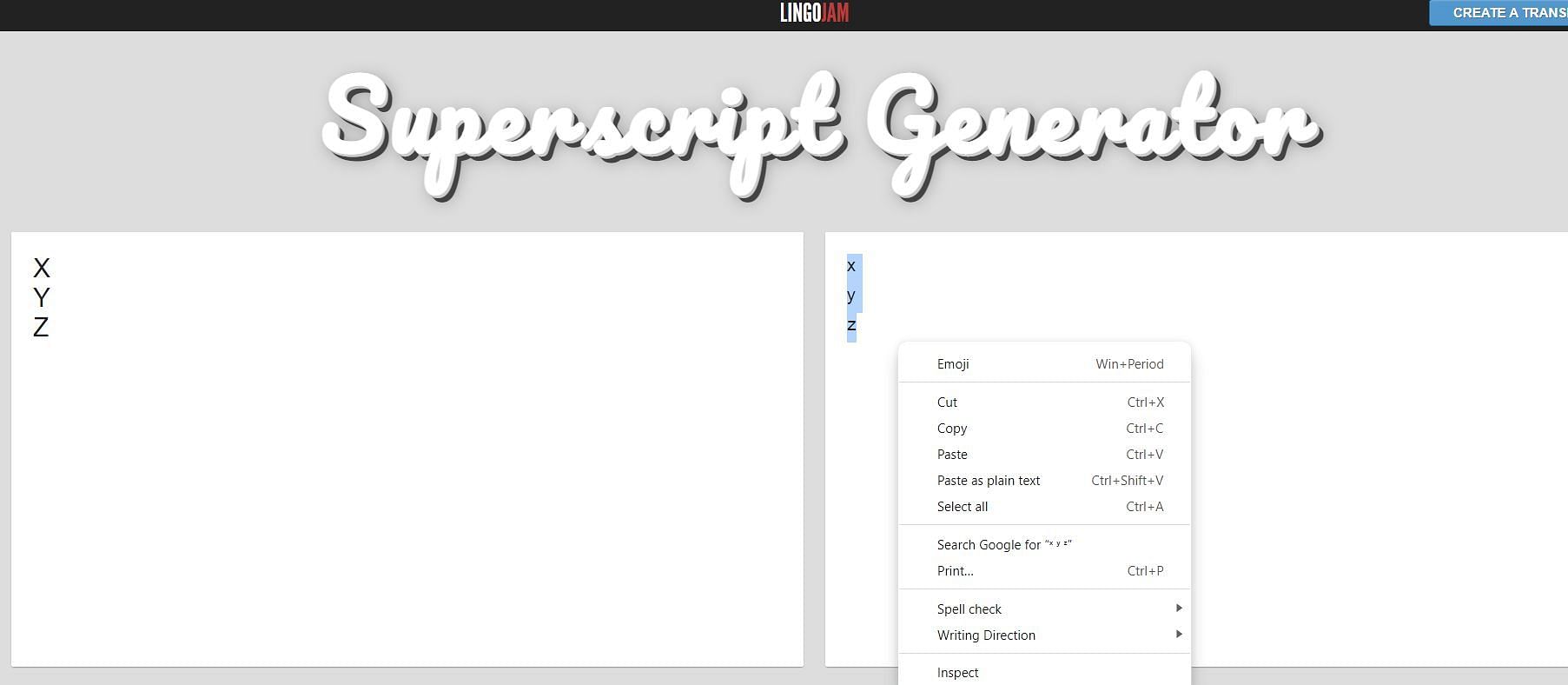
Step 4: Users need to browse online for superscript generators. They can use a website like ‘lingojam.com.’
Step 5: Players can use three random alphabets to generate the superscript and copy them to the clipboard, and they will have to paste them under the Hangul Filler.
How to use Hangul Filler to set an invisible IGN?
Step 1: Copy the generated Hangul Filler and letters.
Step 2: Open Free Fire and tap on the profile banner.
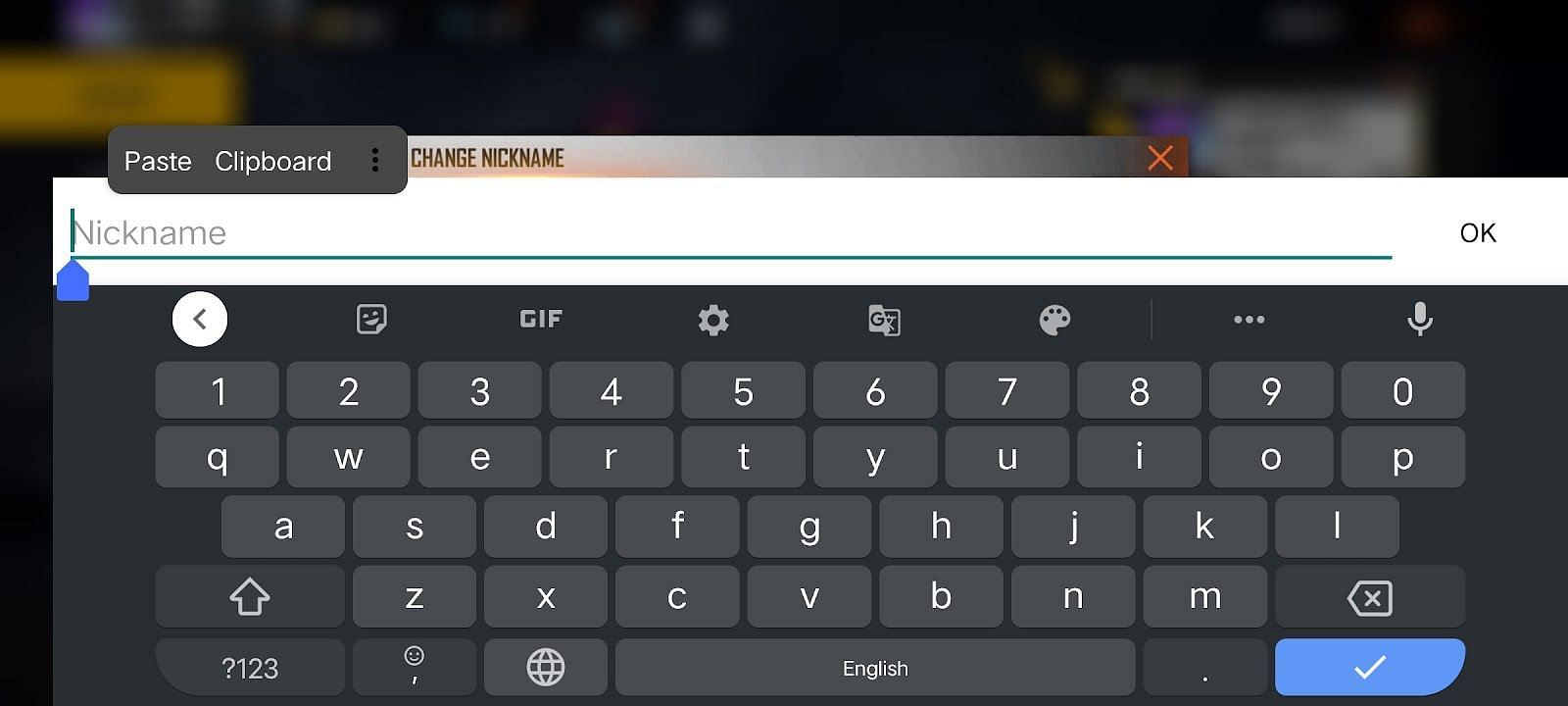
Step 3: Tap on the edit icon and paste the copied material into the box.
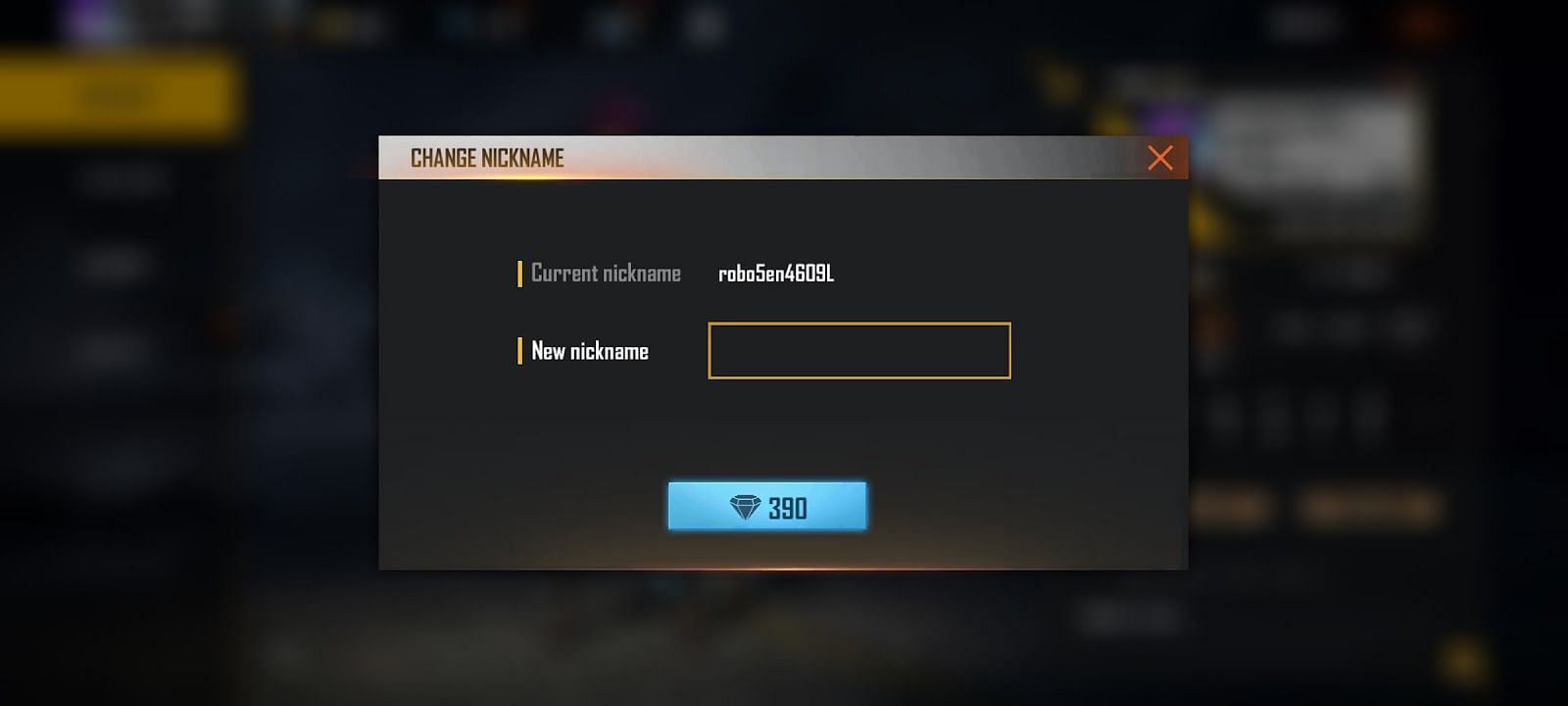
Step 4: Pay the required amount, i.e., 390 diamonds or a name change card, to confirm the transaction.
Also ReadArticle Continues below
After the transaction’s confirmation, the game will deduct the diamonds or the card from the account, updating an invisible nickname.
For all the latest Sports News Click Here
For the latest news and updates, follow us on Google News.
