Free Fire sensitivity settings: Best Free Fire Best sensitivity settings for enhanced gaming Experience | 91mobiles.com

Free Fire is a fast-paced game. You need to be quick on your feet, spot your enemies first, and most importantly take accurate shots. It’s not a secret that the weapons available in the game do come with recoil, which might make it difficult for players to take accurate shots. If you are wondering how to tackle the recoil system and take proper headshots, you are at the right place. We have covered some of the best Free Fire sensitivity settings, which you can use in the game to enhance the overall experience. Do note that every smartphone has its own frame rates, touch sampling, response rates, and more, which means that the Free Fire sensitivity settings on one device may not apply to another. We have tested and fine-tuned ours on a OnePlus 8 device. We recommend you test the setting on your device, and in case you are finding it difficult then there is always room for fine-tuning.
Free Fire sensitivity settings (recommended)
Here are the best Free Fire sensitivity settings that you can use to take headshots in the game.
- General – 100
- Red Dot – 92
- 2X Scope – 80
- 4X Scope – 75
- Sniper Scope – 60
- Free look – 70
What’s Free Fire sensitivity settings
Free Fire sensitivity settings allow you to adjust the sensitivity for the first-person cameras, scopes, free looks, and more. This will help you in making some fine-tunes depending on your gameplay style. The game developers offer these setting to reduce the recoil of the weapons and take accurate shots on the go.
How to change Free Fire sensitivity settings
If you are wondering how to change Free Fire sensitivity settings, here’s an easy step-by-step guide:
- Launch the Free Fire game on your smartphone
- Select the Settings gear icon on the top-right corner of the homescreen.

- Choose the Sensitivity option from the left column

- A set of sensitivity settings will appear on your screen
- By default, the Free Fire sensitivity settings will be as follows: General – 65; Red Dot – 85; 2x Scope – 75; 4x Scope – 65; Sniper Scope – 50; Free Look – 65
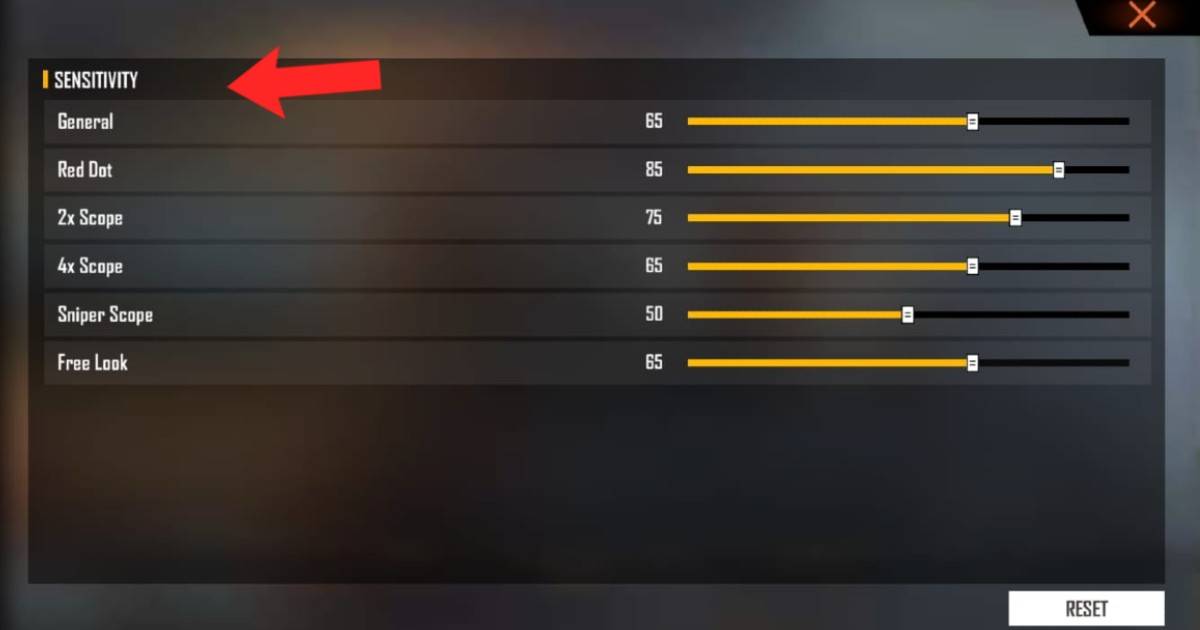
- Move the sliders to adjust the Free Fire sensitivity to your preferred settings

Once you’re done close the settings menu by clicking the ‘X’ icon. Your new Free Fire sensitivity settings are good to go. Play a match or two to see if the new sensitivity setting is working for you. If not, you can adjust or switch back to the default settings by choosing ‘Reset’ from the game’s sensitivity settings screen.
For all the latest Technology News Click Here
For the latest news and updates, follow us on Google News.
