G-Drive ArmorATD hard drive review: Style, toughness, and low cost per gigabyte
At a glance
Expert’s Rating
Pros
- Cheap for the capacity
- Attractive design
- USB Type-C
Cons
- Slowish reader under Windows
Our Verdict
When you don’t need SSD performance, the SanDisk Professional G-Drive USB Hard Drive offers style, toughness, and affordable capacity.
Best Prices Today

$119.95
Free

$168.47
Free

Not Available
Free
Hard drives aren’t sexy and they aren’t particularly fast, but they do offer a whole lot of storage space for a lot less cash per gigabyte than SSDs. Their Achilles heel is reliability, but with a little toughening up—as SanDisk has done with the G-Drive ArmorATD—they can withstand relatively severe rigors.
The ArmorATD is an enclosure with a 2.5-inch hard drive inside. It’s available in 1TB ($89.99), 2TB ($109.99), 4TB ($149.99), and 5TB ($179.99) flavors. Compared to SSDs you’re paying considerably less per gigabyte–decidedly so in the larger 4TB and 5TB capacities. Larger SSDs still carry a hefty premium, though the difference is slowly shrinking.
The hard drive inside is shock-mounted, and the rugged aluminum case is surrounded by a silicon sock for extra protection. It will withstand minor abuse, more when off than on and the disks are spinng, but your best bet with any hard drive is not to treat it like a hockey puck. The connection is USB-C with a speed rating of 5Gbps (USB 3.1/Gen 1)–plenty fast enough for any hard drive. The drive warranty is for three years.

Performance
The 2TB SanDisk G-Drive ArmorATD offers good performance on the Mac. However, under Windows its read speed was a little behind the pack under CrystalDiskMark 6.
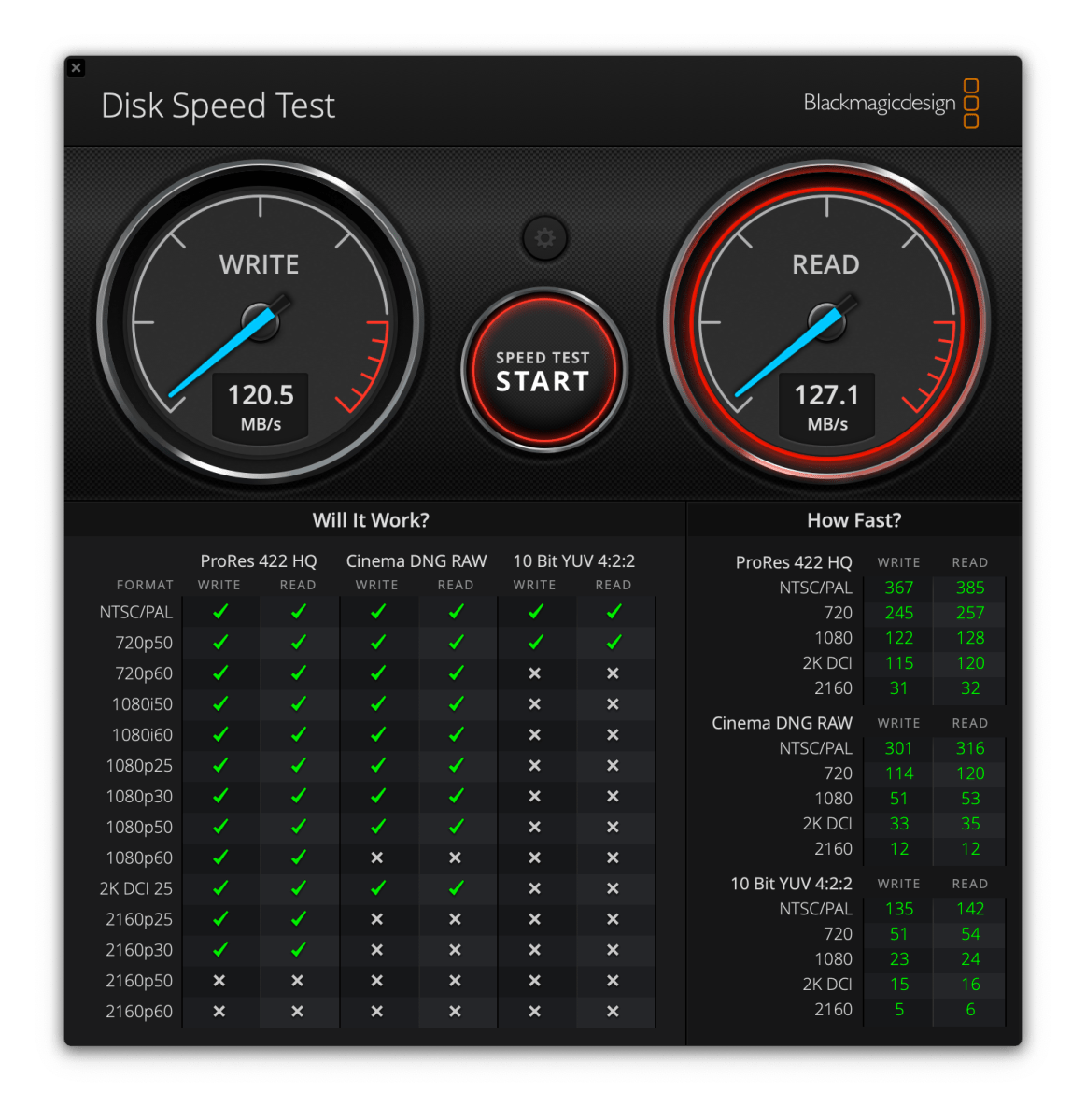
The Armor ATD arrives formatted to exFAT so you’re good to go out of the box under both Windows and macOS. However, we tested with NTFS on Windows and APFS on the Mac for the absolute best performance. exFAT will extract a 5 percent max penalty, and then only rarely, so you shouldn’t feel the need to reformat on Windows.
As you can see above, you’ll get around 120MBps writing and 127MBps reading maximum (with large files) from the ArmorATD on your Mac. Good stuff. However, as you can see below, the drive was curiously off the read pace under CrystalDiskMark 6 on sister publication PCWorld’s Windows 10 PCIe 3 test bed. It was the same story on the PCIe 4 test bed and two other computers. We’re figuring it’s also what you’ll see under Windows.
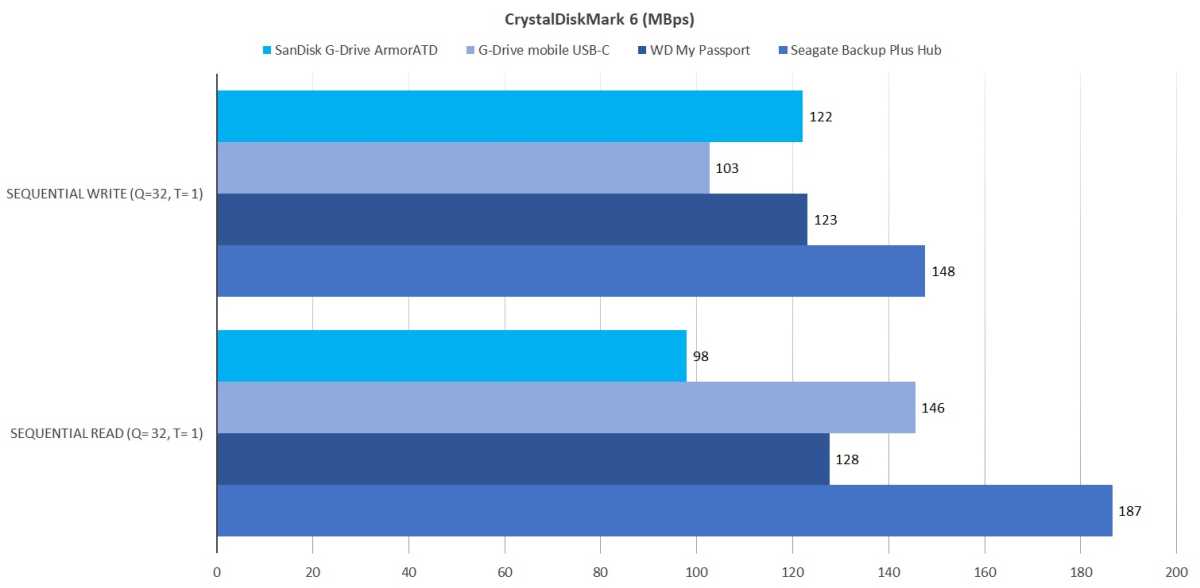
The ArmorATD was neither the slowest, nor the fastest in PCWorld’s 48GB real world file transfer tests.
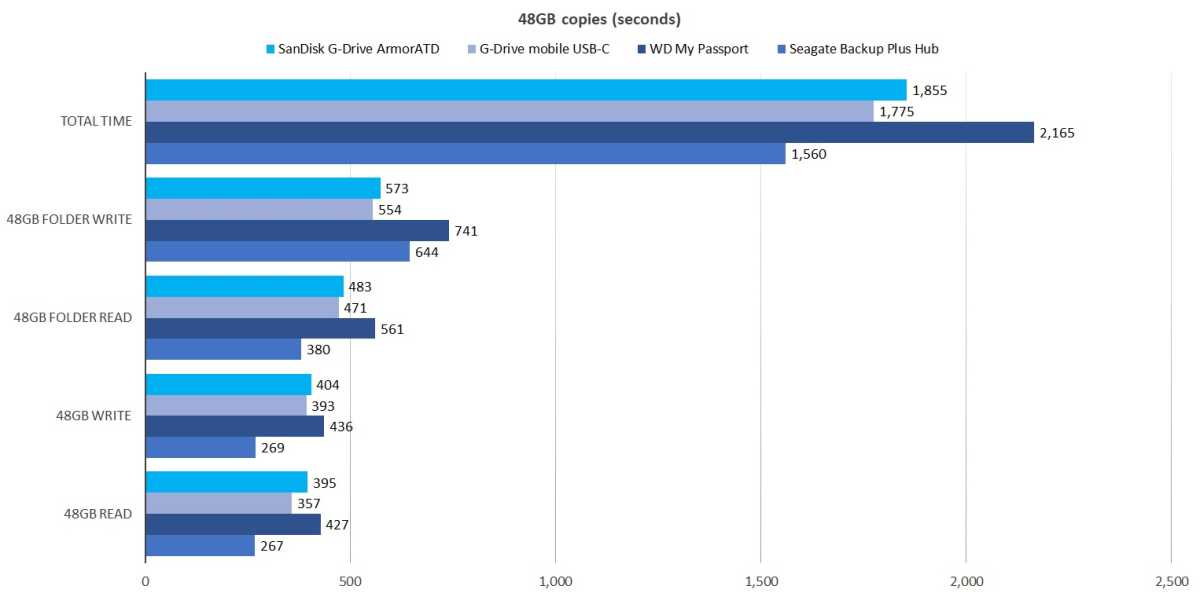
You’re won’t get significantly better performance from a single 2.5-inch hard drive over USB than that which the ArmorATD provides. At least not on your Mac. Note that the Seagate Backup Plus Hub is a 3.5-inch hard drive–hence it’s superior sustained throughput. 3.5-inch types have made significant strides in performance in recent years, up to 250MBps reading and writing large files, while 2.5-inch units have plateaued.
Bottom line
You can find external USB hard drives for a bit less than the SanDisk Professional G-Drive ArmorATD. However, if you factor style and ruggedness, you won’t find a better one. We do, however, wish the Windows read results had been a bit faster.
Jon is a Juilliard-trained musician, former x86/6800 programmer, and long-time (late
70s) computer enthusiast living in the San Francisco bay area. [email protected]
For all the latest Technology News Click Here
For the latest news and updates, follow us on Google News.

