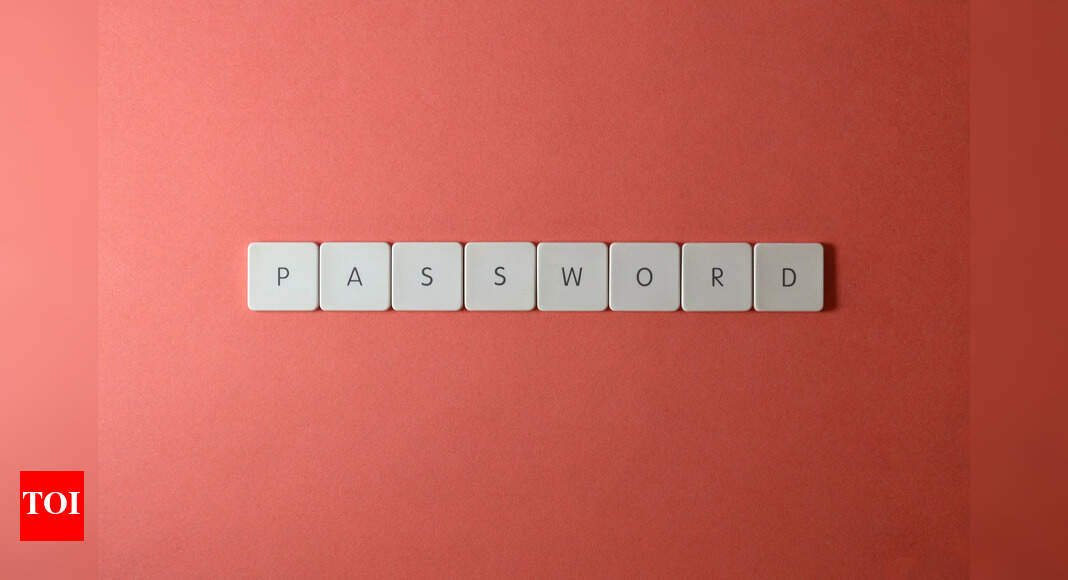What is on-device encryption?
Encryption offers more security and Google is bringing on-device encryption to its Password Manager. So when you save a password to Google’s Password Manager, it gets encrypted as a unique key.
How will the feature work?
Google says that once the saved password is encrypted, it is in locked “in a secure place” until you need it. When you need to use a password, Google Password Manager unlocks it for you once we know it’s really you. So the key goes with you and only you can see your password. “Just keep in mind that if you lose the key, you could lose your passwords too,” Google warns.
How do you ‘unlock’ passwords?
The passwords can be unlocked with a PIN or fingerprint scanner. This ensures that no one but you can access your passwords. Google also doesn’t have the encryption key and the passwords remain secure.
How to set up on-device encryption?
As mentioned, the feature is linked to Google’s Password Manager. So here are the steps you will need to follow:
- Go to the Settings app and tap on Google.
- Tap on Manage your account and head to Security Tab
- Once here, tap on Password manager and click on settings
- Click on set up on-device encryption
Do note that this method works for Web, Android and iOS. Alternatively, you can go to passwords.google.com and follow the instructions. The feature is being rolled out gradually and will reach all users soon.
For all the latest Technology News Click Here
For the latest news and updates, follow us on Google News.