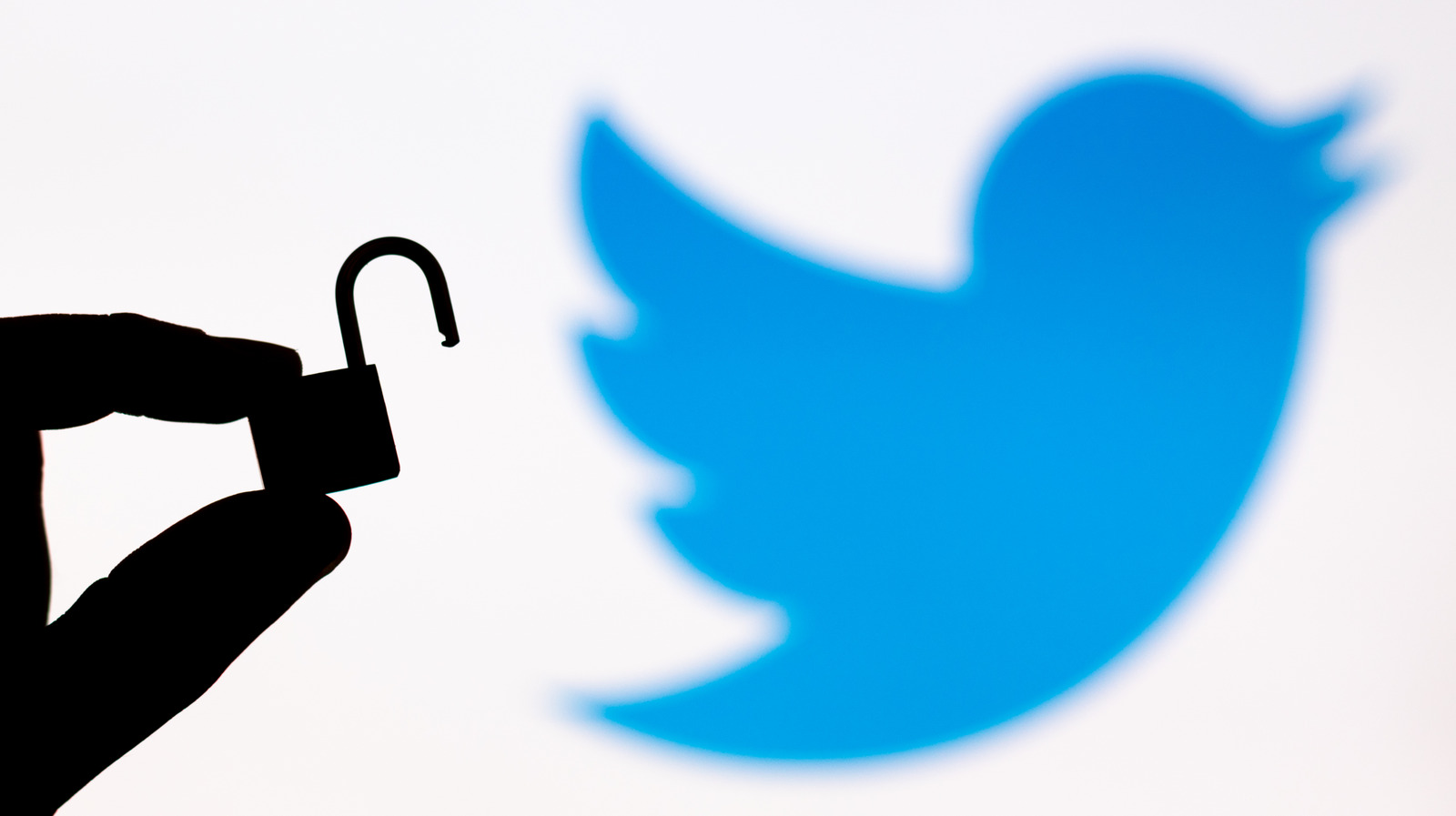Twitter lets you download a copy of your data if you fear that your account might be at risk of getting hacked, or if you simply want to leave the platform but want to retain a log of your activity for future verification. You can save a copy of all your tweets, DM conversations, all of the shared media that you attached in your tweets or responses, Moments, and a slew of other data. To do this, you will first need to send a request for archiving that information in the mobile app.
- On the Twitter homepage on your phone, tap on the profile picture in the top-right corner.
- Tap on Settings & Support, followed by the “Settings and privacy“ option that appears in the drop-down.
- Select the “Your account” option at the top.
- Tap the option that says “Download an archive of your data.”
- Enter your password when prompted, then tap the Next button.
- Tap the Request Archive option again.
Once you have requested an archive of all your Twitter information, you will receive an email and an in-app alert informing you when the archived details are ready to download. The archived account information is delivered in form of JSON and HTML files, which need to be unzipped first. The downloaded package will have a folder called “Your archive,” which opens in a web view to show you a dashboard-like page with information about your core account stats (likes, blocked profiles, muted accounts, lists, etc.), tweets, DMs, ads, and Moments, among others. The Data folder in the downloaded file will have a history of all your media like photos, videos, and GIFs shared as an original tweet, reply, or retweet.
For all the latest Games News Click Here
For the latest news and updates, follow us on Google News.