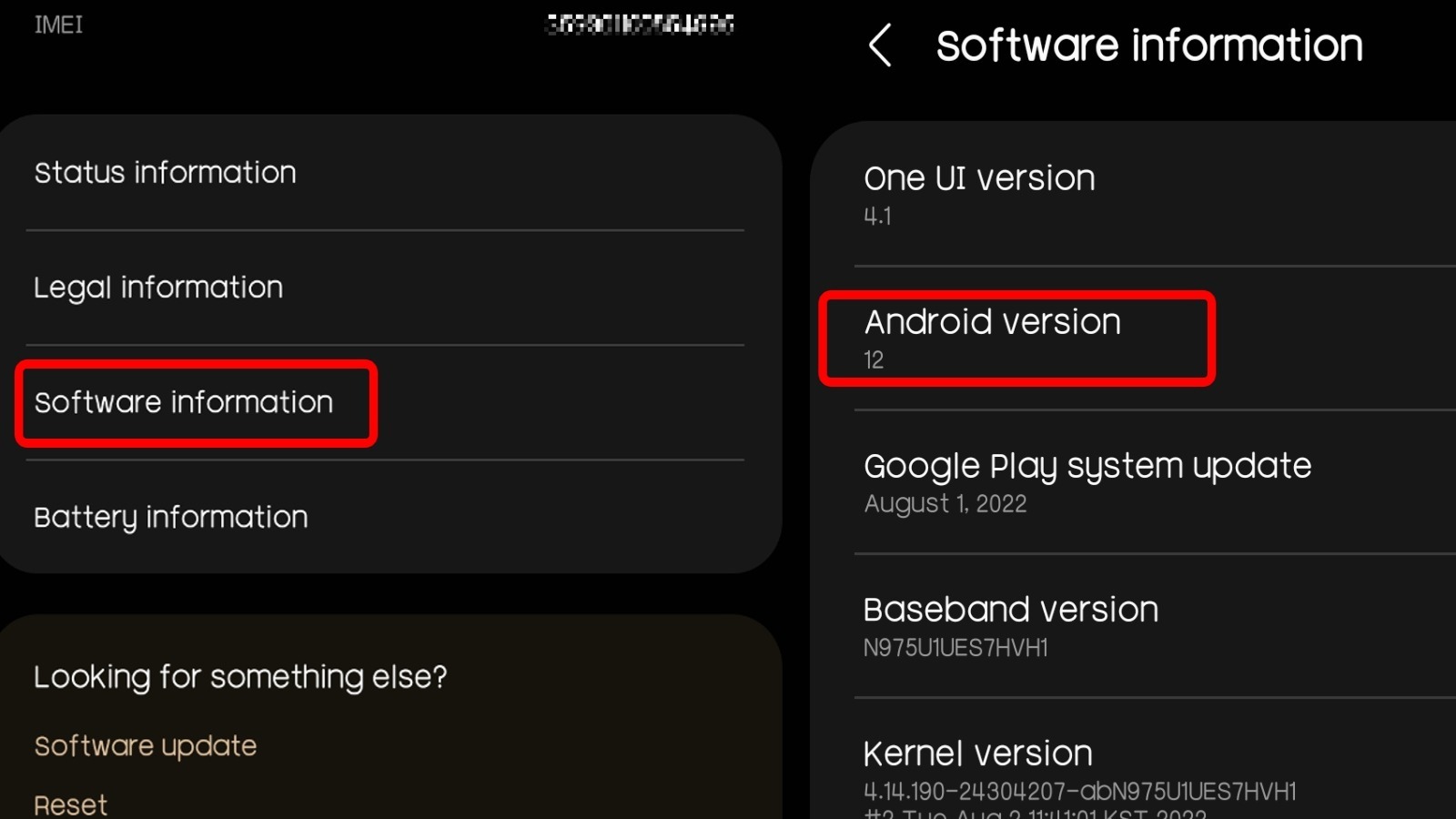How To Find The Android 12 Easter Egg
To find the Android 12 Easter egg, you need to start in the Settings app on your phone — which, of course, must be running Android 12. Keep in mind that each device manufacturer has its own Android skin, so the names of menus and the look of your Settings app might vary a bit. However, the steps used to find the Easter egg are generally the same regardless of which phone model you’re using.
- Open the Settings app.
- Scroll to the bottom of Settings and tap “About phone” or “About device.”
- Within the device information menu that opens, tap the option called “Software information.”
- Within the software information page, look for and rapidly tap the option called “Android version” three times to start the Easter egg. The first part of the Easter egg will open with a Material You-themed clock over your home wallpaper.
- To access the rest of Android 12’s Easter egg, tap and hold anywhere on the clock so that the minute hand snaps to your finger.
- Move the minute hand around the clock until the hour hand and minute hand are both over the 12 o’clock position.
- Release the minute hand and you’ll see the full Android 12 Easter egg.
You can look at the Easter egg for as long as you’d like, though as we mentioned, it’s not a terribly interesting one. Once you get bored, you can exit the Easter egg by swiping up from the bottom of the screen, tapping the back button, or using the back gesture, depending on how you have your phone set up.
For all the latest Games News Click Here
For the latest news and updates, follow us on Google News.