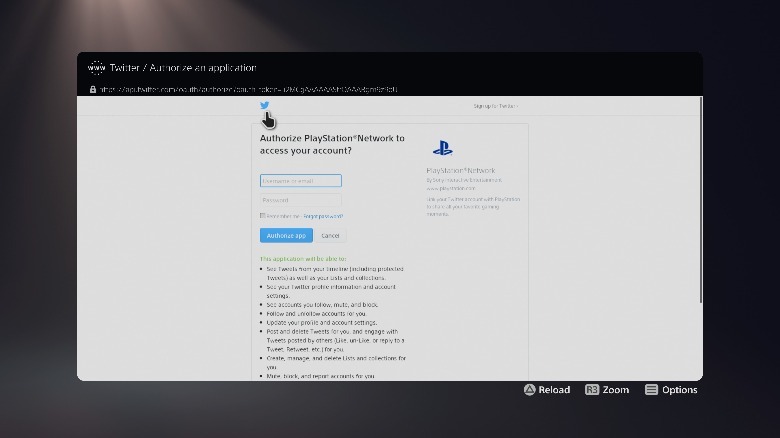There’s exactly one way to get onto the internet in the PS5, and that’s through Twitter. To gain access to the app, you’ll first need to create your own account, then sign into it from your PS5. It’s a good idea to have a secondary device like a PC or a smartphone to easily access Twitter and create an account ahead of time without any additional complications. Once your account is ready to roll, you’ll be able to set things up on your PlayStation 5 by following these steps:
- Go to the PS5 dashboard menu.
- Scroll all the way to the gear symbol symbolizing the “Settings” menu on the top right of the screen (to the right of the magnifying glass and to the left of your account information).
- Navigate to the “Users and Accounts” option and select it.
- Inside of the “Users and Accounts” menu, navigate to the “Link with Other Services” tab.
- Select “Twitter” from the menu tab.
- You’ll now get a prompt to authorize your PlayStation account to your Twitter account. Instead of filling out the info on this page, scroll directly to the little Twitter icon at the top of the page above everything else and select that.
- You should now see a regular Twitter login prompt. Enter your Twitter username and password to log in like you would on any other device.
After successfully logging in, you should now be on desktop browser version of your personalized Twitter timeline. Congratulations, it’s time to scroll away! From your timeline, you should be able to navigate to any webpage linked via tweet.
For all the latest Games News Click Here
For the latest news and updates, follow us on Google News.