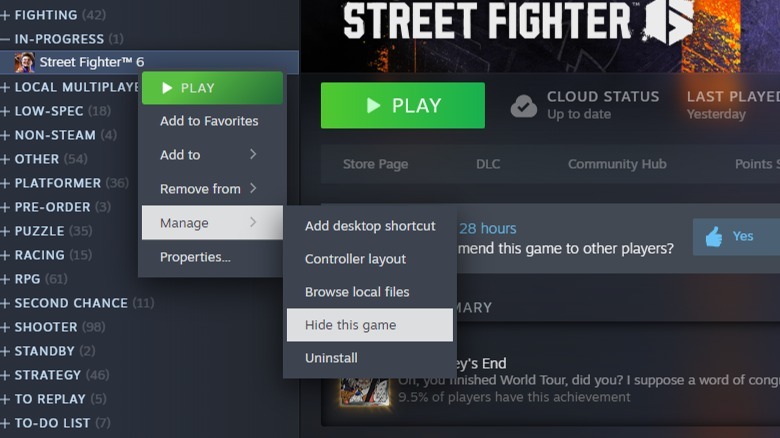How To Find Your Hidden Steam Games – SlashGear
Whether you’re tired of looking at a particular Steam game and want to banish it to the ether, you can do so easily from your Steam library menu.
-
Open the Steam client.
-
Switch to the Library tab.
-
Find the game you want to hide in your game list.
-
Right-click on the game’s name to open its options.
-
Highlight or select “Manage.”
-
Select “Hide this game.”
With that quick click, the game is hidden from sight, relegated to the Hidden collection. It’s still technically in your library, but it won’t appear in your game list or in library searches. If you visit the game’s store page, though, it will still show you owning it, just in case you were worried about purchasing it twice by accident.
If you want to restore a hidden game to the regular library, it’s equally simple.
-
Open the Steam client.
-
Switch to the Library tab.
-
Click the View button in the top taskbar.
-
In the drop-down menu, click “Hidden games.”
-
In the Hidden collection, right-click on the game you want to unhide.
-
Highlight or select Manage.
-
Click “Remove from hidden.”
With that, the game is restored to its prior spot in your library, once again in plain sight and easily accessed. You can hide and unhide games as much as you like, so don’t hesitate to banish a game if it’s annoying you.
For all the latest Games News Click Here
For the latest news and updates, follow us on Google News.