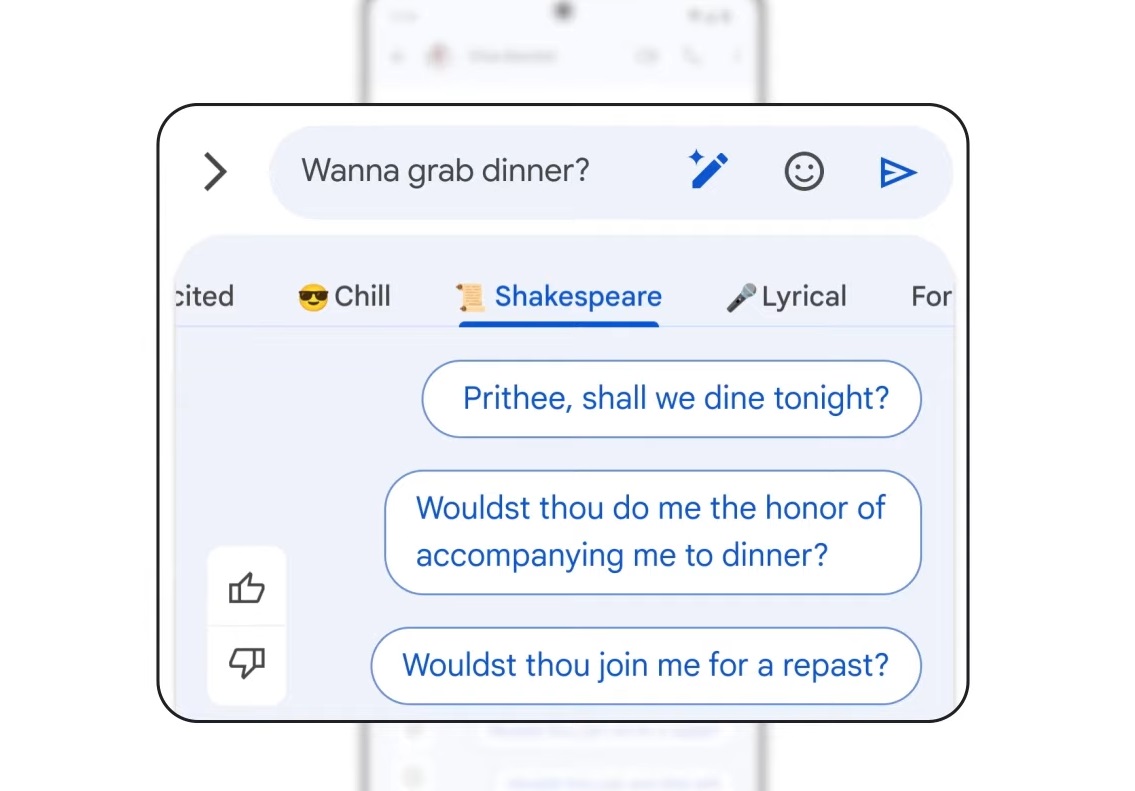How to get into the Magic Compose beta in Google’s Messages app
After announcing its new AI-powered Magic Compose feature for the Messages app at Google I/O 2023, Google began sending invites for the beta this week. As intriguing as the feature might be, you should know that some of your texts will be sent to Google’s servers if you turn on Magic Compose. That will likely be a dealbreaker for some Android users, but if you don’t care, here’s what you need to do to get into the Magic Compose beta.
How to join Google’s Magic Compose beta
In order to test unreleased features in the Messages by Google app, you need to join the testing program for the app. You can join the program by navigating to Messages by Google on Google Play and clicking “Become a tester.” If you’re already logged in to your Google Account, you will immediately be accepted to the testing program.
“You’ll receive an update to the Messages by Google app if you already have it installed on your device,” Google explains after you become a tester. “If you don’t have the Messages by Google app installed, download it on Google Play.”
It’s important to note that being a tester does not automatically give you access to the feature. Google is rolling out the Magic Compose beta to a limited number of testers for the time being. The company also revealed that “Google One Premium members in the Messages beta testing program have priority access as more spots become available.”
Unless you’re willing to pay $9.99 a month for Google One Premium, you’ll have to wait patiently for your invite. When and if you aren’t invited to test Magic Compose, make sure that you turn on RCS chats in the Messages app, as the feature won’t work without it.
If you want to know more about Magic Compose, watch this video from Google:
For all the latest Technology News Click Here
For the latest news and updates, follow us on Google News.