How to share Wi-Fi password from iPhone with others – Times of India
- Make sure both devices have the latest version of iOS, iPadOS or macOS.
- If one wants to share their Wi-Fi password with others, ensure they are in the contact list
- Both devices should have Wi-Fi and Bluetooth turned on
- Switch of the Personal Hotspot on either devices, if it is on
- Do make sure that the email address one uses for their
Apple ID is saved in the other person’s Contacts. - Also, make sure that have their email address saved in your Contacts.
- Make sure that the device (the one sharing the password) is unlocked and connected to the Wi-Fi network.
- Keep the other person’s device nearby, within Bluetooth and Wi-Fi range
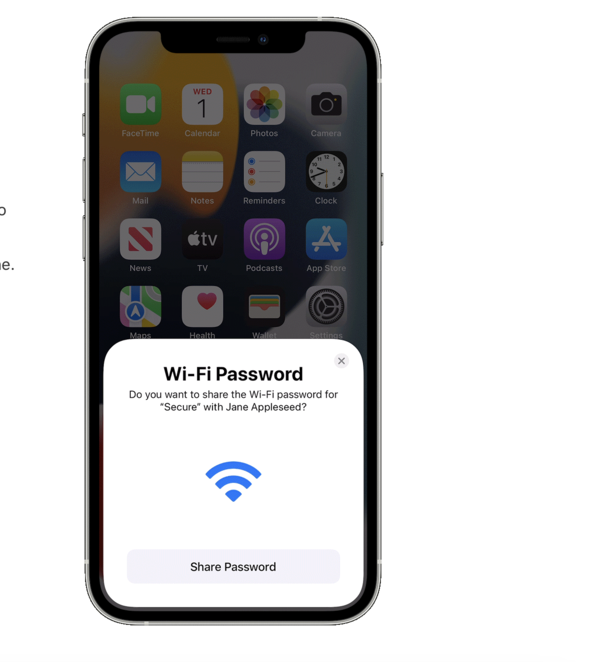
Now, follow these two simple steps to share the Wi-Fi password
- Select the Wi-Fi network on the device you want to connect.
- Now on the device, tap
Share Password , then tap Done.
Do keep in mind that the option will not show up unless and until the person’s email address is saved in your contacts. So this is not an “automatic” feature that will show up any time or every time and works with the select few people only.
For all the latest Technology News Click Here
For the latest news and updates, follow us on Google News.

