How To Transfer Ebooks From One Kindle To Another – SlashGear
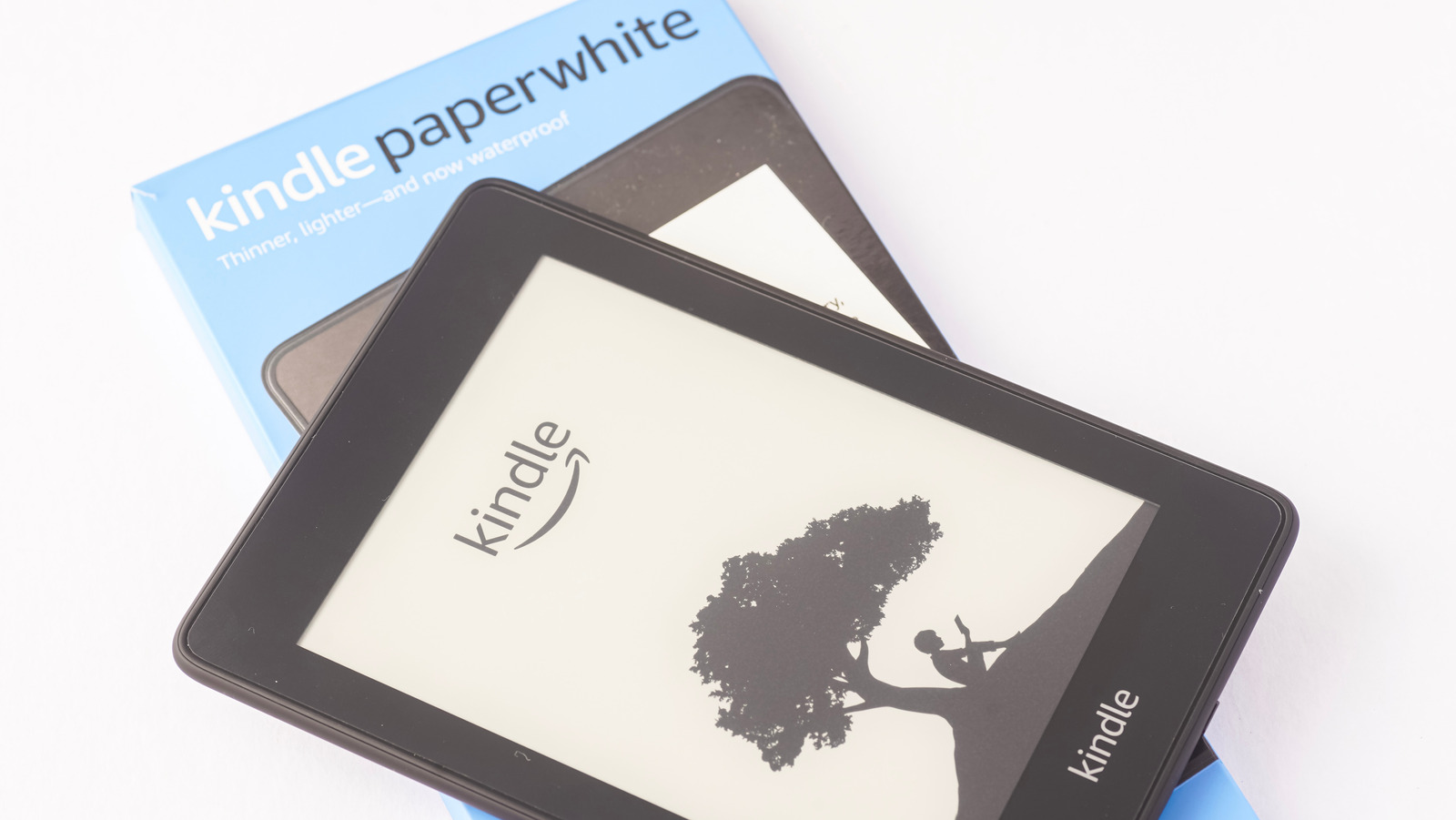
The most efficient way of transferring ebooks between two Kindles is probably using an ebook library manager on your desktop computer, as it lets you easily see and compare what’s on each device. Arguably the most popular program out there is Calibre, which you can download onto your computer and use for free. Once you have the program downloaded and installed, follow these instructions:
- Launch the Calibre app.
- Plug in your old Kindle. Calibre should automatically detect which ebooks are on the device and display them in a list.
- Tap the On Device column header to arrange the list according to what’s saved on the old Kindle.
- Highlight all the books you’d like to transfer, right-click on the selection, and choose “Add to library.” This will create a copy of any ebook in a transferable format onto Calibre’s library, which is saved on your computer.
- Safely eject your old Kindle then plug in your new one.
Calibre’s library list should re-populate and reflect the new Kindle’s contents. Any book that’s already on the new Kindle should have a green checkmark next to it. To transfer new books into the device, do these steps:
- Go through the list and make sure there aren’t any duplicate ebooks. If there are, delete the copy that isn’t marked as On Device so you don’t transfer a duplicate copy.
- Once all duplicates have been removed, sort the list according to what’s already On Device and highlight books that aren’t marked as such.
- Right-click on the selection.
- Choose “Send to device,” then “Send to main memory.”
- Confirm any file conversions needed to finalize the process.
Once the transfer is done, you should be able to see new ebooks in your newer Kindle. It will take a while for the transferred books to be appropriately processed for easier searching, so make sure you charge your new Kindle after transferring ebooks.
For all the latest Games News Click Here
For the latest news and updates, follow us on Google News.
