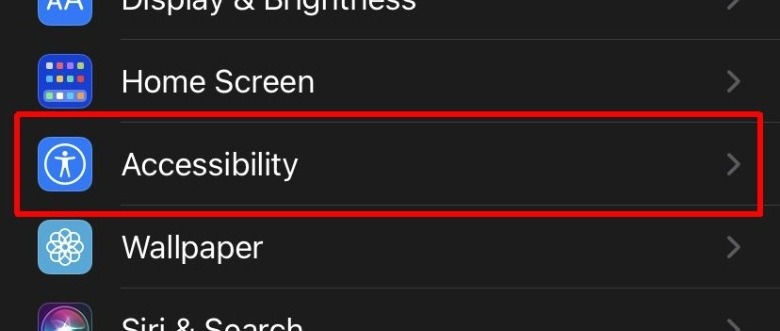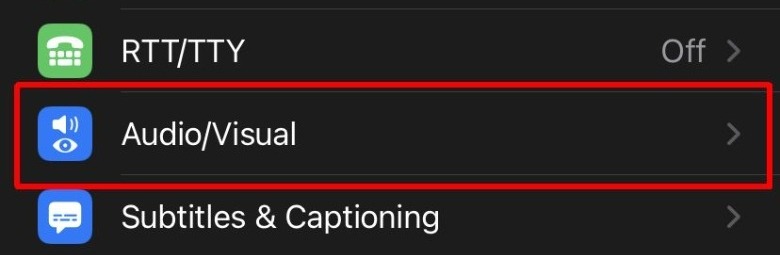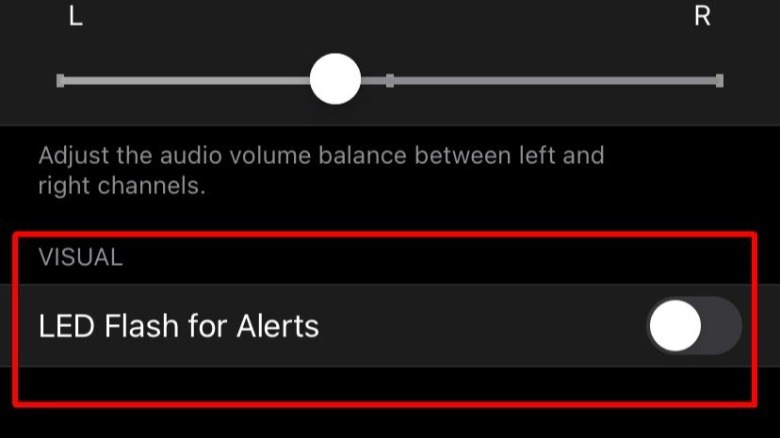How To Turn Off The iPhone Flashlight In 2 Ways
In addition to vibrations and audible alerts, the iPhone can be set to briefly flash the camera LED when new notifications arrive. This is an accessibility feature for individuals who are hard of hearing, but it can also be useful for anyone who wants to stay on top of their notifications without the disruption of noisy pings. Though convenient in some circumstances, having a bright light flash every time you get an alert can be annoying. If you’ve accidentally turned on this feature at some point and can’t figure out how to disable it, the good news is that the process is very simple, as explained by Apple on its support website.
To turn off flashlight notifications on the iPhone, follow these steps:
1. Open the Settings app.
2. Tap on “Accessibility.”
3. Tap on “Audio/Visual.”
4. Scroll to the very bottom of the menu and locate the “Visual” section.
5. Tap on the switch next to the “LED Flash for Alerts” option to disable the LED flash notifications.
You can also choose to have the LED flash enabled only when your phone is on silent by tapping the switch for the “Flash on Silent” option. This setting may be a better option if your iPhone is on silent but you still want an alert when new notifications arrive.
For all the latest Games News Click Here
For the latest news and updates, follow us on Google News.