iCloud Private Relay Vs VPN: The Key Differences Explained – SlashGear
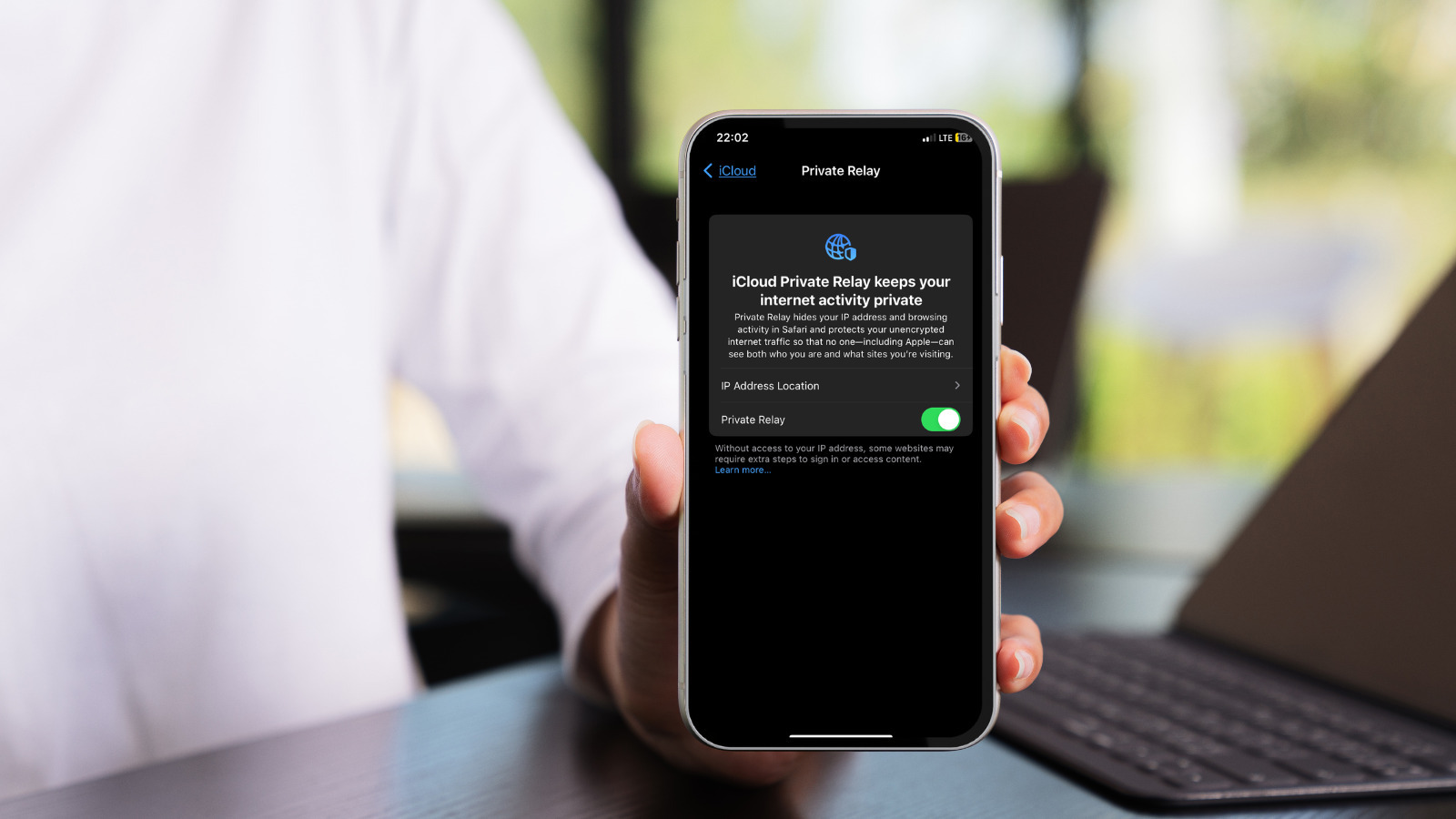
By default, your network provider and the websites you visit collect some information when you browse the web, such as your DNS (Domain Name System) records and your device’s IP address. Add web cookies to the mix, and this information makes it too easy to build and track a detailed profile of your online identity — including your exact location and browsing history. Exploitative advertisers look for that specific personal data to fine-tune their ad-targeting tactics.
In this context, that’s how Private Relay intends to protect you, according to Apple. With the feature enabled, Safari sends your web requests through two separate “hops” or internet relays: The first relay is a proprietary proxy server, and the other is an unnamed “third-party content provider.” When you use Safari, your data is encrypted and then sent to Apple’s proxy server, at which point the DNS request and your device’s IP address are separated.
Your IP address remains visible to Apple’s proxy server and your network provider, but your DNS records are encrypted. This is passed on to a second relay which decrypts the destination website address, swaps your IP address for a fake one, and connects you to the site.
This means that Apple will have details of your IP address but not your DNS records, and the other partner will have DNS details, but not your IP address (so they cannot pinpoint your identity or location). Neither Apple, nor your network provider or the destination website, has sufficient data to correctly identify you online.
For all the latest Games News Click Here
For the latest news and updates, follow us on Google News.
