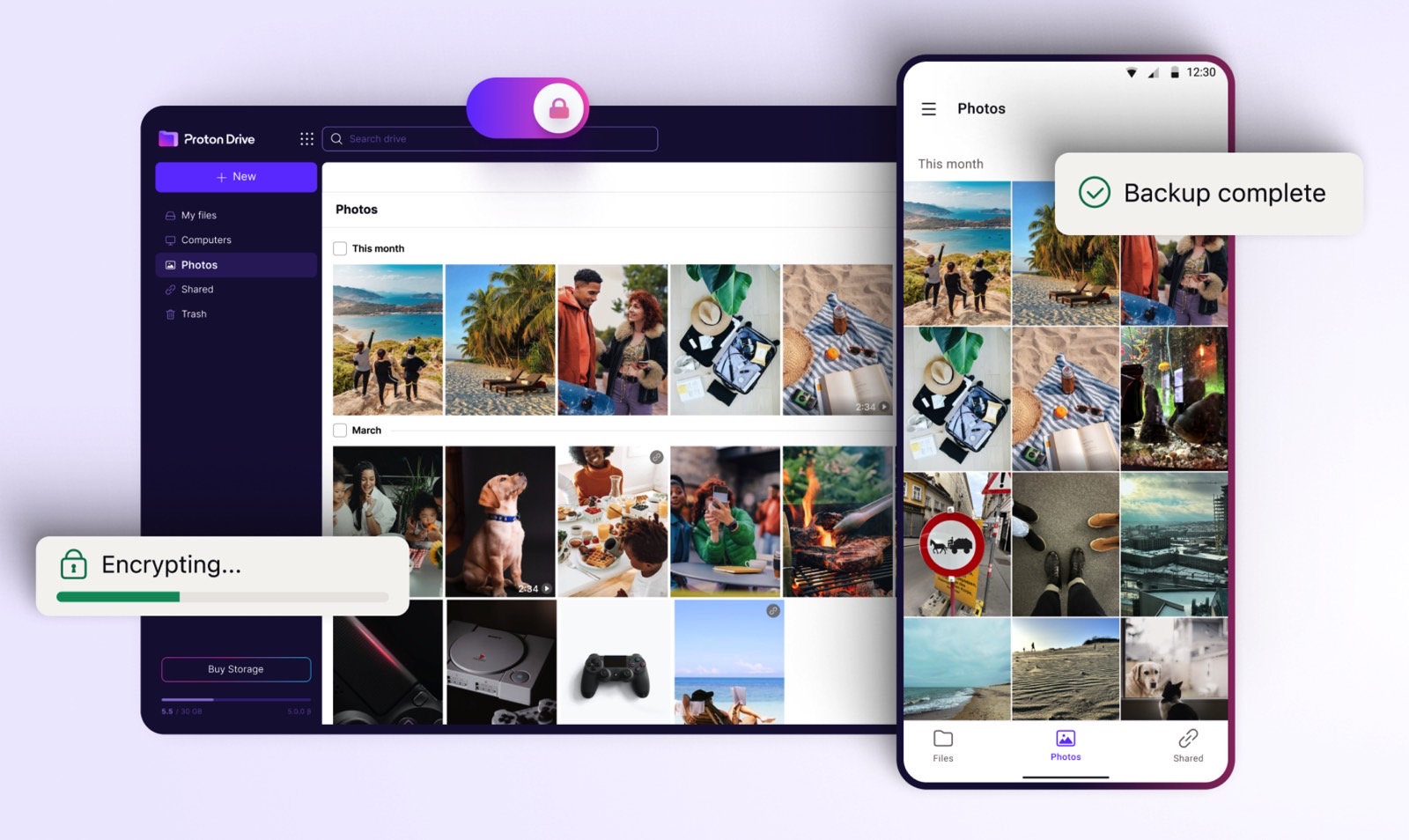End-to-end encryption is the main feature of Proton’s software. The Swiss software developer started with Proton Mail a few years ago, and now operates a variety of useful apps that you can bundle together or use separately, depending on your needs. Proton Drive is one of them, offering a great cloud alternative to Google Drive, iCloud, Microsoft OneDrive, and others.
Every Proton account gets free Proton Drive storage, though you’ll want to go premium if you need significantly more space for your documents and photos.
We’re most likely to back up photos and videos on our phones. That’s where the new Proton Drive feature comes in handy. You’ll be able to automatically back up your photos to the cloud, starting with Android. The iPhone app will get a similar feature down the road.
You might be already backing up photos to the cloud with Google Photos or Apple’s iCloud. As the recent Google Drive data issues have proven, you can never be too careful when it comes to storing your stuff in the cloud. It might be a good idea to keep separate cloud and physical backups of key information in your life, including photos and videos.
That’s where the new Proton Drive photo backup feature will help, with an added benefit. It comes with end-to-end encryption, which means nobody gets to see your photos or metadata associated with them. Think location information and file names associated with your images:
Photos are in many ways even more sensitive than other kinds of information. They hold emotional value, but they also quietly contain troves of vital data, from your biometrics to your precise location. You may also take pictures of sensitive documents, like your passport, Social Security card, driving license, or tax returns.
The Android app will let you quickly enable photo backup. All you need to do is give Proton Drive access to the photos stored on your Android device. After that, syncing will begin, and you’ll be able to access your photos on any device.
A similar feature is in beta for Proton Drive for iOS and should be available to iPhone and iPad users in the future.
Proton further explained in a blog post on Thursday that once you back your photos and videos to the cloud, you’ll be able to easily view and browse though your collection.
The files will be organized in chronological order for easy navigation. As expected, you can manage your photo library in the cloud, which means you can download and/or delete files. Marking files as available offline means you’ll get access to them even when there’s no internet connection.
Aside from the iPhone app, Proton also plans to add other photo-related features to backups. The company is working on support for albums and automatic categorization based on photo types. Unspecified smarter features are also coming to a future version of Proton Drive, which will use on-device machine learning. This likely refers to editing photos in the cloud.
You can test Proton Drive by getting started at this link. You get up to 1GB of free storage, with premium plans starting at $3.99 per month for 200GB of storage. Bundles that include other Proton services might be an even better idea.
For all the latest Technology News Click Here
For the latest news and updates, follow us on Google News.