Income Tax Returns (ITR): How to file, e-verify, ITR 1, ITR 2, ITR 3, ITR 4 explained, last date | 91mobiles.com

11Income Tax Return (ITR) filing in India can be a herculean task for most people. The ITR filing process is not very intuitive, which is why most of us rely on friends or personal accountants for help. But the Indian government has tried to make ITR filing easier by offering people a new online portal that facilitates all of the IT filings, including returns. Income Tax Return or ITR are filed during the middle of the year. These are basically meant to help you get any return that you have accrued by paying more Income Tax than you should have. So, if you want a quick guide on how to file Income Tax Return (ITR), look no further.
Read more: Link PAN with Aadhaar: How to link PAN card with Aadhar card online for free
How to file ITR online
As you may know, the government has introduced a new portal that helps you with the easy filing of ITR. It is claimed to be more user-friendly and interactive at the same time. Not only that, the new ITR portal promises quick refunds and redressal if any. So, here’s how you can file ITR online:
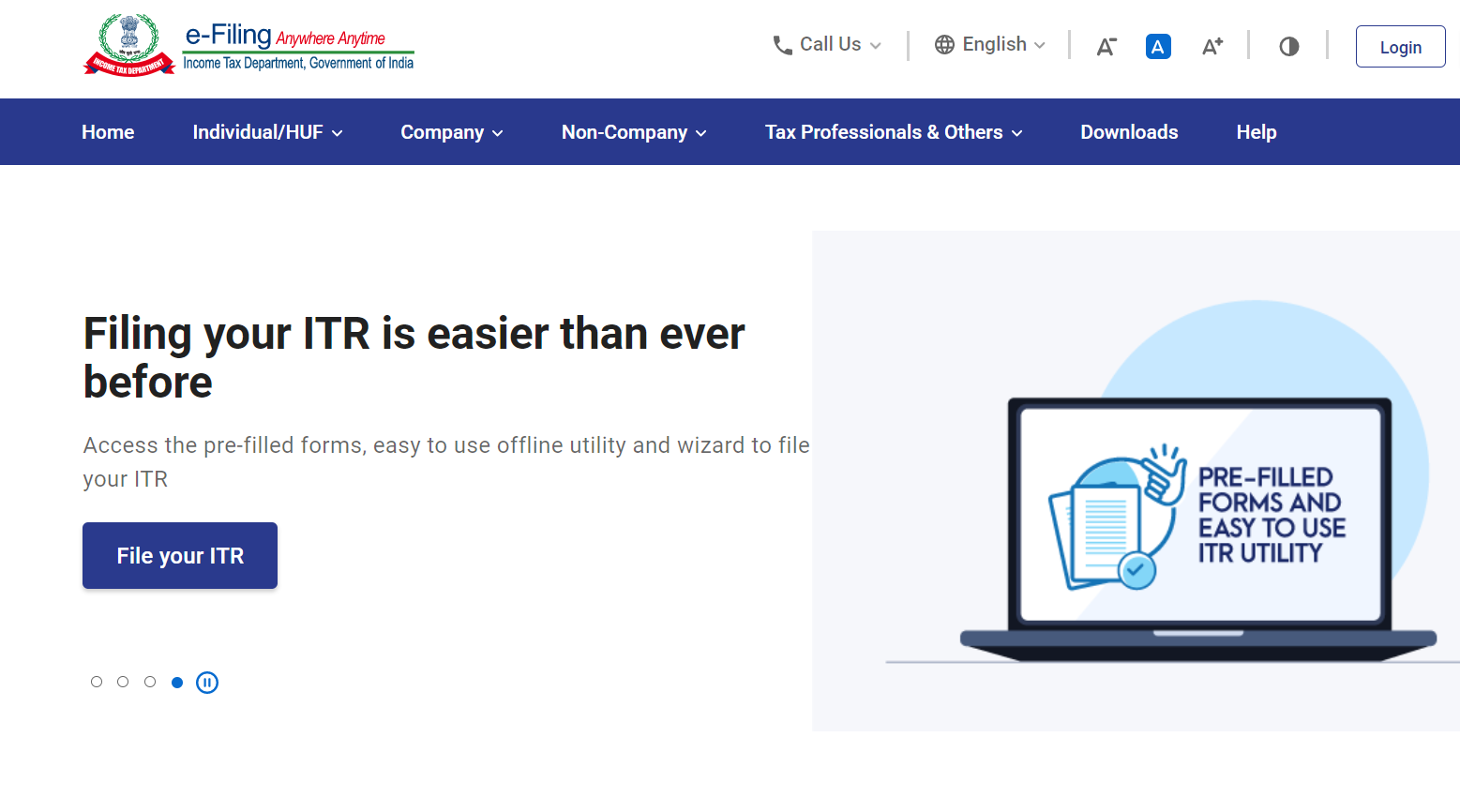
- Go to e-Filing website here
- Register on the portal using PAN number and create a password, if you haven’t
- Login to the portal
- Click on e-Filing tab and then select ‘File income tax return’
- Select the year for filing ITR and then click on Continue
- You can file ITR online or offline
- Select online mode for filing ITR copy
- Click on file ITR as individual
- Select ITR 1 or ITR 4 and click on Proceed
- Give reason for filing ITR, select the options given in the menu
- Fill in bank account details to which you want the IT refund to be transferred
- File the ITR copy with help of pre-filled details like bank interest rate, capital gains, and more
- Verify ITR copy by couriering to Centralised Processing Center, IT Dept, Bengaluru and submit on the website
- You can also e-verify by using EVC generated through a bank ATM or using Aadhaar OTP. There is an option for static passwords as well that enhances the ease of operating when taxpayers are in low mobile network range while need to complete income tax transactions which normally require OTPs
ITR 1, ITR 2, ITR 3, and ITR 4 explained
For individual taxpayers, there are as many as four ITR forms, namely ITR 1, ITR 2, ITR 3, and ITR 4. Each form covers different categories the taxpayer falls under, and the income the taxpayer makes. Here’s everything you need to know about ITR 1, ITR 2, ITR 3, and ITR 4:
ITR 1
This first type of ITR form is for resident individuals having income less than 50 lakhs from salary/ pension, house property, and other sources such as agriculture.
ITR 2
This ITR form covers HUFs and individuals, with income exceeding Rs 50 lakhs, capital gains, more than one house property, foreign income/ asset, and directorship or unlisted shares in a company. ITR 2 can also be used for “income from other sources”, dividend income, and money borrowed to make investments.
ITR 3
The ITR 3 form can be used by an individual or a HUF engaged in any business or profession and has a presumptive income of more than 50 lakhs. It also covers every income from ITR 2 and “capital gains”.
ITR 4
The ITR 4 is for firms, HUFs, and individuals, which wish to offer their income on a presumptive basis. The form cannot be used by a non-resident even if his/ her income is below Rs 50 lakhs or has income taxable on a presumptive basis. It is also not applicable to individuals who are directors in any company or own shares in any unlisted companies.
How to e-Verify ITR
After an ITR is filed, you also need to e-verify it to complete the return filing process. If not done, “an ITR is treated as invalid”. So, without an further ado, here’s how to e-verify ITR:

- Go the to Income Tax e-filing website
- Click on the e-Verify Return option under Quick Links
- Enter PAN, assessment year, acknowledgement number, and mobile number to proceed
- Choose continue and enter OTP sent on your registered mobile number
- On successful submission, your ITR will be verified.
How to check ITR status
ITR’s e-Filing portal also allows you to check the status of Income Tax returns. Here are the steps to do so.

- Go to www.incometax.gov.in/iec/foportal/
- Choose Income Tax Return (ITR) status under Quick Links. Alternatively, you can click here
- Enter ‘Acknowledgement Number’, followed by ‘Mobile Number’
- After this, select Continue to check the ITR status
What is the last date for filing ITR?
The deadline to file Income Tax Return (ITR) for the financial year 2021-22 is July 31st. If you are wondering whether the date would be extended, then let us tell you that the government is not keen to extend the last date for filing ITR. Therefore, it’s advised that taxpayers should file their ITRs before the due date to avoid paying penalties and other legal consequences. It is mandatory for every Indian citizen to do e-Filing of income tax. Only people above the age of 80 are exempted from filing using this process. They are allowed to file income tax returns physically, on paper.
Can you file ITR offline?
Yes, the IT department allows you to file ITR offline. For this, you’ll have to download the applicable ITR, fill the form offline, save the generated XML file and then upload it on the official Income Tax website.
How to file ITR offline
Here’s an easy step-by-step guide for offline Income tax filing:
- Visit Income Tax e-Filing portal www.incometaxindiaefiling.gov.in
- From the top menu bar select ‘Downloads’
- Select your assessment year, and from the ‘Common Offline Utility’ drop-down menu, choose ‘Utility’
- A zip file with a size roughly around 100MB will download on your computer or mobile phone
- Extract the zip file and open the Utility from the extracted folder
- Enter all the relevant and mandatory information in the ITR form
- Validate all the information and Calculate the tax
- Click on Generate XML option and save the file on your system
- Login to the e-Filing portal using your ID (PAN), password, and captcha code
- Choose e-File and select Income Tax Return. This will be followed by Assessment Year, ITR Form Name, and Submission Mode.
- Upload the XML file from the following screen
- Choose any one of the following options to verify the Income Tax Return: Digital Signature Certificate (DSC), Aadhaar OTP, EVC using Prevalidated Bank Account Details, EVC using Prevalidated Demat Account Details, Already generated EVC through My Account (Generate EVC Option or Bank ATM. Validity of such EVC is 72 hours from the time of generation.), I would like to e-Verify later. Please remind me, or I don’t want to e-verify this Income Tax Return and would like to send signed ITR-V through normal or speed post to “Centralized Processing Center, Income Tax Department, Bengaluru – 560500”
- After this, submit the ITR
- Your returns will get submitted and you’ll receive a confirmation email
FAQs
How to check which ITR form to fill
You will have all the details about ITR filing in the documents with you. The information related to particular ITR forms 1 or 4 decides which form you need to fill and submit.
How to login to the new ITR portal
You need to have a permanent account number (PAN) as the user ID and either use the existing password or create a new one on the portal to login to your account. You can also login to the portal to file ITR using Aadhaar card and TAN.
Who should file Income Tax return?
- Individual whose income is more than the basic exemption limit as specified below:
| Particulars | Amount |
| For individuals below 60 years | Rs 2.5 Lakh |
| For individuals above 60 years but below 80 years | Rs 3.0 Lakh |
| For individuals above 80 years | Rs 5.0 Lakh |
- Those who have more than one source of income like house property, capital gains etc.
- Those who want to claim an income tax refund from the department.
- Those who have earned from or have invested in foreign assets during the FY.
- Those who wish to apply for visa or a loan
- A company or a firm, irrespective of profit or loss.
What to do if you haven’t received Income Tax refund?
The Income Tax refund is usually held up when there is a significant difference in incomes or deductions that you claimed while filing your ITR compared to your Form 16 or 16A. To fix this, you may have to respond to an email sent by the IT department, asking you to confirm your refund claim.
What else can you do on the ITR portal?
In addition to filing an ITR copy, you can e-verify your income tax return, link your Aadhaar card to PAN, track the status of the income tax return filed and more.
What is the new portal to file ITR copy?
The new portal incometax.gov.in/iec/foportal/ went live earlier this month in the country. It offers a quick, intuitive and user-friendly mechanism to perform various activities.
For all the latest Technology News Click Here
For the latest news and updates, follow us on Google News.
