FP TrendingJul 22, 2021 09:38:32 IST
Instagram has revealed that it is testing a new Collab feature that will help content creators collaborate with each other for Feed posts and Reels. This feature is being tested in India, which stands among the first two countries for the test.
The new feature will let one creator invite another to collaborate for posts and Reels. If the other person accepts the invitation, the Instagram posts and Reels will have both their accounts’ names on them, thus, reaching both their audience simultaneously.
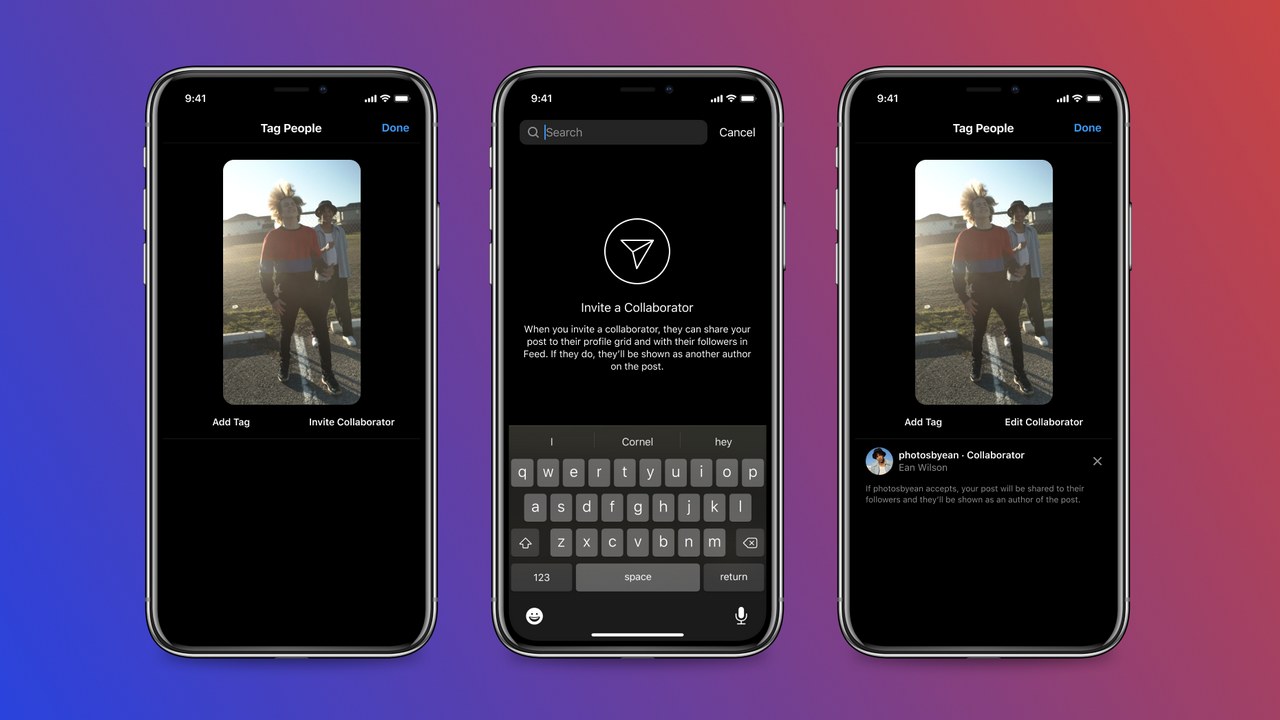
Instagram is currently testing a “Collab” feature in India.
This will help both the creators reach more and more people as collaborations can be a big part of a creator’s work.
According to Instagram, “With ‘Collab’, you can invite a collaborator to your Feed Post and Reels and so they can share the content with their followers. If they accept, then they’ll be shown as an author, the content will be shared to their Profile Grid and to their followers in Feed, and you will both see your shared feedback”.
Hoe to use ‘Collab’ feature on Instagram
Step 1: Open Instagram and post photos, videos, or Reels
Step 2: After making a few edits, you will get an option to tag people
Step 3: Now, click on the ‘Tag People’ option that will let you invite another creator by tapping on the ‘Invite Collaborator’ option
Step 4: You can search for the person you want to collaborate with and then add them. One thing to note is that only public creators that can test this feature will be able to get an invite. Plus, you will need to wait for them to accept your request
Step 5: Once the request is accepted, the creator’s name will be added as the tagged person and in the header section of the post or Reels
The new Collab feature is currently being tested with a small group of people and is soon expected to reach a wider audience.
{n.callMethod? n.callMethod.apply(n,arguments):n.queue.push(arguments)}
; if(!f._fbq)f._fbq=n;n.push=n;n.loaded=!0;n.version='2.0'; n.queue=[];t=b.createElement(e);t.async=!0; t.src=v;s=b.getElementsByTagName(e)[0]; s.parentNode.insertBefore(t,s)}(window,document,'script', 'https://connect.facebook.net/en_US/fbevents.js'); fbq('init', '259288058299626'); fbq('track', 'PageView');
For all the latest Technology News Click Here
For the latest news and updates, follow us on Google News.
