Latest Android 14 beta is nearly stable for public use: How to download and install it the easiest way | Digit
Android 14 beta has reached platform stability which means Google has fixed major bugs and made it ready for the general public. We have installed it on a Pixel 7 Pro and here’s how you can too.
How to download Android 14 beta 3 easily
Before we begin, you should note that even in its current state, the Android 14 beta 3 could have some issues or performance hiccups. So, we urge you not to flash it on your primary Android phone. But, if you are ready to risk it, you do you. Just ensure you have safely backed up your device content so that you can restore them later in case of some mishap.
Google has released Android 14 beta 3 for select Pixel phones like the Pixel 7, Pixel 7 Pro, Pixel 7a, Pixel 4a (5G), Pixel 5, Pixel 5a, Pixel 6, Pixel 6 Pro, and Pixel 6a.
You can either opt-in to the beta program if you have a compatible phone or do it manually using the Android Flash Tool and ADB.
Also Read: New Android contact sync policy could affect you, but there’s a simple fix
I chose the first as it was rather easy to do. Here’s how it works:
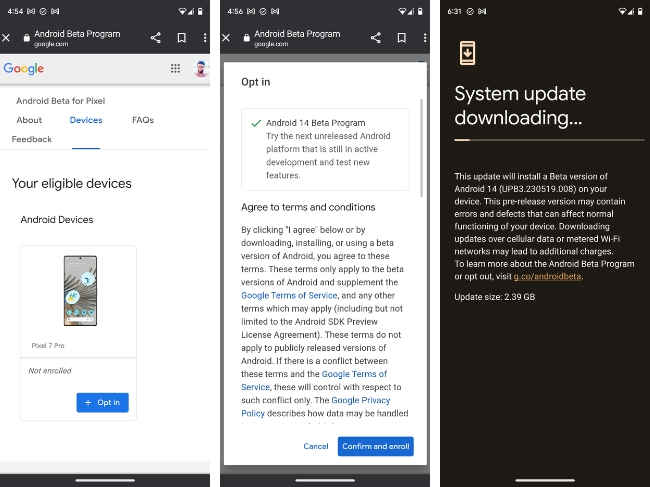
1. Go to this Google website wherein you get to enrol for the beta program. Scroll down until you see the section called, “Your eligible devices”.
I could see my Pixel 7 Pro listed there. You may see the compatible phone you have registered in that Google/Gmail account. Towards the top right corner, you will see the profile icon, clicking which you get the option to choose the Gmail/Google account linked to an Android-14-eligible phone.
2. Tap on Opt In and accept the terms and conditions.
Also Read: Get iOS 17 early! Here’s how to download the iOS 17 beta for free
3. Now, go to the Settings page of your Android phone (which in my case is the Pixel 7 Pro). Within Settings, go to the section wherein you can see the Software Update. If you have a previous update in the queue, do that and restart the device. Again go to Settings > Software Update and here you will see the Android 14 beta 3 update waiting to get downloaded. The phone might even start the download automatically.

4. Either way, once you download and install it, the device will restart. This may take some time. But once it boots to the home screen, you will be having Android 14 beta 3 on your phone.
A feedback box for the Android 14 beta experience and bug reporting appears. Accept it and now you can start using Android 14.
For all the latest Technology News Click Here
For the latest news and updates, follow us on Google News.

