Lenovo ThinkPad Z16 review: All-new ThinkPad tries to think different
Expert’s Rating
Pros
- Attractive and sturdy design
- Future-proof wired and wireless connectivity
- Great touchpad
- Long battery life
Cons
- TrackPoint will disappoint purists
- No USB-A or Ethernet
- Modest performance
- Not a great value
Our Verdict
The all-new Lenovo ThinkPad Z16 tries to tweak the brand’s approach to premium design, yet struggles to deliver in a key area the troubles most premium ThinkPad laptops: value.
Best Prices Today: Lenovo ThinkPad Z16

$1,979.00
The Lenovo ThinkPad Z16 is an all-new model that attempts to challenge aspects of ThinkPad design. It has a sleeker, more elegant exterior than most models, goes all-in on USB4 and USB-C connectivity, and removes the physical TrackPoint buttons in favor of a seamless haptic touchpad. The results are often positive, but the Z16’s remains expensive for what it offers. Read on to learn more.
Lenovo ThinkPad Z16 specs and features
The ThinkPad Z16 has a modern set of specifications. This includes a powerful AMD Ryzen 7 6000-series processor, DDR5 memory, and the latest USB4 and Wi-Fi 6E connectivity.
- CPU: AMD Ryzen 7 Pro 6850H
- Memory: 16GB LPDDR5 6400MHz
- Graphics/GPU: AMD Radeon Integrated
- Display: 1920×1200 IPS non-touch display
- Storage: 512GB Samsung PM9A1 NVMe PCIe SSD
- Webcam: 1080p
- Connectivity: 2x USB4, USB-C 3.2 Gen 2, SDcard slot, 3.5mm combo audio
- Networking: Wi-Fi 6E, Bluetooth 5.2
- Biometrics: Fingerprint reader, facial recognition
- Battery capacity: 72 watt-hours
- Dimensions: 13.95 inches x 9.35 inches x .63 inches
- Weight: 4.3 pounds
- MSRP: $2,149.99
Yet the configuration I received is a bit unusual, as it’s currently sold only through a few enterprise-focused retail channels and not on the Lenovo website. As a result, it has a high MSRP that doesn’t represent consumer pricing. Most Z16 variants start around $1,700 online and include several upgrades not found in the laptop Lenovo sent for review.
Design and build quality

IDG / Matthew Smith
The Lenovo ThinkPad Z16’s exterior is modern, discarding any hint of ThinkPad’s traditional stodgy, matte black exterior for a more elegant aluminum look. The result is attractive but remains conservative. Logo aside, the Z16 doesn’t look all that different from a Dell XPS 15 or LG Gram 16 when closed.
There is one mark of distinction: the webcam bump. It juts out from the top of the display and is a bit thicker than the surrounding display lid. This is now a common tactic among Windows laptops that want to house a better webcam by maintaining slim display bezels. It’s weird at first but quickly fades away.
Opening the Z16 reveals an interior familiar to ThinkPad loyalists. It has an inky matte black finish that seems to actively suck light from its surroundings. The color is so deep it’s often hard to see the glossy black ThinkPad logo, which only stands out when it catches the light.
Material quality is a highlight. The metal display lid is thick and rigid, so flex is minimal when opening and closing the laptop. More metal keeps the laptop’s bottom half secure. The interior is mostly plastic, but this isn’t necessarily a bad thing. The feel is softer and warmer than metal, which can feel cold and sterile by comparison.
Keyboard and trackpad

IDG / Matthew Smith
The Lenovo ThinkPad Z16’s opts for a spacious keyboard layout that lacks a numpad. This provides a ton of room for full-sized keys on both sides, including the Backspace and Enter keys, which are often a bit small on laptops with a numpad. The keyboard is also centered above the touchpad, a layout I find more comfortable for long typing sessions.
Typing feels good, if not exceptional. Key travel is respectable for a slim laptop and bottoms with a firm, definitive action. There’s not much tactile feel, however, and the keyboard is quiet. This might disappoint ThinkPad purists, though it holds up against premium alternatives like the Apple MacBook Pro 16 and Dell XPS 15.
The touchpad is a different, and complex, story. The touchpad itself is excellent: smooth, responsive, and distinct from the surrounding palmrest. Multi-touch gestures work well and the touchpad, though not massive, offers plenty of room for a five-finger pinch or rapid swipes left and right. It’s better than every alternative I’ve recently tried except the MacBook Pro 16.
Lenovo’s classic red TrackPoint is also included, and this is where it gets complicated. Most ThinkPads pair the TrackPoint with a set of three physical keys above the touchpad. These are meant to be used with the TrackPoint, but also reduce the size of the touchpad. The Z16 ditches the physical keys and relies on haptic touch input. This is a fine idea but doesn’t work well in practice. It’s hard to discern the boundaries of the three touch surfaces that replace the physical keys. The lack of physical keys also makes the TrackPoint scroll function, which is activated by holding the middle TrackPoint key and moving up or down with the TrackPoint, hard to use.
Whether this matters depends on whether you like the TrackPoint. I’m a fan of the TrackPoint, so the lack of physical keys is a problem. If you don’t use the TrackPoint, however, the touchpad is excellent. It’s large, responsive, and has a luxurious glass surface. Even the haptics work well. Most owners will be happy with it.
Display, audio

IDG / Matthew Smith
The Lenovo ThinkPad Z16 I received came equipped with a 16-inch 1920×1200 IPS non-touch display. This is the most basic display offered for this model. Shoppers can upgrade to a 1920×1200 IPS touchscreen or a spectacular 3840×2400 OLED touchscreen.
Yet there’s much to be said in favor of this simple, 1920×1200 IPS non-touch screen. It lacks the glossy coat of other models, yet delivers an excellent maximum brightness of 473 nits. That’s a very high level of brightness for any laptop, making the Z16 a good choice for use in a bright, open office and also great for travel.
It’s an attractive display, as well, with good color performance and accuracy. 1920×1200 resolution doesn’t stand out on paper but works out to 141 pixels-per-inch, which is plenty sharp in day-to-day use.
The display’s weak point is its low contrast ratio and lackluster dark scene performance, traits common to most IPS displays. Movies and games can seem flat and dull, especially when viewed in a dark room. Shoppers who want a great entertainment experience should upgrade to the 4K OLED touchscreen found in more expensive configurations.
While the 1920×1200 display is practical, competitors can offer a better value. Asus’ Vivobook Pro 15 and Pro 16X OLED models are often priced similarly to the 1200p IPS ThinkPad Z16, and even Dell’s XPS 15 OLED dips as low as $1,800 on sale. You can find a better visual experience for less.
Audio quality is good, but not excellent. Maximum volume is high and the speakers, which face upwards, rarely sound muffled or muddy. The speakers offer some bass oomph but are harsh when presenting the melody of a high-pitched vocalist or the jingle and sizzle of bells or cymbals. This quality can become grating at high volumes but, thankfully, is less of an issue at more modest output.
Webcam, microphone, biometrics
A 1080p webcam is housed in the Lenovo ThinkPad Z16’s large top bezel bump-out, decorated with a label that proudly boasts of its resolution. As is often true of laptops, though, image quality expectations should be kept in check.
The webcam is a step up from a typical 720p laptop webcam but still looks grainy, especially in moderate lighting. It’s great for Zoom calls but behind a good external webcam like the Logitech C920.
An electronic privacy shutter is included and activated through a keyboard shortcut. A physical privacy shutter would be better, but the electronic shutter is better than nothing. The keyboard shortcut glows when the shutter is engaged.
The microphones are solid. They recorded my voice at an acceptable volume even when several feet away from the laptop and didn’t allow repetitive background noise to enter the recording.
The Z16 has two options for biometric login: a fingerprint reader and facial recognition. The fingerprint reader is located next to the right-side control key. It’s reasonably reliable but can sometimes take a few attempts. The IR camera is more reliable, offering quick and easy login the moment you sit down in front of the computer.
Connectivity

IDG / Matthew Smith
The Lenovo ThinkPad Z16 continues its modern approach with a broad range of USB-C connectivity. This includes two USB4 ports and one USB-C 3.2 Gen 2 port. There’s no USB-A here, and no Ethernet, so you’ll have to use an adapter for those connections.
Going USB-C only has its pros and cons of course: some readers will already have a strong opinion one way or another. But I’ll give credit to Lenovo for its fully modern USB-C connectivity. Even the USB-C 3.2 port is Gen 2, which has double the data bandwidth of Gen 1 (10Gbps vs. 5Gbps).
All three USB-C ports have DisplayPort Alternate for video output to external displays. All three support Power Delivery and they all work with the included power adapter. That’s a handy bonus. It should be noted, however, that the bundled adapter delivers 135 watts, which is quite high. Most USB-C power bricks in the world deliver less and so do most monitors with USB-C Power Delivery. You might run into a situation where a third-party power source doesn’t fully power the laptop.
The ThinkPad Z16’s modern connectivity doesn’t extend to Thunderbolt 4. This is a limitation of AMD’s current mobile platforms. Intel-powered alternatives like the Dell XPS 15 may offer better data transfer speeds to external drives (though, to be clear, our testing does not include transfer speeds).
There’s also a full-sized SDcard reader and a 3.5mm audio jack to round out physical connectivity. Both are common among premium laptops of this size.
Wireless connectivity includes Wi-Fi 6E and Bluetooth 5.2, providing access to the latest wireless standards. Wi-Fi performance is strong and, should you happen to own a Wi-Fi 6E router, you may not miss the Ethernet port. Lenovo also offers optional LTE mobile data, a handy and uncommon option, but this wasn’t included with my review sample.
Performance
The Lenovo ThinkPad Z16 I tested came with an AMD Ryzen 6850H Pro processor. It’s an eight-core, 16-thread chip with a maximum boost clock of 4.7GHz. This was paired with 16GB of LPDDR5 6400Hz memory and a 512GB Samsung PM9A1 solid state drive. Graphics were served by AMD’s integrated Radeon 680M graphics.
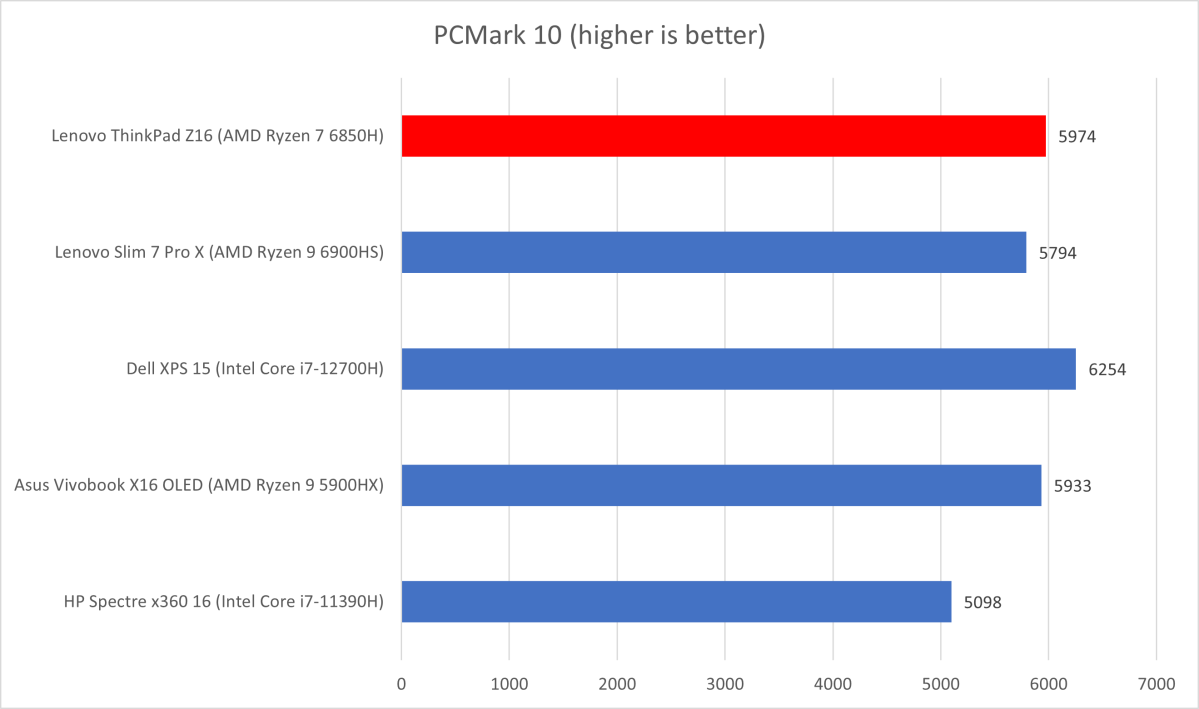
IDG / Matthew Smith
PCMark 10 kicks things off with a modest score of 5,974. This puts the Lenovo ThinkPad Z16 a bit behind the Dell XPS 15 with Core i7-12700H. With that said, most laptops in this competitive set have similar PCMark 10 scores. Only the HP Spectre x360 16, which I last tested with Intel’s older Core i7-11390H processor, falls behind.
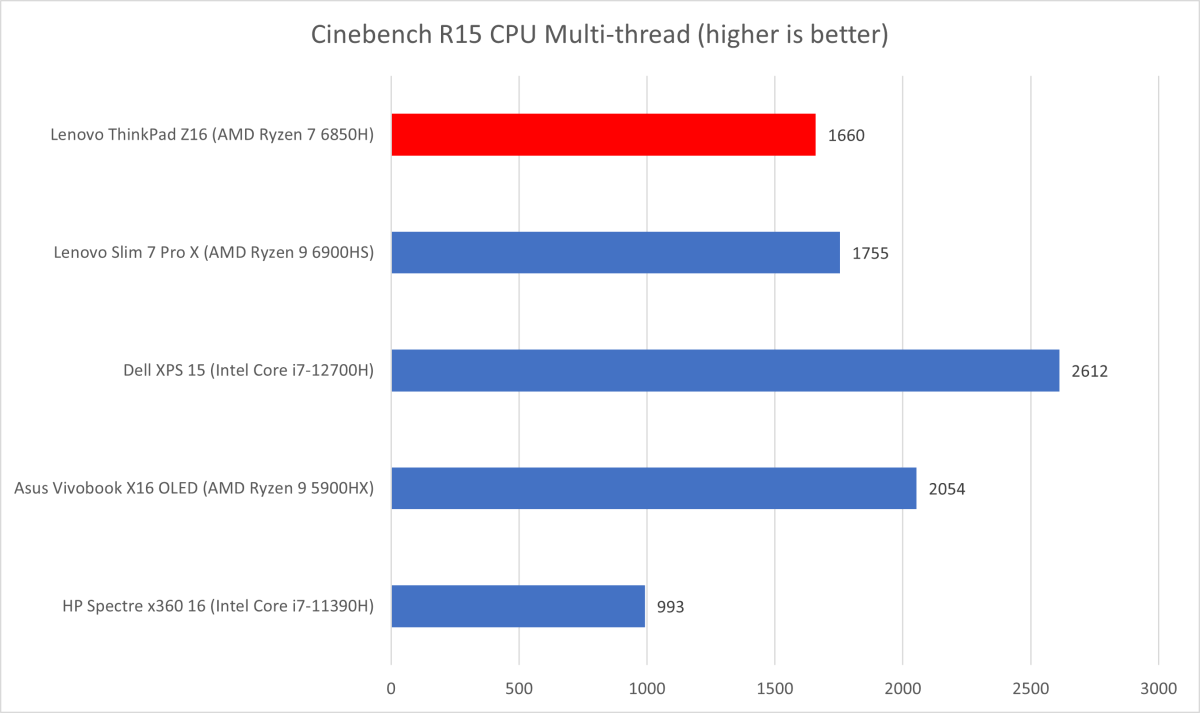
IDG / Matthew Smith
The Cinebench R15 multi-threaded benchmark turns in a weaker result of 1,660, which puts the AMD Ryzen 7 6850H behind several similar laptops. What leaps out is the gap between Intel’s new 12th-Gen Core processors and AMD’s Ryzen chips. This is due to the greater number of cores in the Intel Core i7-12700H, which has six performance cores, eight efficient cores, and 20 total threads. Cinebench R15 is a burst test, as well, lasting under a minute on these systems, so sustained performance does not come into the picture.
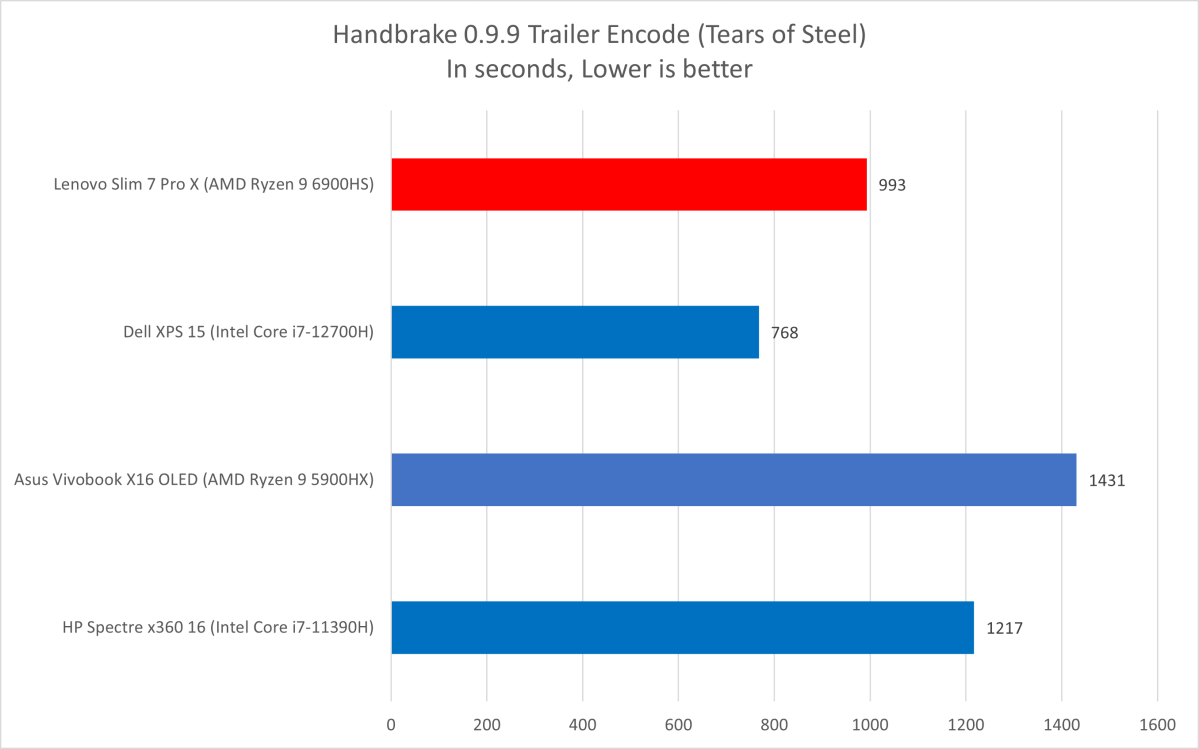
IDG / Matthew Smith
Handbrake flips the script, placing the Lenovo ThinkPad Z16 more mid-pack and providing a clear lead over the Dell XPS 15 and Asus Vivobook X16 with older AMD Ryzen 9 5900HX processor. The Z16’s victory of the XPS 15 likely has as much to do with cooling and it does with potential performance: this is a long test, extending beyond 10 minutes, so sustained performance matters.
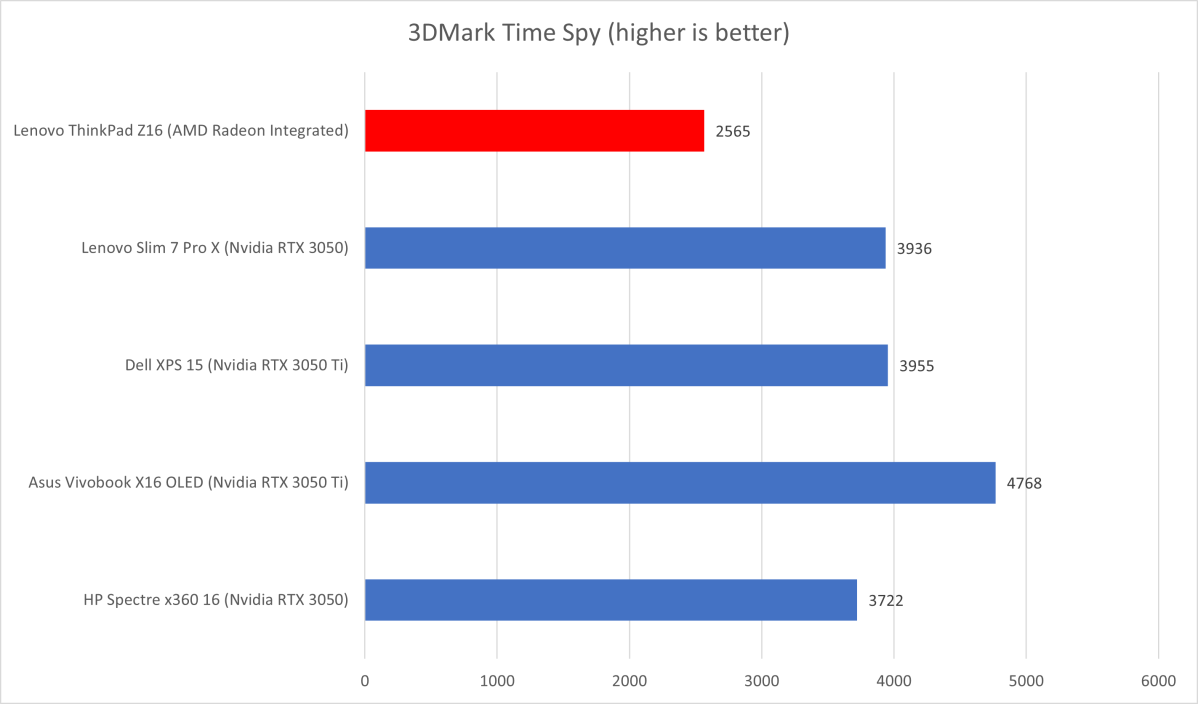
IDG / Matthew Smith
The Lenovo ThinkPad Z16 I tested had AMD Radeon integrated graphics. This is a key point. Most Z16 variants have AMD Radeon RX 6500M discrete graphics, but the notebook I was sent did not.
3DMark makes the consequences obvious. The Z16 ends up far behind competitors equipped with discrete graphics—and most in this price range are. The RDNA2-powered integrated graphics in AMD’s Ryzen 6000 series is impressive but ultimately can’t keep up to, say, an Nvidia RTX 3050.
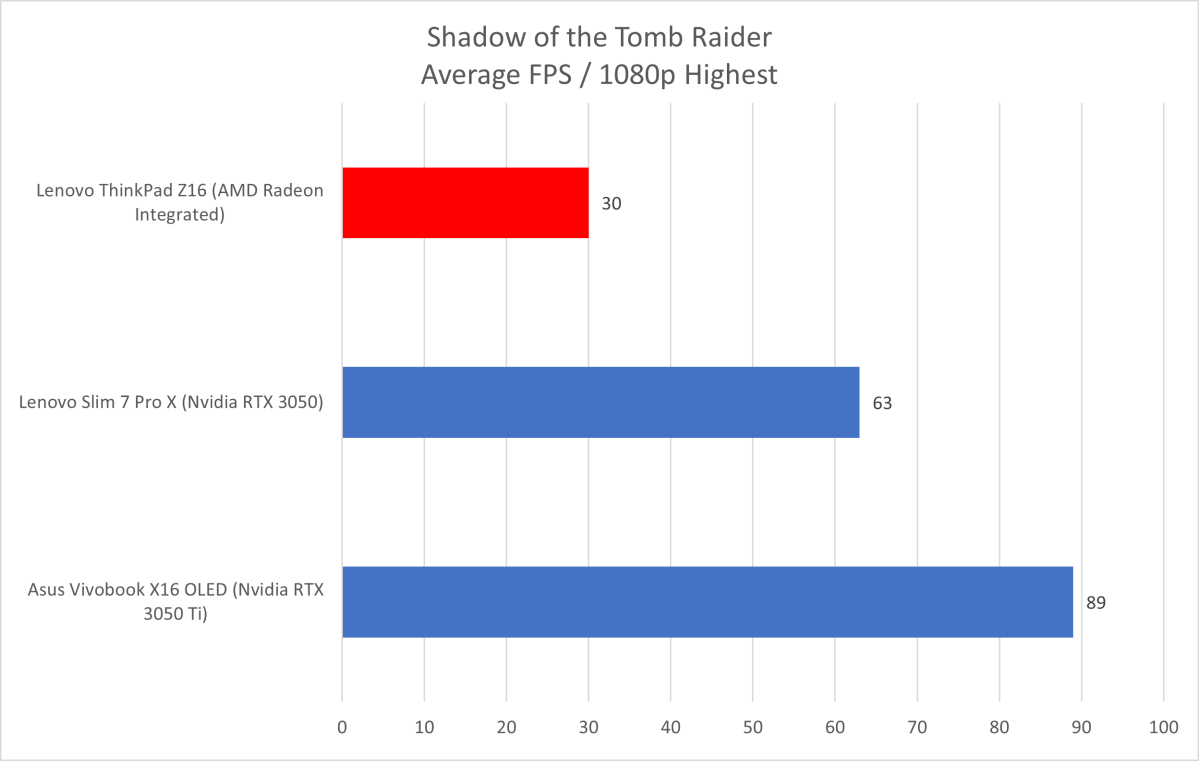
IDG / Matthew Smith
This also comes across in Shadow of the Tomb Raider, where the Z16 achieved an average of 30 frames per second. That result is, from one perspective, rather impressive: this is integrated graphics, after all, and our test is run at 1080p and Highest detail. But this result is behind any laptop with Nvidia RTX 3050 or 3050 Ti graphics.
As mentioned, the Z16 is available with Radeon RX 6500M graphics—and, in fact, this appears to be more common than not. AMD’s Radeon RX 6500M discrete graphics would no doubt improve performance, but don’t expect it to clobber the competition. The RX 6500M is a modest discrete graphics chip with just 16 Compute Units (by comparison, the Radeon RX 6600M has 28) and a modest graphics power cap of 50 watts. Its performance in other laptops suggests it’s roughly competitive with, though perhaps a tad behind, Nvidia’s RTX 3050 for mobile.
The Lenovo ThinkPad Z16 I tested is certainly behind the pack. This is mostly due to its lack of discrete graphics, which makes my evaluation awkward: the Z16 I received didn’t hold up in graphics tests, but I also know most people will buy a configuration that has superior RX 6500M discrete graphics.
I do want to mention an advantage to this less performant configuration: it’s not loud. Fan noise is often not obvious and only becomes noticeable when running a very demanding workload, such as Shadow of the Tomb Raider—and it was tolerable even then. This is a refreshing change from other premium Windows laptops, most of which howl under heavy load.
Battery life
The Lenovo ThinkPad Z16 has a 72 watt-hour battery. That’s modest for a 16-inch laptop that equips a powerful processor, but the Z16 still managed to deliver good battery life results. It achieved 11 hours and 5 minutes of endurance. That puts it ahead of many alternative Windows laptops.
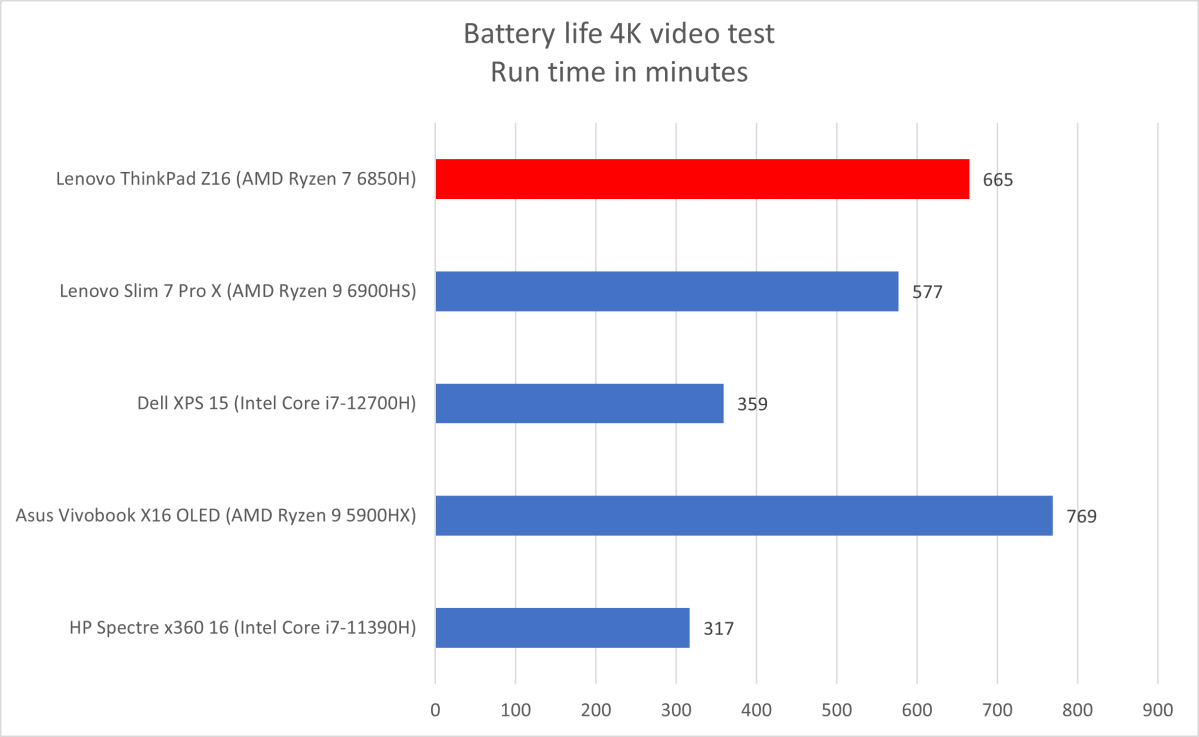
IDG / Matthew Smith
There’s a few reasons for this performance. First, the basic 1920×1200 display likely consumes less power than would more expensive, higher-resolution options. The Z16 I reviewed also lacks discrete graphics.
Shoppers should note these traits. More expensive, better equipped ThinkPad Z16 models may not level up to the battery life I experienced. A 4K OLED display and Radeon 6500M graphics, both optional upgrades, will likely draw more power
If you stick with this basic model, however, you should be pleased by the results. The ThinkPad Z16 can handle an eight-hour workday of light to mixed use.
Conclusion
Lenovo’s ThinkPad Z16 tries has some success in its effort to tweak the ThinkPad formula. The laptop is attractive, yet still tame, and material quality is on par with the best Windows competition. I also like the smooth, responsive haptic touchpad and the wide range of modern connectivity.
Yet the Z16 doesn’t fix ThinkPad’s typical weakness: value. Starting around $1,550, and more typically near $1,700, the Z16 finds itself facing alternatives that have better performance or an improved display for the same price, or less. Lenovo’s own competition highlights this issue. The company’s new Slim 7, Yoga 7i, and Yoga 9i are a better value (and, yes, Lenovo has a 16-inch Slim 7). Competitor laptops like the Asus Vivobook Pro 16X also provide much better performance in this price range.
Those looking for an elegant, durable laptop with a big screen and long battery life will like the Lenovo ThinkPad Z16. It is a good choice for day-to-day use. But if you want to run demanding apps, or enjoy entertainment, the Z16 falls behind the curve.
For all the latest Technology News Click Here
For the latest news and updates, follow us on Google News.

