Logitech G203 LightSync review: A dependable low-cost gaming mouse
 At a glance
At a glance
Expert’s Rating
Pros
- A comfortable design that resembles more expensive esports mice
- Sturdy and well-built
- The RGB lighting really pops
Cons
- Some sensor lag was experienced with large, fast movements
- The sensor’s lift-off distance is higher than some mice
- The RGB logo on the top isn’t customizable
Our Verdict
The Logitech G203 LightSync performs well in games and is both comfortable and affordable. Its RGB lighting adds a welcome splash of color to your gaming den.
Best Prices Today: Logitech G203 LightSync

$29.10
Free

$29.99
The G203 LightSync is the epitome of good value, delivering comfort, style, and performance without a hefty price tag. Its small size and ambidextrous design make it comfortable for all three main gamer grip styles. And while its 8,000 DPI proprietary gaming sensor won’t match the pointer performance you’ll get from more premium gaming mice, it’s still more than capable in just about every casual gaming scenario.
Note: This review is part of our roundup of best gaming mice. Go there for details about competing products and how we tested them.
Logitech G203 LightSync: Design and build
Measuring just 4.59 x 2.45 x 1.5 inches, the G203 is a small, wired, and well-built mouse, with a sturdiness you’re more likely to find in expensive gaming mice. Design-wise it oozes familiarity, featuring the kind of symmetrical, right-handed profile and six-button layout we see in esports mice like the HyperX Pulsefire Haste.
But while the G203’s design aesthetic is familiar, it feels anything but vanilla. Its main point of difference is its rounded back end that pushes up into the base of your palm providing palm grippers a snugger fit than you’ll get with some gaming mice. This equates to more precise pointer control, allowing your wrist to accomplish more on screen, but with smaller movements.
If you’re a fingertip or claw-style gripper, the G203’s small-sized body also works to your advantage, allowing you to easily curl your hand over the mouse’s body, or poise your fingertips right on the trigger without stretching or dragging your palm upwards.
There’s plenty to like about the G203’s right-handed button configuration too. It consists of two main clicks, two macros on the left-hand side, a plastic scroll wheel in the middle, and a DPI preset button just behind it. The central positioning of the buttons makes them somewhat easier to reach than in longer mice.

The Logitech G203 LightSync features an ambidextrous profile with a rounded back end.
Logitech
The button quality is superb too, all six being programmable and feeling quick and responsive when triggered. There’s also a good amount of travel beneath the two main buttons, and they feel clicky – ideal for jitter clicking.
Logitech has thoughtfully incorporated a few other small touches that, given the G203’s budget status, could have been left out, but we’re glad they weren’t since they ultimately make the G203 more enjoyable to use.
One is a well-represented contingent of glide skates on the underside, which includes a bonus sensor ring as well as the obligatory top and bottom skates. These do a great job keeping movement smooth and frictionless, whether you’re using a mouse pad or not. The other nice addition is a lengthy cord, which allows you to sit up to two arms’ lengths away from your PC or laptop without hitting the end of your leash.
All these design pluses add up to make the G203 very ergonomic. One small peeve, however, is the G203’s weight: at 85 grams it’s a little heavy for its size. Does this make a huge difference? If you plan on using it as an esports mouse, it could—otherwise, it’s unlikely you’ll notice a difference.
Logitech G203 LightSync: Software
The G203 uses Logitech’s G Hub software, which is one of the most comprehensive apps available for personalizing gaming mice. On downloading it, my review unit was quickly recognized, and I could simply click through on a visual image of the device to change the mouse’s DPI setting, polling rate, RGB lighting, and also to assign commands and macros to buttons.
Assigning buttons is a little better in G Hub than in some mouse apps since the Assignments menu splits off into helpful submenus that allow you to differentiate between profiles for games or programs. You also get examples of commands you may wish to assign, which takes a lot of the guess work out of thinking them up yourself.
The ‘Actions’ submenu proved especially useful. It suggests key actions to assign for go-to programs like Overwolf, Discord, and OBS. Here you can configure buttons to, among other things, capture replays and video or take screenshots—three indispensable commands for streamers and game developers. You can also assign commands to the G203’s onboard memory, so you can use it without needing the G Hub software.
For control of the RGB lighting, G Hub lets you personalize three zones in the band at the G203’s back end. Having three zones to play with means you can light up your mouse like a firecracker with dazzling multicolored displays. The LightSync RGB system is a worthy upgrade over the G203’s predecessor, the G203 Prodigy, and left a good impression on me. In fact, if I hadn’t known the G203 cost just $40, I’d have been none the wiser.
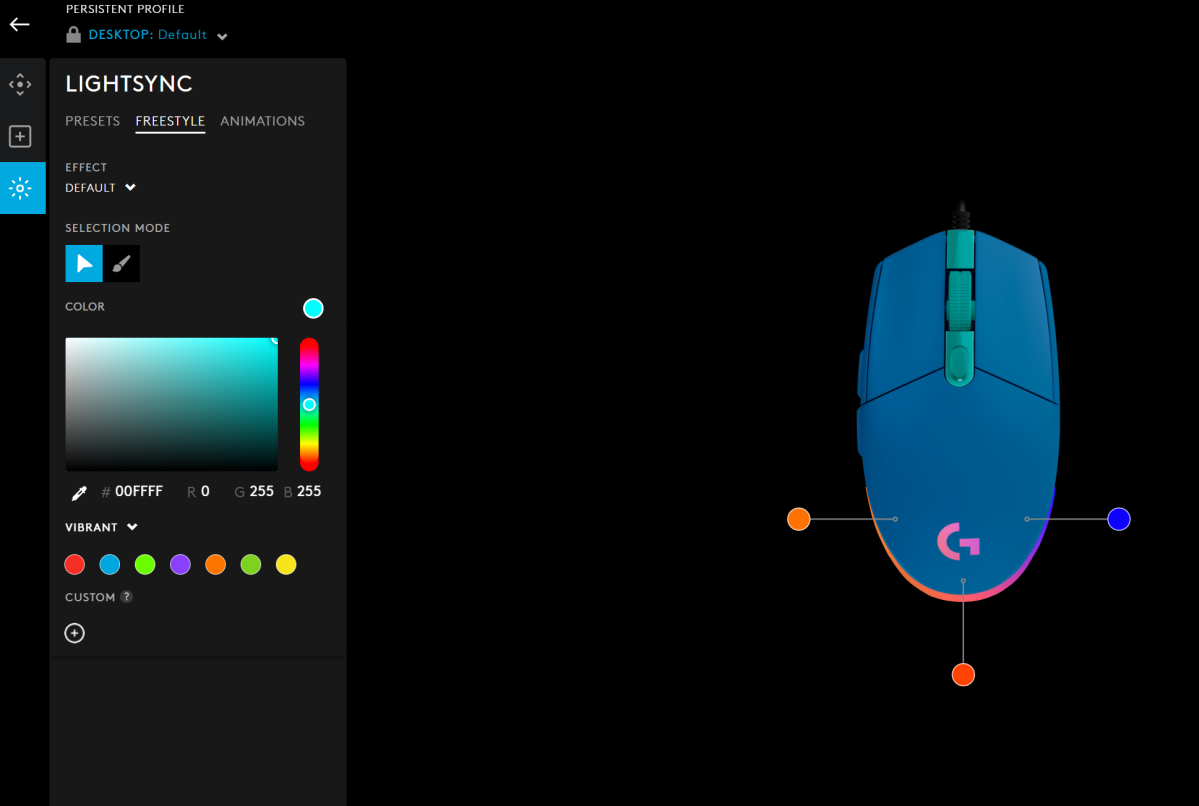
The Logitech G203 LightSync’s three RGB ligting zones can be personalized in the G Hub app.
Dominic Bayley / IDG
You can also change the brightness and set various lighting effects and animations. Regrettably, though, Logitech hasn’t made the RGB logo on the mouse’s top one of configurable zones, so it just displays a fusion of colors from your other color selections. While it would have been nice to have independent control of the logo, there’s still plenty of customization available to keep you busy for a long while.
Logitech G203 LightSync: Performance
Budget gaming mice can vary considerably when it comes to their sensors, with resolutions ranging anywhere from 1,200 up to 24,000 DPI. Categorizing the G203’s 8,000 DPI sensor on this scale, it sits up from the bottom but still towards the lower end. This puts it just below near rivals the Razer Viper Mini and SteelSeries Rival 3. That’s about where performance lies too, which is to say, it’s decent, but not perfect.
On the whole, though, the G203’s sensor proved responsive and dependable. It tracked well in a range of games, from first-person shooters to RPGs. However, in some games where large, fast movements were necessary, it must be said that the G203’s sensor struggled slightly, showing up visible ghosting that would undoubtedly be a disadvantage in esports matches or serious competitive matches.
Additionally, if you’re prone to lifting your mouse, the G203 isn’t your best option, since it tends to have a higher lift-off distance than some other budget gaming mice. These drawbacks aren’t unexpected for the G203’s price, or things that you should necessarily worry about for causal gaming, but they may turn off some gamers who require a more flawless gaming experience.
What did impress, however, was the G203’s click latency, which is arguably the fastest I’ve seen in a budget gaming mouse. What’s more, the buttons fired off with a satisfying audible click.
Being able to change the DPI settings in smaller increments than competitors like the Rival 3 also proved really useful for targeting in first-person shooters, since I could more precisely find a DPI setting (and hence a targeting sensitivity) for different weapons classes—this being necessary since different weapons/character classes can be subject to different game physics.
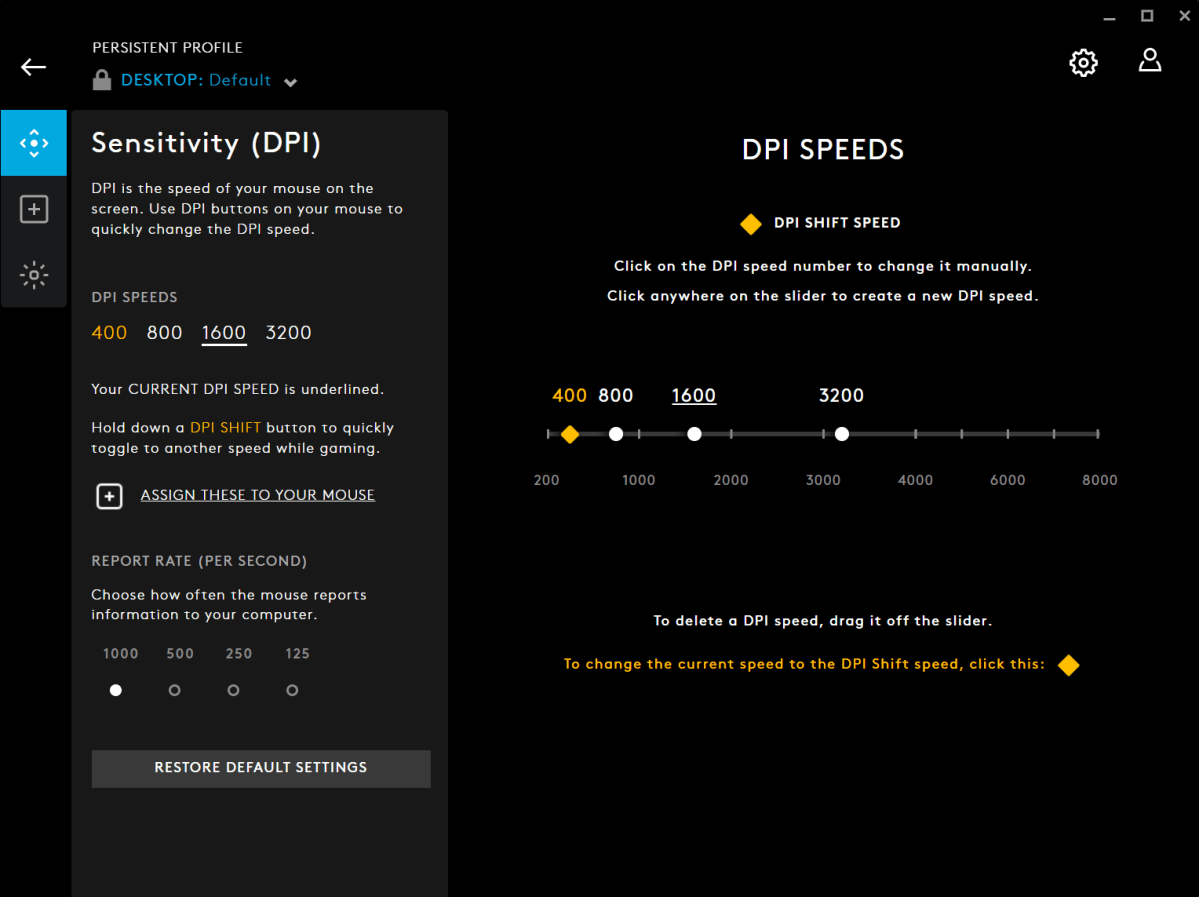
The Logitech G203’s DPI settings can be personalized in the G Hub app.
Dominic Bayley / IDG
The mouse’s small design also proved an asset, keeping my hand comfortable and relaxed even after long gaming stints. Ambidextrous mice tend to feel wand-like, allowing you to point them precisely at targets as if you’re pointing a straight stick. This was the case with the G203, its miniature size allowing me to frame up targets a mere few millimeters wide in my field of view, thereby improving my precision.
Conclusion
The Logitech G203 LightSync may be a budget buy but it dishes up plenty of comfort and precision control in games thanks its small body and ambidextrous design that resembles mice in the esports category. While its 8,000-DPI sensor isn’t outstanding, it’s a capable performer in most causal games. Plus, the G203’s RGB lighting adds a welcome touch of color to your gaming den.
For all the latest Technology News Click Here
For the latest news and updates, follow us on Google News.

