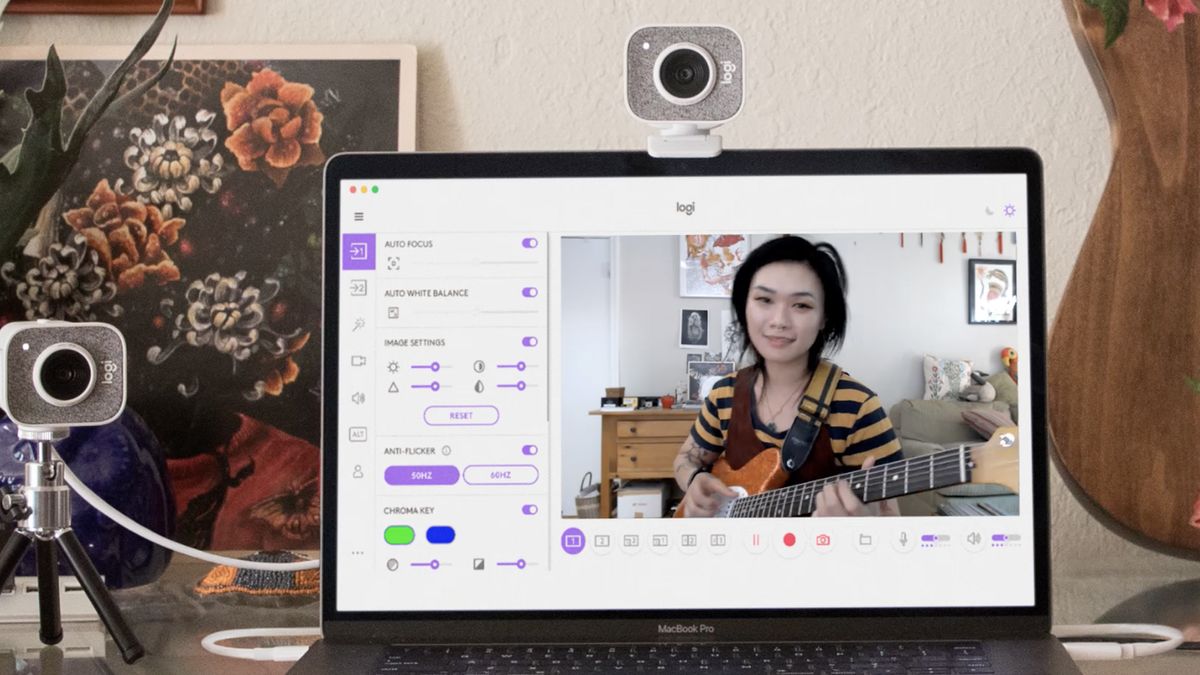Logitech StreamCam: specs
Supported resolution: 1920×1080, 1280×720, 960×540, 848×480, 640×360, 320×240
Diagonal field of view: 78 degrees
Focus type: fixed
Lens type: glass
Built-in mic: stereo/dual mono
Dimensions: 5.43 x 5.43 x 3.23 inches
Weight: 10.2 ounces
Cable Length: 5 feet
The Logitech StreamCam was made for content creators who place a high demand on the very best quality video, and who are also looking for features so they can customize their video to make it uniquely theirs.
But the StreamCam is good for more than Twitch and Discord. Business leaders, musicians, and makeup artists will appreciate its 1080p resolution in addition to the highest level of color accuracy, and crisp, clean, audio. This Logitech StreamCam review will show you why it’s one of the best webcams around, despite its high price.
Logitech StreamCam: Price and availability
The Logitech StreamCam is currently selling for $169.99 on the Logitech website and on Amazon. Yep, it’s expensive. The StreamCam is available in two colors: white and graphite. It is generally in stock at most retailers that carry webcams. But if you can’t find one, check out our story on where to buy webcams.
Logitech StreamCam: Design
The Logitech StreamCam is a bit more square than most other webcams. It measures 2.6 x 2.3 x 1.9 inches, and weighs 5.3 ounces.
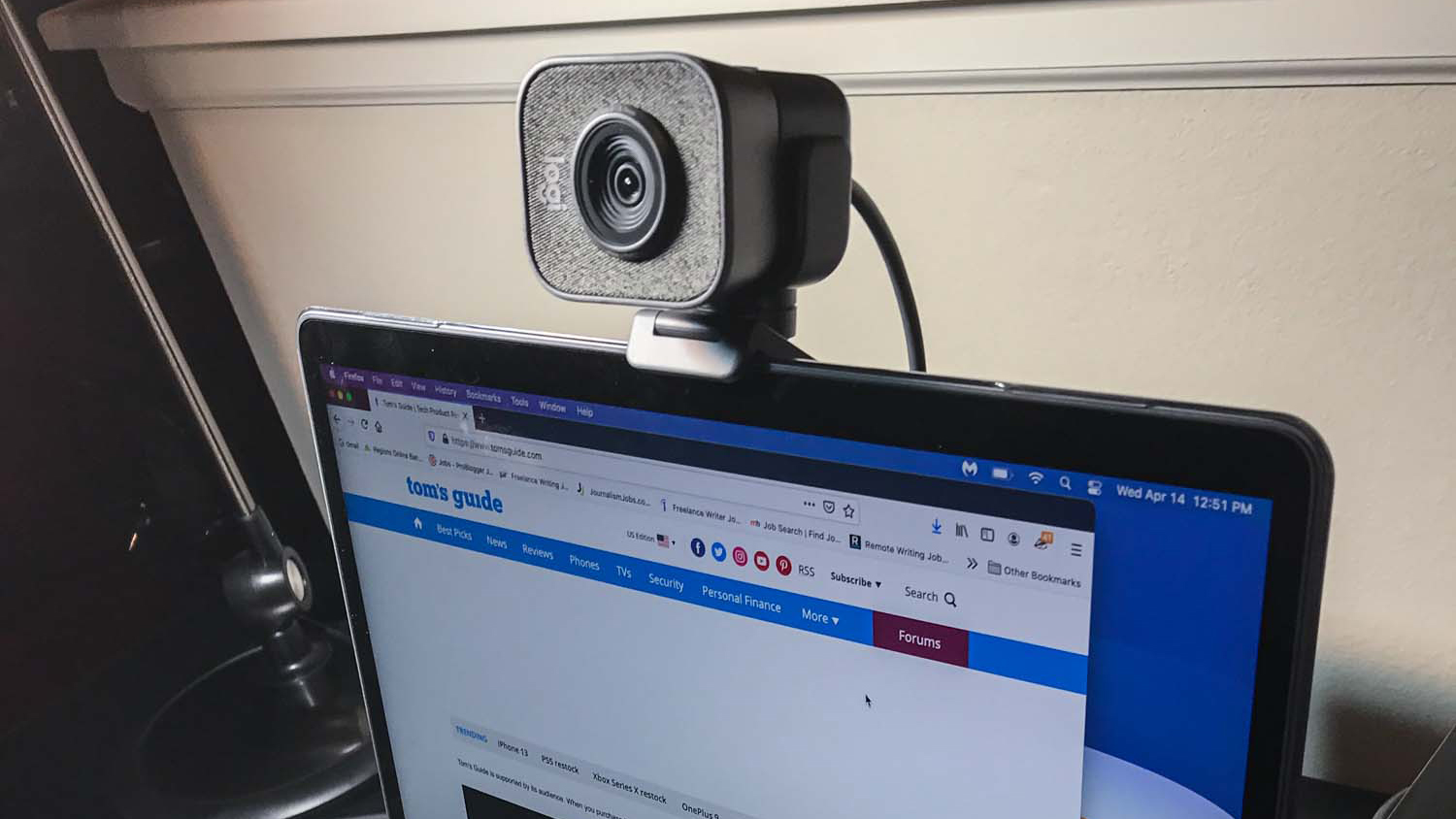
The webcam has a 5-foot USB-C 3.1 cable and includes a monitor mount (attached to the camera) and tripod mount. The webcam has a premium HD glass lens, but does not include a privacy shutter.
It works with MacOS 10.14 and above, and also with Windows 10 and above. It also comes with a 3-month premium XSplit license. (XSplit is live streaming and recording software.)
Logitech StreamCam: Video and audio quality
The StreamCam is one of Logitech’s highest-priced webcams. But you get what you pay for, and video quality at 1080p/60fps is superb. The colors are vibrant and true to life. Both the quality and color vibrancy are comparable to the Logitech Brio, and are far superior to the budget-priced Logitech C270 HD webcam.
I tested the Logitech StreamCam on my MacBook Pro. The 1080p/60fps resolution provides crystal clear, high-quality video. It is smooth, with no jerky motions, and the colors are vibrant and life-like. If you’re streaming, this is the level of video quality you want in a webcam.
(In addition to 1080p/60fps, the StreamCam also supports other resolutions including 720p and 360p, and frame rates that include 24, 25, 30, 50 and 60fps.)
Also, the StreamCam uses AI-enabled facial tracking to ensure smart auto-focus and exposure. As a result, the webcam accurately tracked my face through various movements. When turning the laptop sideways, auto exposure adjusted the webcam’s lighting to match my environment. The StreamCam can be easily rotated to change from landscape to portrait mode while mounted. Another helpful feature is image stabilization, which keeps the camera from shaking if you bump it.
The webcam also uses a dual omnidirectional mic and a noise reduction filter to create vibrant audio. I didn’t move around the room a lot, but the microphone picked me up clearly when I shifted in my chair or changed angles. It also picked up those movements to a certain degree.
While the StreamCan’s dual mic setup is good, you may want to check out our picks for the best microphones for the utmost in audio quality.
Logitech StreamCam: Software
The StreamCam is one of the Logitech webcams that works with Logitech Capture, which lets you add text overlays, colored borders, filters, and effects. Logitech Capture also lets you adjust aspect ratio, webcam settings, audio, and more.
The photo below is in portrait mode in Logitech Capture. I typed the resolution in purple to demonstrate how text can be added. Also, notice the menu to the left includes a variety of settings, including colors and backgrounds.
In this photo, the image is rotated to landscape mode. The field of view (whether landscape or portrait) is 78 degrees, and it is not adjustable.
This photo shows the camera view from another angle that’s picking up more natural light. However, in all three photos, there’s a persistent shadow because I’m sitting at a desk with a task lamp that either shines in my face or creates a shadow when I tilt it away. This is a case where one of the best ring lights would help.
Logitech StreamCam Review: Verdict
Professional content creators (and gamers) will appreciate the high resolution, excellent video quality, and smart auto focus features. The webcam can be mounted on a laptop, monitor or tripod, and the software provides even more functionality and customization options. In addition, the omnidirectional mic filters out noise and results in clear audio.
We can’t find any cons with the Logitech StreamCam – except, perhaps, the price. That’s why it ranks high on our list of the best Logitech webcams. However, if you’re looking for more budget-friendly options, the Razer Kiyo is almost $100 cheaper, has a video resolution of 1080p/30fps, and includes a ring light. Another option is the Logitech C920, which is also $100 cheaper and also has a 1080p/30fps frame rate.
For all the latest Technology News Click Here
For the latest news and updates, follow us on Google News.