October 2021 brought a brand new operating system software update to Macs: macOS Monterey arrived on Monday October 25, 2021.
In this article we gather up all the news about the latest iteration of Apple’s newest desktop operating system, macOS 12, aka Monterey.
We also discuss problems people are encountering with the new operating system – including reports that macOS Monterey bricked some Intel-powered Macs and news that some users have had problems with USB connectivity following the update.
What’s the latest version of macOS Monterey
Apple made macOS Monterey (macOS 12) available to download (as long as you have a compatible Mac) on Monday October 25, 2021 at around 10am PT (6pm UK time). Read all about Monterey and its features in our Monterey Superguide. You may also like to read our Monterey vs Big Sur comparison.
However since the release of Monterey Apple has continued to update it, adding new features and fixing (and sometimes adding) bugs and vulnerabilities. The latest version is macOS 12.3.1, which came out on March 31, 2022. That .1 update followed the major release of macOS 12.3 on 14 March, which brought with it the long awaited Universal Control feature that lets you share a mouse and keyboard between Macs and iPads.
Prior to that macOS Monterey 12.2 came out on January 26, 2022. That update was mostly bug fixes. Version 12.2 followed the release of macOS 12.1 on December 13, 2021, which introduced SharePlay, Apple Music Voice Plan, Digital Legacy, changes to Memories in Photos, and some bug fixes.
Latest beta version of macOS Monterey
Even with Monterey out the beta program will continue and Apple will continue to tests features that didn’t make it into the final version. Apple will also seek to fix bugs.
The latest beta of Monterey is macOS 12.4, Apple, developers and public testers are currently testing and the final version will probably appear in June around the time of WWDC. Read about what’s coming in macOS 12.4.
Apple has been running a Apple Beta Software Program for Monterey since it was first announced back in June 2021. The beta program allows developers and public beta testers to try out the new software before it is released to the public.
If you want access to the beta versions of macOS read
how to install the macOS beta. Be warned though, beta software may be buggy and cause problems with your Mac.
The betas usually refine and fix features, and sometimes introduce problems that are fixed in subsequent updates – which is why Apple doesn’t recommend installing a beta on the Mac you use as your main machine. The biggest changes in the beta version so far have included changes to the layout of the address bar and tabs in Safari.
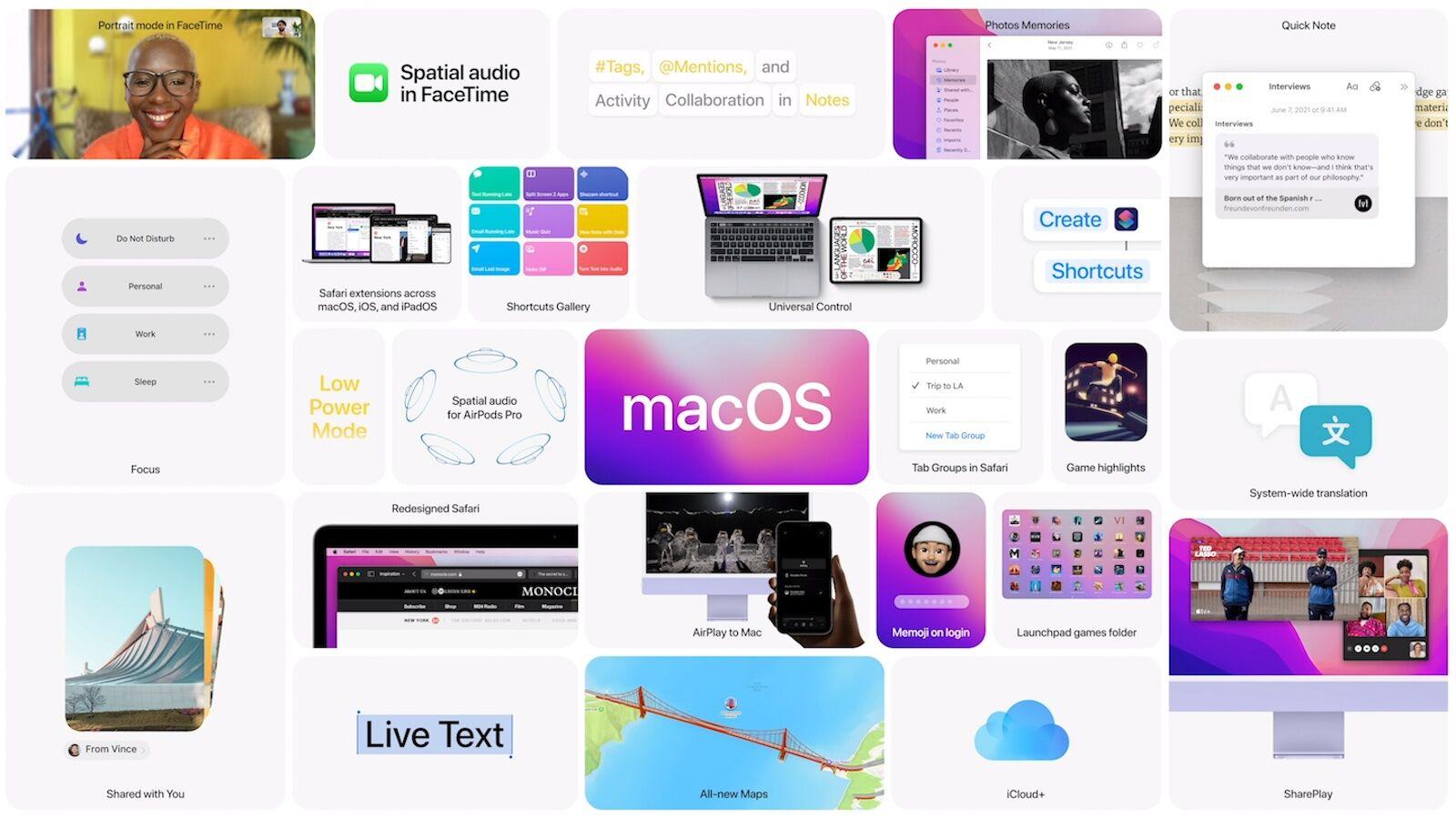
Which Macs run macOS Monterey
Here’s an overview of the Macs that can run Monterey:
- MacBook models from 2016 or later
- MacBook Air models from 2015 or later
- MacBook Pro models from 2015 or later
- Mac mini models from autumn 2014 or later
- iMac models from autumn 2015 or later
- iMac Pro (all models)
- Mac Pro models from 2013 or later
- Mac Studio (all models)
However, just because your Mac can run Monterey doesn’t mean that you will get all the features. There are some features that require an M1-powered Mac, for example. Read:
Which Monterey features run on my Mac to find out which Monterey features your Mac supports.
We run through all the Macs that are compatible with Monterey here:
macOS Monterey compatibility.
Problems with Monterey
If is usually the case that when Apple launches a new version of macOS we see various complaints from people suffering from issues following the update.
For this reason it may be worth waiting until Apple issues the first update to Monterey – probably macOS 12.1, at which point the biggest issues will hopefully have been ironed out.
If that warning is too late for you look through the information below to see if your issue is being experienced by others and what the best way to tackle the problem is.
Monterey won’t download or install
If you are experiencing problems installing or downloading Monterey take a look at macOS Monterey won’t install: Fixes for help.
Battery life issues
Unfortunately there have been reports that users are seeing their MacBook battery levels drop following the to macOS 12.2. This appears to be related to a Bluetooth issue in macOS 12.2.
According to reports, the battery level of affected MacBook devices drops rapidly after a few hours in sleep mode. Details here: macOS 12.2 ‘Bluetooth issue’ drains battery in sleep mode. Version 12.2.1 did seem to fix the battery drain issue, so if you are still running macOS 12.2 this may be the cause of your problem with battery life.
Display not working
Some Mac users – including at least one Macworld editor – found that external displays no longer worked after installing macOS 12.3.
Apple’s macOS 12.3.1 update addressed a problem where “USB-C or Thunderbolt external display does not turn on when connected to Mac mini (2018) as a second display”. So it appears that the issue has now been fixed.
Games controller issues
Apparently there is also an issue with games controllers introduced in macOS 12.3, this issue may also be related to Bluetooth.
Bricked Macs
Following the introduction of Monterey in 2021 there were concerning reports that some Macs were being bricked when Monterey is installed. The problem seems to be affecting older Intel-based models – there is a suggestion that it impacts T1 and T2-equipped Macs, with the T1 seemingly more affected than T2. (The T1 and T2 are chips that drive the System Management Controller (SMC) and Touch ID sensors in some Intel Macs).
The reason for the failure following the update might be the new firmware that comes with the update. If something goes wrong during installation, for example because the Mac is disconnected from power or another process interferes with updating the firmware, this can lead to a total failure of the operating system.
One fix was to restore the Mac’s firmware, Apple explains how to do that here. The rescue procedure for T2 Macs, as outlined in that Apple document, requires a second Intel Mac, from which you can supply the damaged computers with new firmware for the T2 processor via Apple Configurator 2. All data on the internal storage (hard drive or SSD) should be preserved.
Luckily, Apple has released updated bridgeOS firmware to solve the problem – at least for owners of T2-equipped Macs.
In
a statement Apple said: “We have identified and fixed an issue with the firmware on the Apple T2 security chip that prevented a very small number of users from booting up their Mac after updating macOS. The updated firmware is now included with the existing macOS updates. Any users impacted by this issue can contact Apple Support for assistance.” More here:
Apple releases important Monterey fix for Macs with T2 chip.
However, if you wish to get the Firmware on a T1 Mac updated you may need to go to an Apple Store. Any user who was affected by the bug before the update arrived is encouraged to contact Apple’s
customer service department.
The T2 chip is a feature of the following Macs, which may be affected:
- iMac 27in (Retina 5K, 2020)
- iMac Pro
- Mac Pro (2019)
- Mac Pro (Rack model, 2019)
- Mac mini (2018)
- MacBook Air 13in (Retina, 2020)
- MacBook Air 13in (Retina, 2019)
- MacBook Air 13in (Retina, 2018)
- MacBook Pro 13in (2020, 2 x Thunderbolt 3 ports)
- MacBook Pro 13in (2020, 4 x Thunderbolt 3 ports)
- MacBook Pro 16in (2019)
- MacBook Pro 13in (2019, 2 x Thunderbolt 3 ports)
- MacBook Pro 15in (2019)
- MacBook Pro 13in (2019, 4 x Thunderbolt 3 ports)
- MacBook Pro 15in (2018)
- MacBook Pro 13in (2018, 4 x Thunderbolt 3 ports)
Memory management problem
A
memory management bug appears to be causing some Macs to run out of free memory. You may see the warning: “Your system has run out of application memory.”
Not sure why I keep getting these warning on my M1 Max. I’m not doing anything crazy with it
pic.twitter.com/B0o7t2jtN0— Tyler Stalman (@stalman)
October 28, 2021
The bug has appeared on new and old Macs, so it doesn’t seem to be limited to just Apple Silicon or Intel machines.
The recommendation if you encounter the bug is to force-quit applications or reboot your Mac.
There was the a suggestion that the Monterey Memory Bug relates to the curser. Monterey introduces the ability to change the colour of the mouse pointer (via System Preferences > Accessibility > Display > Pointer). As noted on Apple’s support forums if users reset the cursor to default colours the problem can be fixed.
However, this fix hasn’t solved the problem for everyone. Read more here:
macOS Monterey memory leaks blamed on the cursor.
USB issues
There have also been reports of a
problem with USB hubs. It appears that some USB hubs and some USB peripherals do not work properly after the upgrade.
It seems that some USB 3.0 ports no longer work following a Monterey upgrade.
The problem seems to be most common on computers the feature Apple’s M1 chip, but Intel Macs are also affected. In some cases, some ports work, but not others. For some users, the hubs do not work at all.
Some beta testers had reported USB issues earlier in the beta process. Hopefully the issue will be fixed in macOS Monterey 12.1.
Curious to know what’s coming to macOS in 2022? Read our macOS 13 guide. To see what the company has in store with its hardware in the year ahead, take a look at our guide to the new products Apple will announce in 2022.
For all the latest Technology News Click Here
For the latest news and updates, follow us on Google News.

