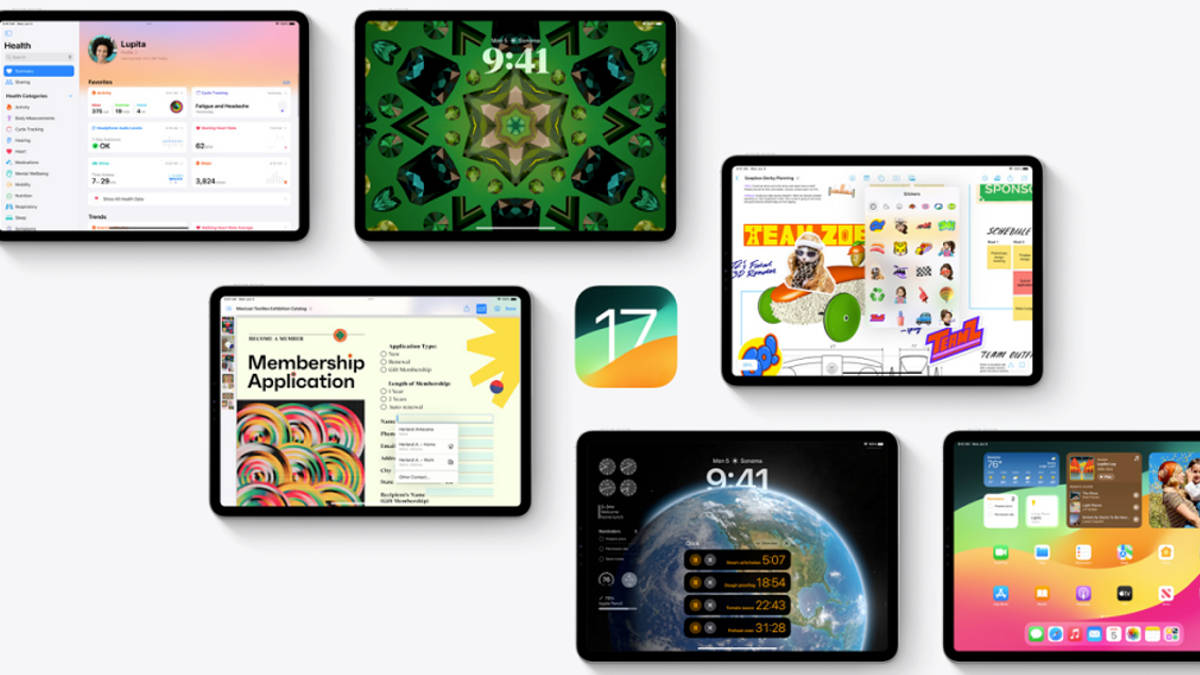macOS Sonoma

Apple has named its new version of macOS as Sonoma. The new OS offers enhanced productivity and creativity features, including personalised widgets, captivating screen savers, video conferencing, improved safari, and optimised gaming.
- Interactive Widgets: Like on iOS, users can now place widgets on the desktop and they are interactive, which will allow them to perform tasks directly from the desktop. There is a widget gallery and users can also access the iPhone widgets on their Mac.
- Video Conferencing enhancements: Video conferencing gets new enhancements such as Presenter Overlay, Reactions, and an improved Screen Sharing picker for content sharing during video calls.
- Safari updates: macOS Sonoma brings enhanced Private Browsing with advanced tracking and fingerprint security. There are profiles for organised browsing, and there is the ability to create web apps for easy access to favourite sites.
- New Screen Savers: macOS Sonoma brings captivating slow-motion videos of various locations worldwide as screen savers. This will enhance the visual experience while unlocking the Mac.
- Better Gaming: macOS Sonoma introduces a new Game Mode for optimised performance, reduced audio latency, smoother frame rates, and improved input latency with popular controllers.
Availability: Starting today, the macOS Sonoma beta is available for developers to try out. The public beta will be available next month. The final stable version will be rolled out later this year.
iPadOS 17
- Customizable Lock Screen: iPadOS 17 brings a personalised Lock Screen, where users can set their favourite photos, font styles, and colours. There are Live Activities that provide real-time updates on travel plans, sports and more. Users can also set a Live Photo for a smooth slow-motion effect whenever they wake iPad.
- Interactive Widgets: Widgets are now interactive on iPad and this enables users to perform tasks with a single tap. Developers can incorporate interactivity into their widgets. These can be accessed from the Home Screen and Lock Screen.
- PDF editing: iPadOS 17 integrates machine learning to identify fields in PDFs, which apparently will make it easier to add details from Contacts. The Notes app introduces enhanced PDF organisation, collaboration features, and annotation.
- Enhanced Messages: Messages offer emoji stickers and the ability to create Live Stickers from personal photos. There is a new drawer that consolidates all stickers, while the inline message replies and improved search enhance usability. Audio messages are automatically transcribed. Location-sharing updates are in real-time.
- FaceTime Enhancements: FaceTime allows users to leave audio or video messages. There are reactions that bring expression to video calls. Apple TV 4K supports FaceTime and Centre Stage allows optimal framing during calls.
- Productivity in Safari: Private Browsing windows can be locked with Face ID or Touch ID. Safari introduces Profiles, which enables separate browsing experiences for work and personal use.
- Health App: iPadOS 17 introduces the Health app to iPad. This offers details insights, trends, and interactive charts for health data. Users can track medications, emotions, moods and more. HealthKit on iPad allows developers to create health and fitness experiences while ensuring privacy and data security.
Availability: iPadOS 17 beta is now available for developers and the public beta will be released for users next month. The stable will be made available this fall. iPad (6th generation and later), iPad mini (5th generation and later), iPad Air (3rd generation and later), and iPad Pro (10.5-inch, 11-inch, and 12.9-inch) will get the update.
watchOS 10
- Redesigned apps: Apple has redesigned apps like Weather, Home, Maps, World Clock, Messages, Stocks and more. These offer more information at a glance and improved navigation on the Apple Watch display. The Activity and Fitness apps offer enhanced sharing, tracking and a redesigned trophy case.
- Smart Stack: There is a new widget stack that adapts to the user’s context. This displays relevant information, such as weather or boarding passes, based on the time of day or user activities.
- Control Center: The Control Center is accessible with the side button, making it easy to open over any app. Double-clicking the Crown reverts to recently used apps.
- Developer Updates: Developers can utilise the new design language to update their apps.
- New Watch Faces: The watchOS 10 update brings Palette and Snoopy watch faces. The former displays time using shifting colours, while Snoopy features interactive elements based on weather conditions and user activities.
- Mental Health Support: The Mindfulness app now allows discreet logging of emotions and moods. The Health app will offer insights on associations and lifestyle factors that are affecting mental health, including depression and anxiety assessments.
- Data Security: Health app data, including mental health and vision health data, are encrypted when the device is locked with a passcode, Face ID or Touch ID.
Availability: watchOS 10 beta is available now for developers. The public beta will be released for users next month. The watchOS 10 stable update will be rolled out this fall for Apple Watch Series 4 or later and iPhone Xs or later with iOS 17.
For all the latest Technology News Click Here
For the latest news and updates, follow us on Google News.