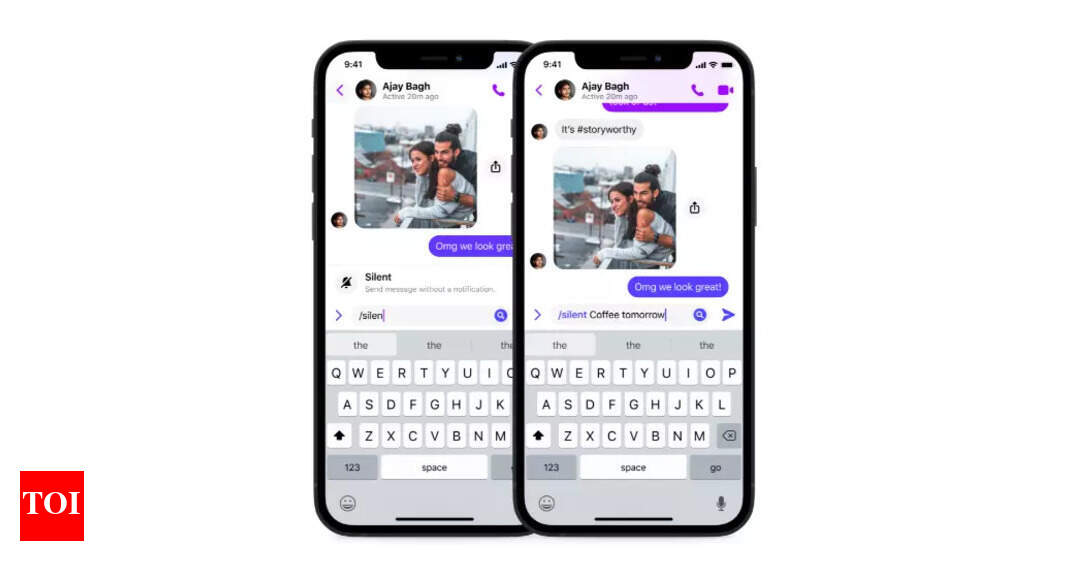Messenger app gets new shortcuts: Allow users to send silent messages, notify everyone and more – Times of India
Meta-owned Facebook has added several new features and shortcuts to its Messenger app. Available for both iOS and Android users, Messenger users can use new shortcuts to perform different tasks like notifying all users in a group about a new message, sending silent messages, GIFs and more.
At present, Messenger allows users to tag a specific user’s name in the chat. Starting today, they will be able to tag everyone in the group. To notify all participants in the chat, simply start your message with @everyone.
“@everyone is perfect for group reminders, impromptu get-togethers or when you need to gather the braintrust to crowdsource an answer to a time-sensitive question,” the company says.
Similarly, users can send silent messages via the Messenger app. All they have to do is begin the message with /silent. Sending a message with /silent will ensure that other members in the chat are not interrupted with a non-urgent pop-up notification or disturbed during their off hours. The ability to send silent messages is already available on Instagram as “@silent”. Rival messaging service Telegram introduced the feature in 2019.
Facebook says that it will introduce several new shortcuts in the coming weeks to the Messenger app. These shortcuts, it says will help you up user’s efficiency in Messenger for both practical and entertainment purposes. One such feature is the pay shortcut which is coming soon to iOS and Android for Messenger fans in the US. Users will have to simply type /pay to send or request money securely without fees – perfect for quickly paying a friend for dinner or getting paid back for a ride.
It will also add the /GIF shortcut to easily find and send that GIF in chats. It will be available for Ios users soon. To use the /gif shortcut, one will need to simply type /gif and choose a topic to see GIF options. A shortcut will be added to quickly add emoticons to messages. Users will need to type in /shrug or /tableflip to add emoticons of their choice.
For all the latest Technology News Click Here
For the latest news and updates, follow us on Google News.