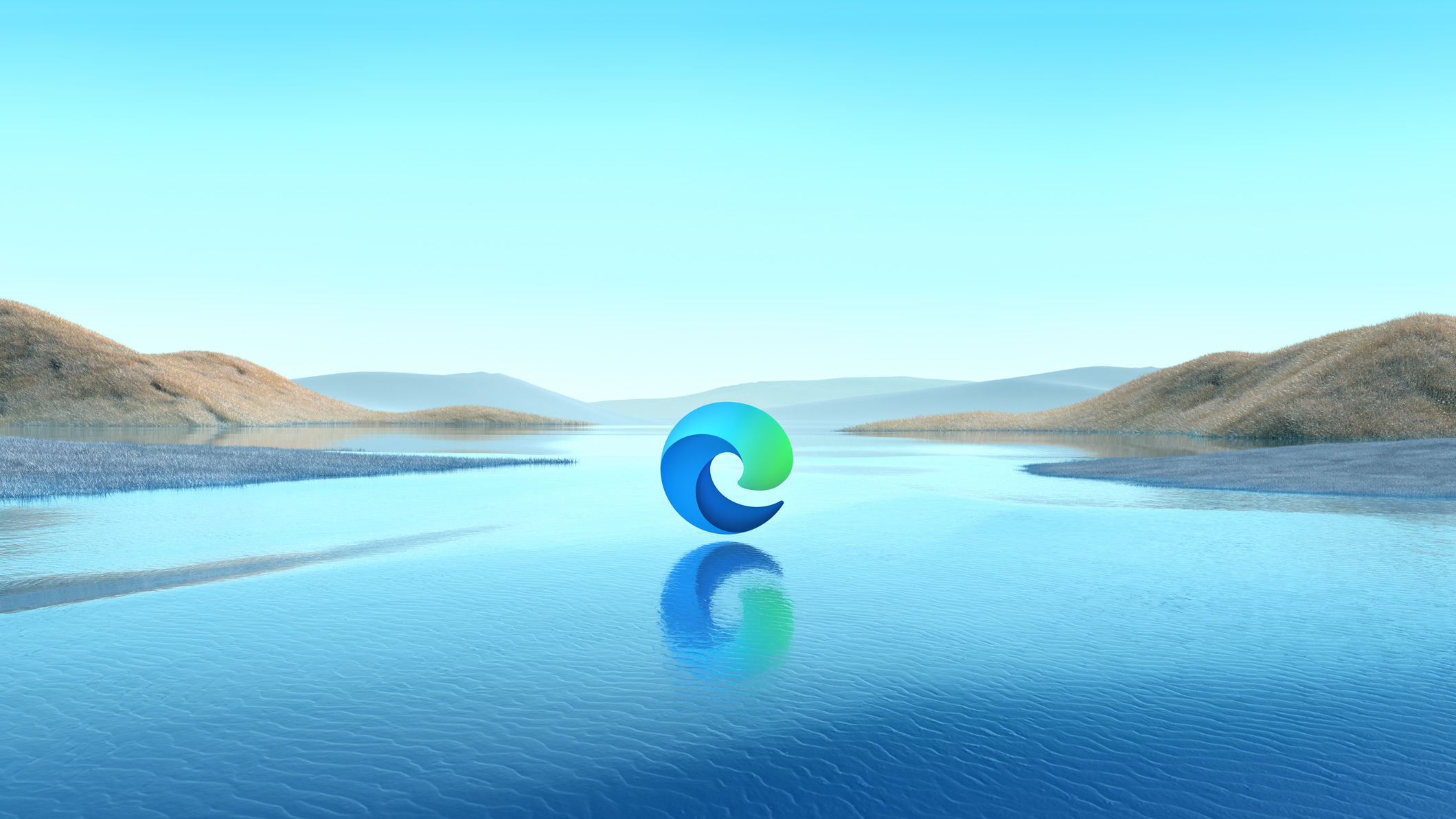Microsoft has been under fire for its questionable user-tracking tactics for years, but that has not dissuaded the company from continuing to collect oodles of data. To that point, a Redditor (via The Verge) recently noticed that the newest version of Microsoft Edge sends a request to bingapis.com with the full URL of nearly every site a user visits.
“Searching for references to this URL gives very few results, no documentation on this feature at all,” wrote hackermchackface. “Surely I can’t be the first to discover this?!”
Redditors that responded to the thread figured out that bingapis.com is a Microsoft-owned domain and that others have reported the site to Any.Run in the past. They were not able to determine why the company would implement such an egregiously invasive feature, but The Verge reached out to software engineer Rafael Rivera to see if he could figure out what was going on. As it turns out, Microsoft might have just made a mistake.
“Microsoft Edge now has a creator follow feature that is enabled by default,” Rivera explained. “It appears the intent was to notify Bing when you’re on certain pages, such as YouTube, The Verge, and Reddit. But it doesn’t appear to be working correctly, instead sending nearly every domain you visit to Bing.”
Microsoft started testing the Follow Creator feature last year and rolled it out to more users in recent months. The feature gives fans the ability to easily follow YouTube creators with the tap of a button. The problem is that other than a list of blocked sites in the Bing API’s master filter, the feature is sending every URL you visit to Bing.
“We’re aware of reports, [we] are investigating and will take appropriate action to address any issues,” Caitlin Roulston, director of communications at Microsoft, told The Verge.
In the meantime, if you want to stop Bing from scraping every URL you visit, you can turn off the Follow Creator feature. In order to do so in Edge, go to Settings > Privacy, search, and services. Now, in the Services section, toggle off the switch next to Show suggestions to follow creators in Microsoft Edge. That should eliminate the problem.
For all the latest Technology News Click Here
For the latest news and updates, follow us on Google News.