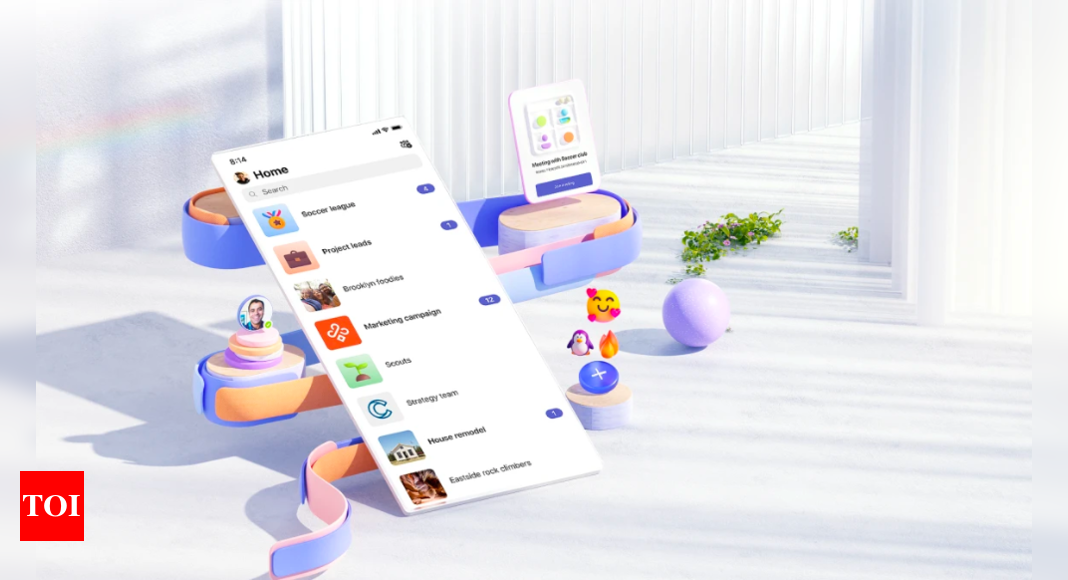Microsoft Teams adds “Communities” to create groups on Android and iOS – Times of India
Microsoft has announced “Communities” for Teams, so “people to come together, connect, share and collaborate.” Teams’ Communities come to the Android and iOS apps, letting the groups use calendar, meeting, and chat features. And the “Communities” will come to the free version of the app, meaning everyone or anyone can use it.
Apart from the group chat, calling, and file or photo sharing, the Communities will let groups use a shared calendar, which can be integrated with Google Calendar to organise public events, offline or online.
Microsoft says that the Communities experience is aimed at groups wanting a digital space, such as the like of a sports team, event planning committee, parent-teacher association, or even a small business, so that they can be connected after, before, or even during the event.
With Communities, users will be able to send messages to everyone in the group and share documents or pictures with them. One can also filter content to make it easier to access photos, videos, links, and events. The members can also create events and add them to the event for it to be easily visible to everyone.
Microsoft Teams’ Communities feature includes a new “events experience,” and with that users can add events to the group calendar. Further, they can invite guests, track attendance and chat with those attending through direct messages.
How to create a community in Microsoft Teams
The option to create the “Community” can be found on the Home tab within the Teams app on Android and iOS. Users will have to select “Create new community” and choose the type of communities among the presets available or create one from scratch. Later, one can choose a picture or an emoji for the group, name the community, give it a description, and set guidelines for its members.
Upon creation of the community, the user can invite members by their email address or phone number or share the link or QR code.
Apart from the group chat, calling, and file or photo sharing, the Communities will let groups use a shared calendar, which can be integrated with Google Calendar to organise public events, offline or online.
Microsoft says that the Communities experience is aimed at groups wanting a digital space, such as the like of a sports team, event planning committee, parent-teacher association, or even a small business, so that they can be connected after, before, or even during the event.
With Communities, users will be able to send messages to everyone in the group and share documents or pictures with them. One can also filter content to make it easier to access photos, videos, links, and events. The members can also create events and add them to the event for it to be easily visible to everyone.
Microsoft Teams’ Communities feature includes a new “events experience,” and with that users can add events to the group calendar. Further, they can invite guests, track attendance and chat with those attending through direct messages.
How to create a community in Microsoft Teams
The option to create the “Community” can be found on the Home tab within the Teams app on Android and iOS. Users will have to select “Create new community” and choose the type of communities among the presets available or create one from scratch. Later, one can choose a picture or an emoji for the group, name the community, give it a description, and set guidelines for its members.
Upon creation of the community, the user can invite members by their email address or phone number or share the link or QR code.
For all the latest Technology News Click Here
For the latest news and updates, follow us on Google News.
Denial of responsibility! NewsUpdate is an automatic aggregator around the global media. All the content are available free on Internet. We have just arranged it in one platform for educational purpose only. In each content, the hyperlink to the primary source is specified. All trademarks belong to their rightful owners, all materials to their authors. If you are the owner of the content and do not want us to publish your materials on our website, please contact us by email – [email protected]. The content will be deleted within 24 hours.