Netgear Nighthawk M5 mobile router review: Probably too expensive, but nice
Expert’s Rating
Pros
- Stable, high throughput at close range
- Works well as a modem stand-in
- TS9 ports for better cellular range
- Good battery life
- Replaceable battery
- C-Wave support
Cons
- Very spendy
- No mmWave support
- 5G plans haven’t caught up to the technology
Our Verdict
The Netgear Nighthawk M5 isn’t quite good enough to be a router on its own for anything larger than an apartment or small home, but it’s an excellent hotspot fit for even large groups of coworking people, and it could conceivably be well-suited to be a modem replacement, if only telecoms had good, widely available internet plans comparable to modern unlimited broadband.
Best Prices Today

$699.99
Free
As the practical reality of 5G begins to bear fruit, its many touted uses are becoming more clear. One of those applications is the creation of a strong, home-internet-style connection almost anywhere you can find a decent 5G signal. To that end, Netgear has released the Nighthawk M5 WiFi 6 mobile router, which we review here.
Pocket internet
The Nighthawk M5 is a diminutive AX1800 device, about the size of a small, square, 250-page book, weighs about half a pound, and is aesthetically spartan. A 2.5-inch touchscreen on the top of the router gives you direct and easy configuration of your network, with some other basic options for the cellular connection and other configurations. On the front edge of the device there’s a gigabit ethernet LAN port and a USB 3.1 Gen-2 port that pulls double duty, charging the M5 and serving as a USB tethering port. Flanking these ports are two covered TS9 ports for external cellular antennas, which are not included. It has textured, grippy flat sides and a removable soft-touch bottom cover hiding the device’s mercifully replaceable 5040 mAh battery. A SIM card is secured under that.
The overall package is pleasantly compact (for a router), and while I wouldn’t exactly call it pocketable, it’s close enough that I could slip it mostly into my hoodie pocket when moving tables while out in public with it. That said, it fit quite easily into a compartment in my laptop case. Though it’s bulky for a hotspot, its size-to-performance ratio is genuinely impressive.

Wes Davis / IDG
What’s inside
Its beating heart is a Qualcomm Snapdragon X55 5G modem chipset, which is one generation older than the excellent 3rd iteration of the Snapdragon X60 modem that the Samsung Galaxy S21 Ultra carries within its chassis. The X55 is a slightly bigger chip built with a 7 nanometer process (compared to the X60’s 5nm) that isn’t quite as efficient as its successor. It also can’t aggregate mmWave and sub-6 connections like the X60—that is, using them simultaneously for higher throughput—in fact, the M5 does not support an mmWave connection at all. Netgear has forgone this in favor of adding more 5G bands in this router. C-Band support is a key feature here, as the limits (and limited availability) of mmWave mean that, on the whole, this router has more opportunities for faster throughput, as the C-Band is far less susceptible to physical impediments, and will be much more available for the near future.
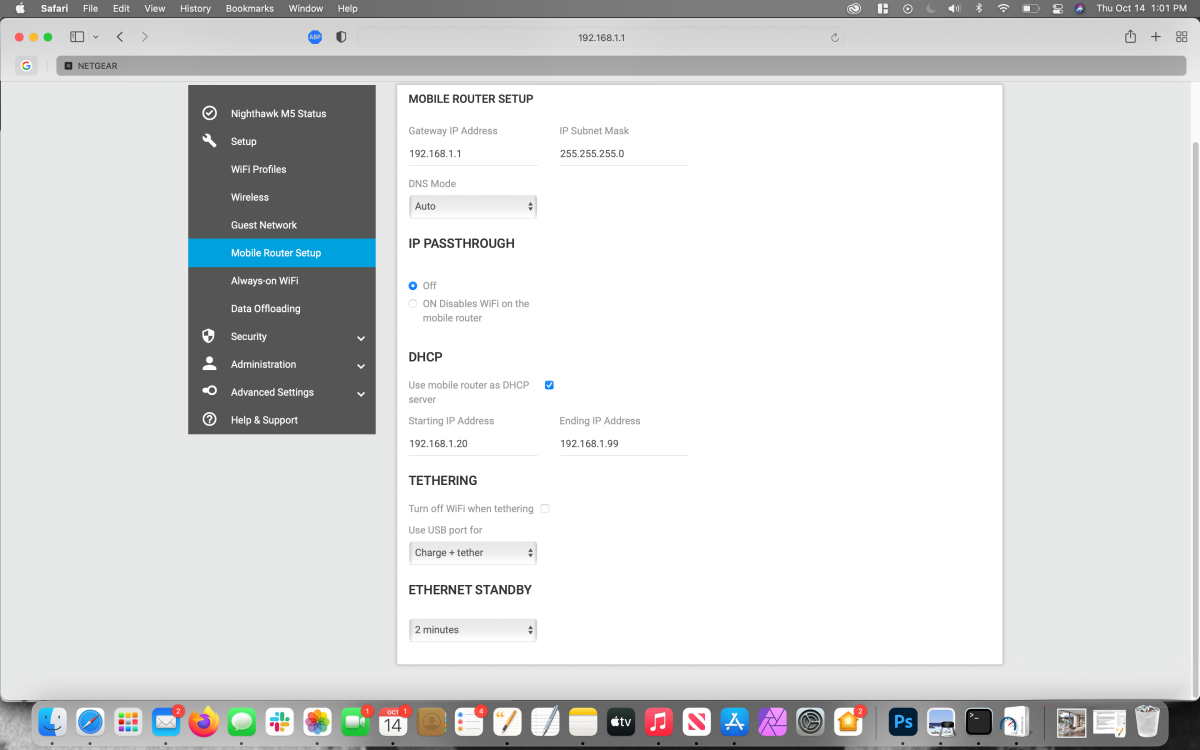
Netgear
Feature set
The nice thing about a hotspot is that they generally come with a touchscreen, which means that, so long as your needs are basic, you may never have to fuss with the GUI or an app, which is good because I found the Netgear Mobile app to be kind of buggy. In the case of the Nighthawk M5, you get that basic control and then some, with configurable band regions, data-and-battery-saving options, output band options, and more. You’ll still need to dive into the app or web GUI (I recommend the latter, here) to do anything more complicated, but what’s available via the touchscreen is still more comprehensive than you’d expect, and that’s pleasant.
As a router, the Netgear Nighthawk M5 is fairly elemental. It supports Wi-Fi 6—the interference-busting, IoT-friendly usurper protocol meant to take over from the aging 802.11ac (now renamed Wi-Fi 5) standard—and by extension it also uses the new Wi-Fi security standard WPA 3, which improves the security of your Wi-Fi network most notably by rendering the complexity of your password largely irrelevant. The M5 also includes a few security features like web filters, access scheduling, and you can set up port forwarding/filtering or configure which cellular band regions you’d like to connect to, and it even supports VPN Passthrough and UPnP.
Apart from the cellular-specific things, these are all pretty standard features for an ordinary router, but not necessarily for a mobile hotspot. Because of these features though, you could feasibly use the Netgear Nighthawk M5 as your only connection to the internet; whether you would want to is an entirely different question, of course. It’s hard to find a mobile plan that won’t severely throttle your connection after a certain set data limit, and the M5 costs far more than routers with significantly better performance. Of course, these are the considerations of a city slicker; for those bound to the road or living in rural spaces, internet access is sometimes hardly better than the bad old days of dial-up. As 5G coverage expands, however, switching from hardwired internet or satellite internet to cellular-based access may be the more attractive option, as demonstrated by the average 30Mbps download speed reported on, for instance, T-Mobile’s standalone 5G network or 53.4Mbps on the faster Non-standalone access network, by mobile analytics firm Open Signal in February of this year.
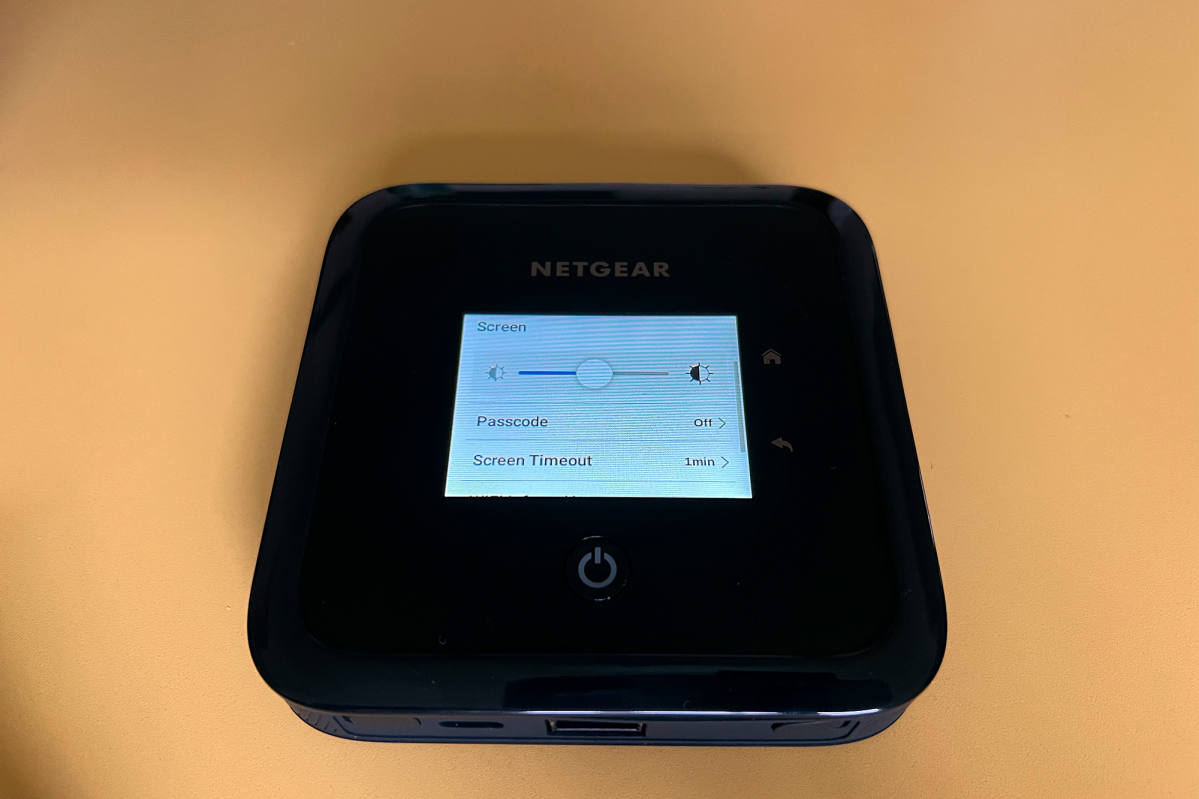
Wes Davis / IDG
Performance as a broadband alternative
To test the Nighthawk M5’s throughput, I ran TCP file transfer tests from six points in and outside my home, testing throughput on the 5GHz band using the Wi-Fi 6 (802.11ax) and Wi-Fi 5 (802.11ac) protocols, then on the 2.4GHz band using Wi-Fi 6 and Wi-Fi 4 (802.11n)—the latter is likely to be used by most of your IoT devices, and although it’s possible to use Wi-Fi 5 on the 2.4GHz band, most router manufacturers don’t support it. For my client device I used a Lenovo Yoga (2019) with an Intel AX201 Wi-Fi 6 NIC, while an M1 MacBook Air, hardwired with a Plugable 2.5Gbps USB-C-to-Ethernet adapter, stood in as the server. Each average was taken from six individual tests at a given location. What I found was a router more capable than I expected, though it fell short of being a replacement for the full network apparatus that is my doomed ISP-supplied modem-router combo and my Eero mesh system.
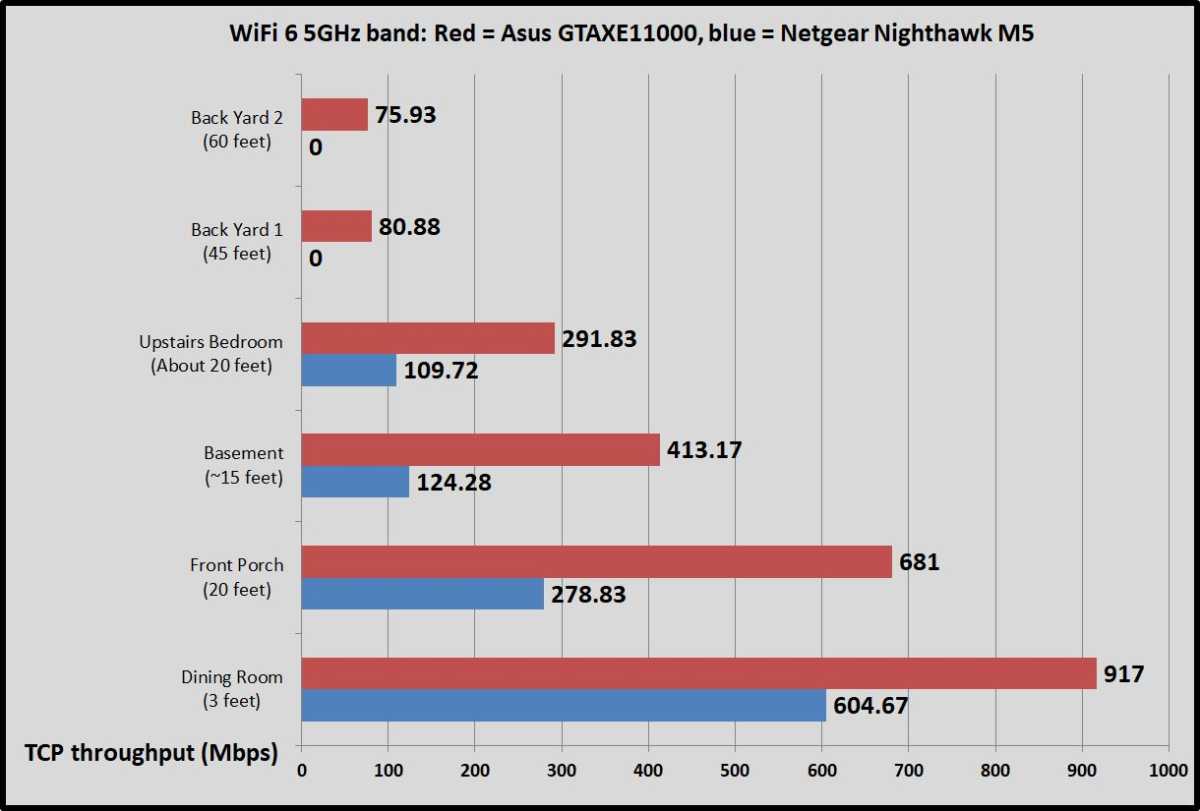
Brad Chacos/IDG
Throughput in the same room as the M5 averaged an impressive 651Mbps using Wi-Fi 5, and 605Mbps with Wi-Fi 6. That is fast. By comparison, the only router that outperformed it at this range was an Asus ROG Rapture GT-AXE11000 at 917Mbps, but that’s a gigantic gaming router intended for the highest possible throughput, and is our high-water mark for most of the comparison testing in this review.
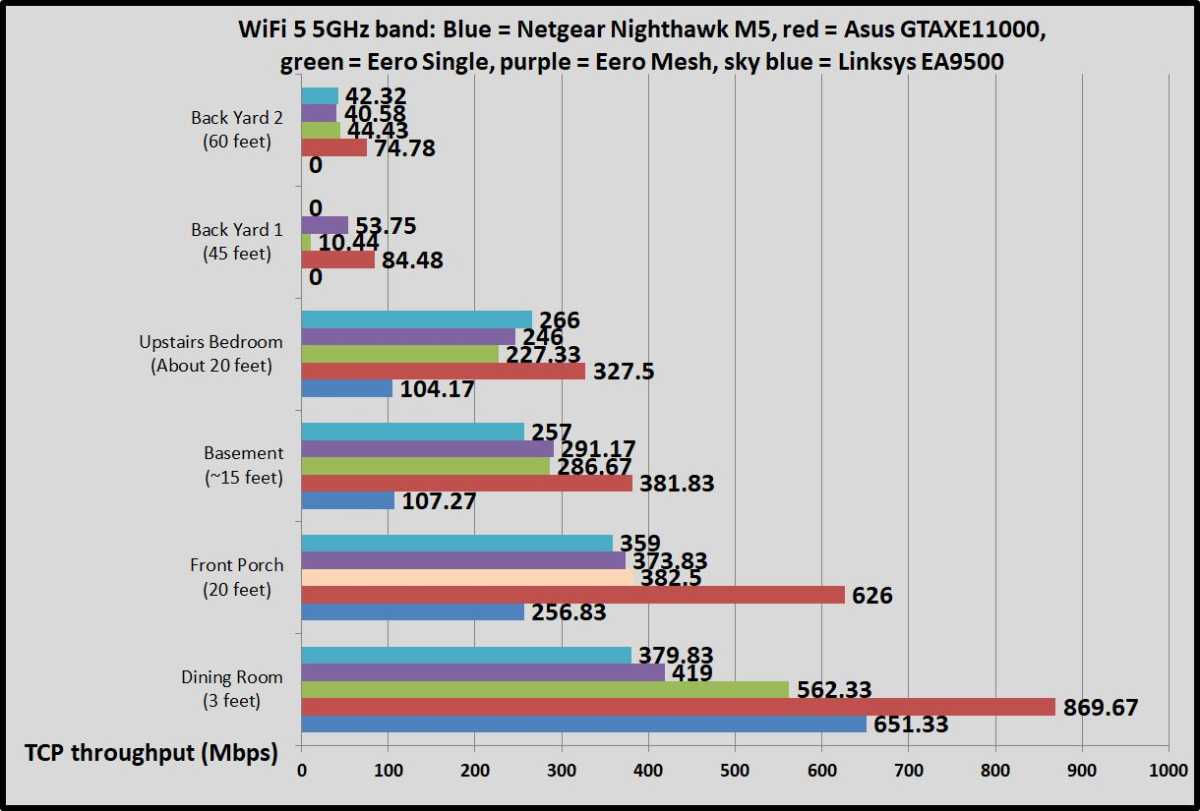
Brad Chacos/IDG
The M5 outperformed all other routers tested (on raw throughput) at close range, including an Eero Pro (2nd Generation), which came in at 562Mbps on the Wi-Fi 5 protocol, and a Linksys EA9500 with an average 380Mbps at 3 feet. The story changed as we moved away from the M5, though, with its throughput dropping by more than half on the 5GHz band on my front porch, with one exterior wall and 20 feet of open air in the intervening space. None of the other routers experienced anywhere close to that big a drop in performance here or anywhere in my testing space on the 5GHz band, but it was able to stay above 100Mbps everywhere I tested inside my home, while it failed to reach my backyard with usable signal (the only way I’ve managed to get any sort of decent signal back there is to bounce it with a mesh system.
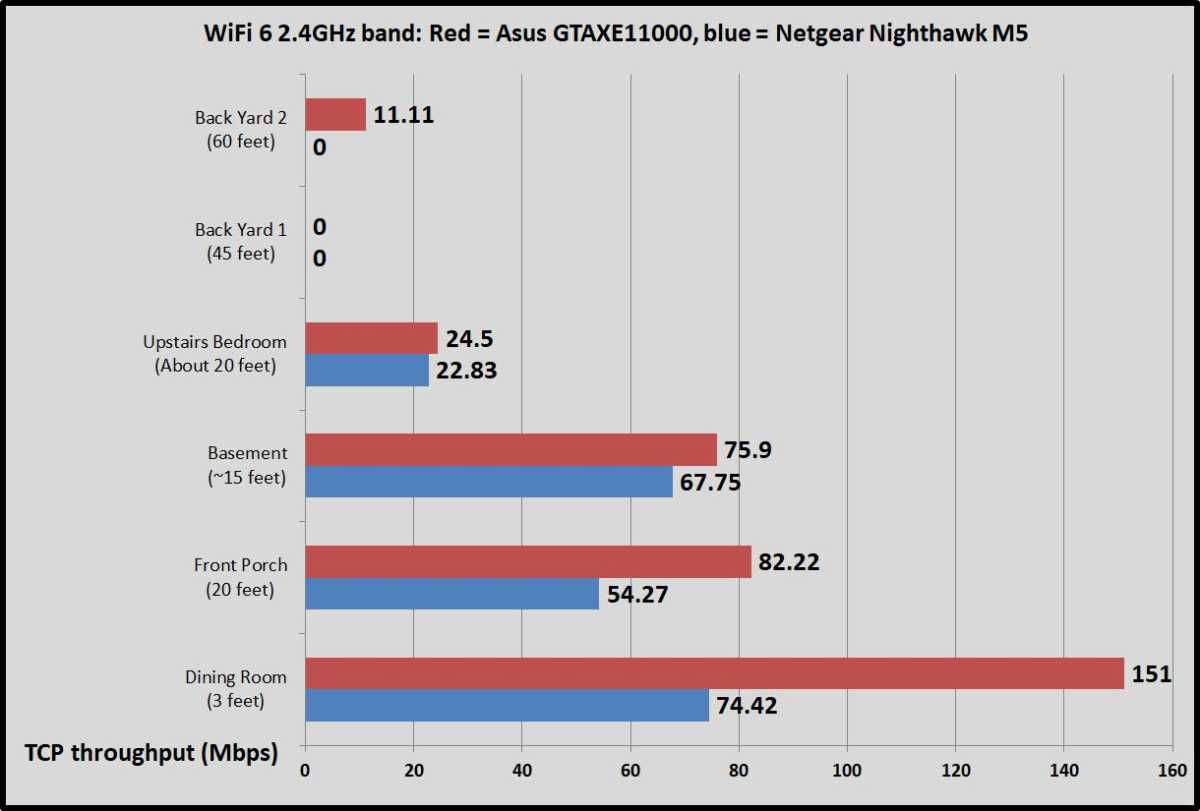
Brad Chacos/IDG
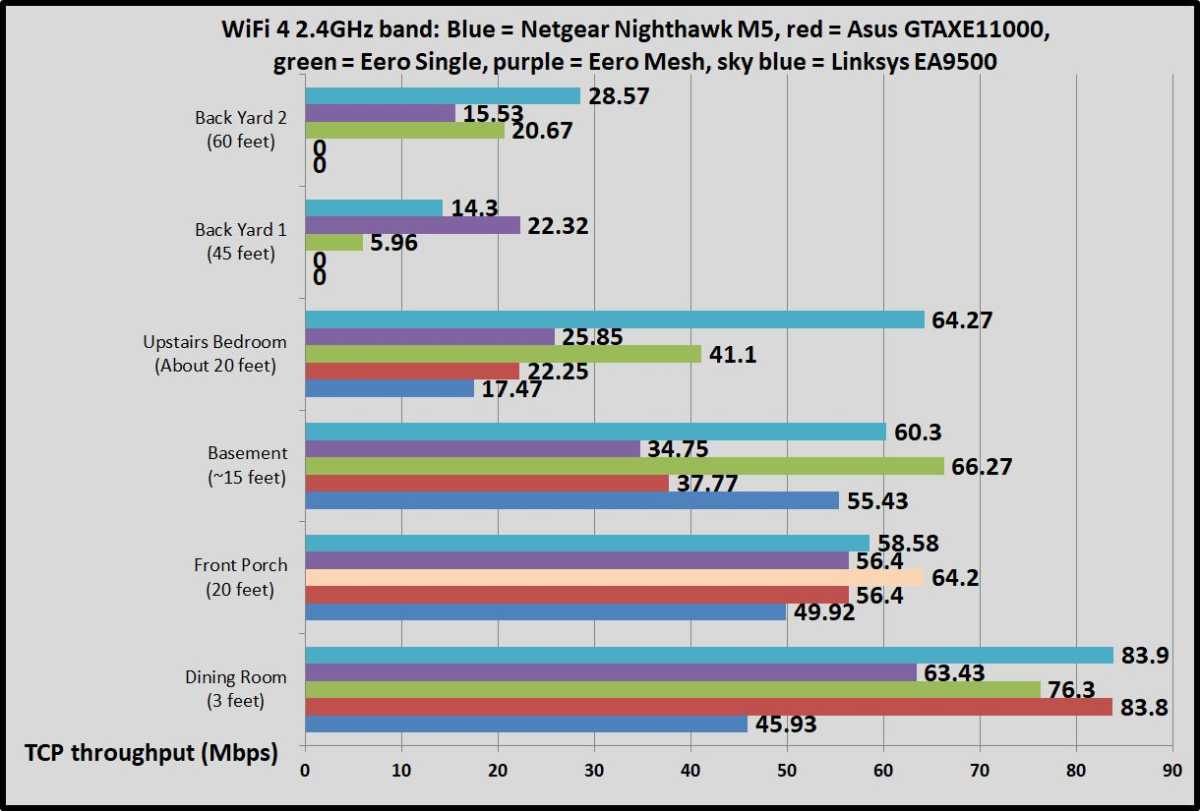
Brad Chacos/IDG
On the 2.4GHz band, the M5 was passable indoors, but slower than all the other routers tested on most tests except in my basement and upstairs area, where it at least outperformed the Asus router, which has poor ranged performance on the 2.4GHz band, at least where the Wi-Fi 4 protocol is concerned.
That’s the intra-network performance—passable, but not stellar, in a large space with many walls; but in a more appropriate environment, is a 5G connection reliable enough to fully replace a wired connection to an ISP? To test this, I ran a 2-hour connection test at testmy.net, set to poll my connection every 5 minutes, up to 24 times. The result was a connection that did occasionally dip below 100Mbps, but ultimately averaged 120.71Mbps, while my DSL connection never made it above 50Mbps (I’m currently paying for a 100Mbps plan). As I expected, there was a lot more deviation in throughput on the 5G downlink, but it was quite a bit faster than my relatively creeping DSL, and that isn’t even using a C-Band connection, which as far as I can tell, is not available at my home.
In gaming, I wasn’t able to connect to other players on my Nintendo Switch—I kept receiving a NAT traversing error—but I found it surprisingly serviceable for some on-the-go Counter Strike: Global Offensive play; although, with ping hanging out around 100-140ms, you certainly won’t want to use it for competitive play. According to Netgear, activating Universal Plug ’n’ Play fixes the Switch NAT issue, but I was unfortunately not able to get a different result on making that change. No online MarioKart for me, then.
Overall, as a standalone access point, the Nighthawk M5 could legitimately hold its own, but I wouldn’t recommend it in a home any larger than, say 1,000 square feet, and probably not for serious gamers. Unless…
Curious, I replaced my modem-router combo with the M5 and ran it at the head of my network, with Eero handling all of the intra-network routing. After a day of testing—streaming 4K or HD video on three Apple TVs, listening to music on the three HomePods Mini positioned around my home, playing games, browsing the internet and swapping files between computers—I found the Nighthawk M5 more than merely capable: It handled the duty of providing internet access to my entire network with aplomb. In fact, my network seemed more stable, with fewer long pauses and failed requests from smart speakers than I have via my normal ISP. If not for the price tag, I would strongly consider replacing my DSL plan with a data plan using this router. More on that option, later.

Wes Davis / IDG
Internet to-go
Next, I convinced my wife to come with me to a nearby brewery to try the router out in the wild. While we were there, connected to the router with two phones, an iPad, and three laptops, we streamed video, music, and surfed the internet, and the Nighthawk M5 didn’t miss a beat. I performed some more throughput testing, and saw some rather significant throughput drops versus similar testing conditions at home, but being inside a brewery, it’s likely there was significant interference. Still, throughput during iPerf testing on the 5GHz band was well in excess of 300Mbps, and my downlink bandwidth was enough to stream at-least-HD video on multiple devices. Given this experience, it’s apparent why Netgear insists on calling this a mobile router, rather than a hotspot—it could easily be used by an entire office working together in a public space without relying on the often insecure wireless connection of a business or each using their own private hotspots.

Wes Davis / IDG
Battery life
Netgear claims up to 13 hours of battery before you need to recharge the Nighthawk M5; I tested this assertion, and found it to be no tall tale. In fact, it actually took 14 hours of active use for me to completely exhaust the 5040mAh battery. That was with multiple devices connected, often streaming video or music, and fairly constant internet browsing. In standby mode, the M5 battery life seems to stretch out into infinity, as it only lost a single percentage point over a three-day period wherein I left it sitting untouched on a shelf––I asked Netgear about this and was told that in their testing, at pure idle, the M5 lasted 14 days, putting it in the territory of old feature phones for battery life.
There isn’t a lot out there to compare this device to right now, but the Inseego 5G MiFi M2000, which boasts much of the same feature set and compatibility, has about the same battery rating (5050mAh, in this case) and runs with the same chipset. It claims all-day battery life, but that’s fairly subjective, while a PC Mag review put it at 11 hours. For the purposes of this review, we’ll assume it’s similar enough not to really matter.
Bottom line
I came away from the Nighthawk M5 extremely impressed. While I don’t think 5G is quite ready to be a full-blown alternative to a home internet connection for most people, this piece of hardware is a wonderful glimpse into a future free from the frustrations of our big broadband company cartels. The biggest obstacle now seems to be the lumbering telecom giants, whose access plans simply haven’t caught up to where the hardware seems to be. At the moment, plans are reminiscent of the bad old days of cell phones, with data caps and throttling and overage fees aplenty, with some offering unlimited home-internet-style plans, but how they correlate to 5G coverage is a mystery to me, as simply getting a 5G device doesn’t seem to be the only prerequisite (I tried).
Where the Netgear Nighthawk M5 truly falls flat is its price, though: for $700, you can buy a very nice router or mesh system—heck, for one-third of that price you can get a great router for most needs, and if you’re the thrifty sort, pick up a used mesh system for even less. Of course, the M5 doesn’t hit the same market, but it doesn’t really get better if you look at other 5G mobile hotspots. In fact, if you’re on AT&T, the predecessor MR5100 itself is almost $200 less despite being, for all intents and purposes, the same router. If you wanted mmWave, the Inseego MiFi M2100 5G UW offers that (albeit without the option for a C-Band connection) for a hair under $400. Unlike those devices, however, the MR5200 is carrier agnostic, and that C-Band compatibility is going to see a lot more use than an mmWave connection; so on balance, it might be worth the extra $200-$300 to some folks. As they say, though, it’s too rich for my blood.
For all the latest Technology News Click Here
For the latest news and updates, follow us on Google News.

