Nvidia GeForce RTX 4090 Founders Edition review: a 4K gamers delight
Two years since the introduction of the RTX 30 series GPUs, Nvidia has finally taken the wraps off the successor to its flagship range. You guessed it, Nvidia’s GeForce RTX 4090 paves the way for next-generation, high-end, consumer-grade graphics cards, and the unit boasts a massive jump in performance over its predecessors. Having said that, at Rs 1,55,000, the RTX 4090’s price is not for the faint of heart either.
Be that as it may, I got a chance to check out the beefy, and uber-premium Founders Edition of the RTX 4090 GPU. And, after spending some time with the unit, I have some thoughts to share. So, without any further ado, let’s take a closer look at the GPU’s performance and whether it makes sense to invest a wad in Nvidia’s latest.

Design and build
The RTX 4090’s design is quite similar to that of an RTX 30-series Founders Edition card. To wit, the newer GPU looks identical to the RTX 3090, however, is much thicker and a tad shorter in length. As for the dimensions of the unit, the device is a 3-slot GPU that measures 304x137x61mm and weighs 2.186kgs. If anything, the unit comes with a chunkier heatsink, which has been put in place to keep the temperatures at bay and prevent excessive heating.
That’s not all, as the GPU employs its predecessor’s flow-through design and features two fans placed on either side. One of them pulls air in through the fins while the other pushes air out from the rear. The fans have reportedly been reconfigured to improve airflow and they appear slightly bigger too.

Like the previous generation, the new RTX 4090 also comes with a specialised power connector. Dubbed the PCIe 5.0 12VHPWR 16-pin connector, the linkage builds on the previous-gen 12-pin connector with four additional sense pins. Nvidia even bundles a quad 8-pin-to-16-pin adapter for the connector and correspondingly, you’ll need a total of four 8-pin PCIe power connectors to juice up the RTX 4090. Now, do note that the adapter has been under a bit of scrutiny. To wit, using the adapter is quite tricky as it is stiff and not very long. As such, it is highly recommended that one does not bend it too much to avoid a loose or faulty connection that can potentially melt the connector. I, for one, had to resort to using a bunch of PCIe power cables, and that is going to be the case for the majority of users until PCIe 5.0-compliant power supplies hit the shelves.

As for the video out ports, the GPU comes with an HDMI 2.1 and three DisplayPort 1.4a ports. The PCIe x16 connector continues to stick with the PCIe 4.0 standard and should be compatible with motherboards that feature a PCIe x16 Gen 3 slot.

Specifications and features
The RTX 4090 FE is based on Nvidia’s new Ada Lovelace 4nm architecture and the unit is backed by an AD102 GPU core with twelve Graphics Processing Clusters or GPCs. The GPU offers a base clock speed of 2,230MHz, and the card can turbo up to 2,520MHz. That’s not all, as the unit comprises a total of 76.3 billion transistors, with 16,384 CUDA cores, 512 Texture Mapping Units (TMUs) and 128 RT or ray tracing cores. To give you a better picture, the RTX 3090 Ti shipped with 28.3 billion transistors, 10,752 CUDA cores, 336 Texture Mapping Units (TMUs) and 84 ray tracing cores. Suffice it to say, the 4090 offers a significant spec bump over its predecessor. Lastly, you should know that the GPU comes with 24GB of GDDR6X video memory utilising a 384-bit memory interface and a 1,008GBps bandwidth.
So, do beefier specs translate into a better end-user experience? Well, before I talk about that, you should know that the RTX 40-series improves upon Nvidia’s Deep Learning Super Sampling, or DLSS 3 tech quite a bit. Like previous iterations, the tech continues to rely on AI for deep learning of content although the implementation is quite different from before. Basically, DLSS 3 generates new frames between two existing frames. By doing so, it makes motion look smoother, but at the same time, it can also increase latency and reduce image quality. However, Nvidia seems to have done its homework and managed to avoid any negative impact as was evident in my testing.
There is also improvement in ray tracing performance. The new third-generation RT cores offer twice the ray-triangle intersection throughput, increasing performance by over two times. The new RT Cores also include a new Opacity Micromap (OMM) Engine and a new Displaced Micro-Mesh (DMM) Engine. The former enables faster ray tracing of alpha-tested textures often used for foliage, particles, and fences. The DMM Engine reportedly delivers up to 10 times faster Bounding Volume Hierarchy (BVH) build time with up to 20 times less BVH storage space, enabling real-time ray tracing of geometrically complex scenes.
The new RTX 40 series also introduces Shader Execution Reordering (SER) technology that can dynamically reorganize previously inefficient workloads into considerably more efficient ones. SER is said to improve shader performance for ray tracing operations by up to three times, and in-game frame rates by up to 25%.
Lastly, all GPUs powered by Ada Lovelace will feature the new eighth-generation Nvidia Encoders (NVENC) with AV1 encoding, which is great news for streamers, broadcasters, and video callers. In fact, the newer encoding is said to be about 40% more efficient than H.264 and allows a user streaming at 1080p to increase their stream resolution to 1440p while running at the same bitrate and quality.
Test bench
To push the RTX 4090 to its limits, I slotted the GPU in an open-air test bench, which should guarantee the best results. The system was powered by the Intel Core i7-11700K processor, which is an eight-core CPU that can boost up to 5GHz. The chipset outputs up to 125W TDP and ships with Intel Xe onboard graphics. The motherboard of choice was the Gigabyte Z590i Vision D ITX and for memory, I deployed a 16GB DDR4 dual-channel kit from Corsair clocked at 3200MHz. As for storage, I used a 250GB Samsung 970 Evo Plus NVMe PCIe Gen 3 M.2 SSD as the Windows 11 boot drive, along with a 2TB Kingston NV1-E M.2 NVMe PCIe Gen 3 M.2 SSD to store games. The CPU was cooled using the Cooler Master ML240L all-in-one liquid cooler, which has been paired with Lian Li’s AL120 fans. Powering the rig was the ASUS ROG Strix 850G, 80 Plus Gold certified PSU which can deliver up to 850W of power.
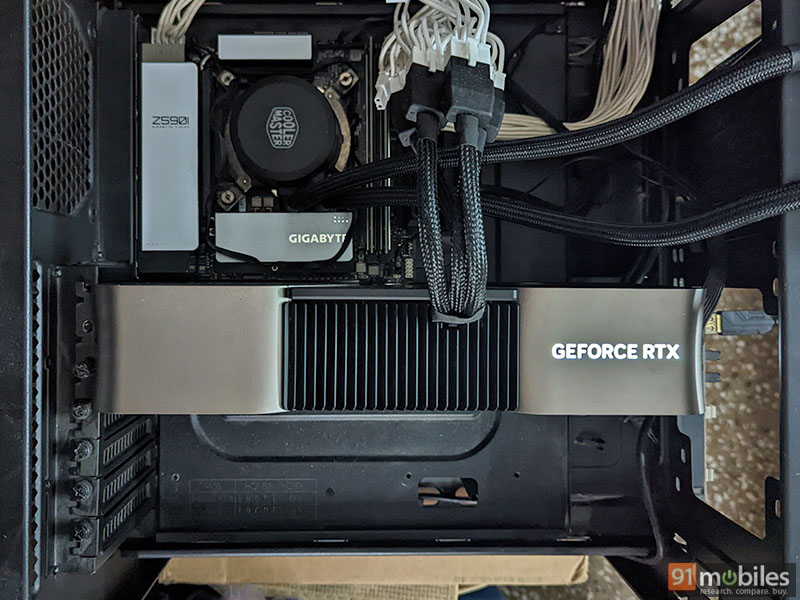
CPU: Intel Core i7-11700K
Motherboard: Gigabyte Z590i Vision D
Memory: Corsair Vengeance LPX 16GB DDR4 (Dual-Channel) at 3200MHz
Drives: 250GB Samsung 970 Evo Plus NVMe, 2TB Kingston NV1-E NVMe
Cooler: Cooler Master ML240L AiO
Power Supply: ASUS ROG Strix 850G 850W (80 Plus Gold)
Performance
Before I dive into the GPU’s performance chops, it is important to clarify that the RTX 4090 Founders Edition is going to perform much better when paired with the latest CPUs and motherboards. To get the most optimum performance, one should ideally have a top-tier Intel 13th-gen or the newly launched AMD Ryzen 7000 series CPUs with their respective compatible motherboards. Since I did not have the access to either, I had to make do with the 11700K. Despite that, the results were impressive, to say the least, and mostly in line with Nvidia’s claims.
First things first, let’s take a look at the synthetic benchmarks. I ran 3DMark’s suite of GPU-based benchmarks including Timespy, Firestrike, and Port Royal. The results were class-leading even with my two-generation old processor running the show. I ran the tests using a 1080p as well as a 4K monitor and the results were more or less on par with one another.
In Timespy Extreme the GPU scored just above 13,000 points, which is about 6000 points lower if you pair the GPU with an Intel Core i9-13900K or the AMD Ryzen 9 7950X. Similarly, in Firestrike Ultra, I recorded a score just above 20,000 points, but with a newer CPU, you should reach around 27,000 points.
| BENCHMARKS | 2160p | 1080p |
| 3DMark Firestrike | 35227 | 33778 |
| 3DMark Firestrike Extreme | 30245 | 30156 |
| 3DMark Firestrike Ultra | 21341 | 21362 |
| 3DMark Timespy | 20733 | 22364 |
| 3DMark Timespy Extreme | 13180 | 13527 |
| 3DMark Port Royal | 24226 | 24799 |
| Unigine Heaven | 5846/232FPS | 5710/224FPS |
As for gaming, this GPU is optimised to deliver an enhanced 4K experience. If the RTX 3090 Ti was the best GPU for 4K gaming, the new RTX 4090 takes it up a notch. Titles like Horizon Zero Dawn and Rise of the Tomb Raider ran smoothly with over 120FPS and 140FPS respectively at the highest graphics settings in 4K resolution. What’s more, enabling DLSS Quality mode boosts the frames further by up to 15 percent. Metro Exodus Enhanced Edition ran at an average of 60FPS at the highest graphics settings and Cyberpunk 2077 managed well over 70FPS at Ultra quality preset. The in-game performance tanks to 60FPS with the highest ray tracing settings enabled but even then, my gaming experience was fantastic, to say the least. The icing on the cake is that DLSS works wonders here and with the feature enabled, there was a visible improvement and the in-game FPS shot up to 110FPS at 4K resolution, which is great.
Speaking of which, the newest and probably the most exciting feature introduced with the RTX 40-series is DLSS 3.0 or better known DLSS frame generation. As of now, there aren’t a lot of games that support this feature, but I did get to witness the sheer brilliance of Nvidia’s AI tech in Spider-Man Remastered. As per Nvidia’s claims, DLSS frame generation (DLSS 3) can improve frames as much as two times when compared to DLSS 2.0. And, the claims are actually true. At the maximum graphics settings and with ray tracing enabled, the game ran just under 60FPS, but enabling DLSS frame generation pushed the frames over 120FPS. The picture quality was more than serviceable too, although upon close inspection, I did notice minor ghosting effects. That said, you’ll have to really look for these issues as most of them appear like motion blur and literally last for a few milliseconds, at best.
| Games at 3840 x 2160 (native) |
Medium | High | Very high/Ultimate |
| Horizon Zero Dawn | 141fps | 132fps | 127fps |
| Rise of the Tomb Raider | 160fps | 158fps | 147fps |
| Apex Legends | 220fps | 181fps | 142fps |
| Metro Exodus Enhanced Edition | 80fps | 75fps | 66fps |
| Spider-Man Remastered | 62fps | 58fps | 52fps |
| Cyberpunk 2077 | 109fps | 104fps | 78fps |
(Results are with all upscaling disabled)
Hopefully, with more games adding support for the feature, the technology will be more useful for gamers. It is also important to note that DLSS 3.0 is currently only limited to Nvidia’s RTX 40-series. As of now, there is no news about the feature coming to previous-gen graphics cards, so if you want to experience it you need to get either the RTX 4090 or the upcoming RTX 4080 GPU.
The GPU is quite power-hungry and while it is rated at 450W, I saw a spike of up to 491W during my testing. In some cases, it can reach a total of 500W of power draw, and potentially scale up to 600W with overclocking. Idle power draw is about 45-50W. Temperatures are surprisingly good too, as should be the case for a GPU with a massive cooling fin. In fact, I did not see the RTX 4090 go beyond 75°C during my testing, which goes on to show that there is still some headroom should you want to squeeze more performance out of the card. What’s more, when I left the system idle, the temperatures remained around 40°C, which is great.
I didn’t get a chance to test the rendering capabilities of the GPU as I had the unit for a short while. But I am definitely looking forward to testing the updated NVENC encoders, which should be pretty handy while streaming on Twitch. Stay tuned to the blog for more updates on the same.
Verdict
The RTX 4090 is the latest and most powerful consumer graphics card from Nvidia and the GPU’s performance speaks for itself. The card delivers visibly improved 4K gaming performance over the RTX 30 series and is expected to get even better with future driver updates. It can drive a majority of high-end AAA games in native 4K resolution with impressive frame rates without working up a sweat. In fact, there is no other GPU or even a gaming console for that matter that can match the performance of Nvidia’s latest GPU. Having said that, the GeForce RTX 4090 Founder Edition has certain quirks that cannot be ignored. It is massive in size, thus not suitable for desktop cabinets with limited space. Even if you have enough clearance, the 12VHPWR adapter needs plenty of room to function safely. You also need to pair the RTX 4090 with a fairly new CPU to harness the true potential and avoid any bottlenecks. That in itself is a costly affair.
With a retail price of Rs 1,55,000, the GeForce RTX 4090 Founder Edition is just Rs 3,000 more expensive than the RTX 3090 at the time of its launch. It is also significantly cheaper than the RTX 3090 Ti, which was originally launched at Rs 1,87,000 in India. Rest assured, the price inflation witnessed during the chip shortage period has finally subsided.
Be that as it may, it’s no secret that the RTX 4090 is an expensive proposition. In fact, for the amount of money you’ll be spending on an RTX 4090 – the fastest and most powerful graphics card from Nvidia – you could snag three PlayStation 5s, or a solid gaming laptop/desktop capable of high-end 1440p gaming – now that’s something to think about. Nonetheless, if money is no object and you crave 4K gaming, I would blindly recommend getting the GPU – just be aware of all the prerequisites required for maximising such a powerful piece of hardware.
Editor’s rating: 4 / 5
Pros:
- Extremely powerful
- Big jump in performance over previous gen
- Temperatures are well in control
- DLSS 3 frame generation is impressive
Cons:
- 12VHPWR 16-pin adapter is a sore thumb
- Massive size, not suitable for all
- Expensive
- Can bottleneck with older CPUs
For all the latest Technology News Click Here
For the latest news and updates, follow us on Google News.

