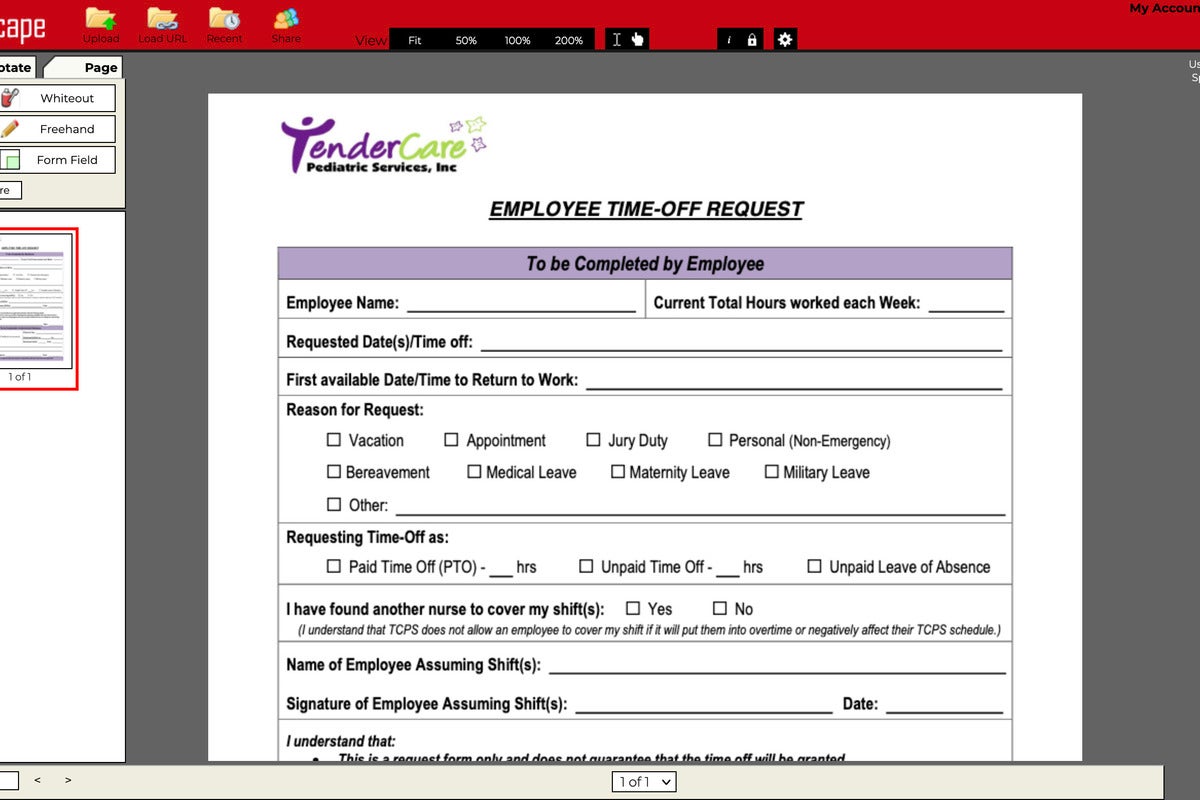PDFescape review: A cloud and desktop PDF editor
PDFescape bills itself as “a free, online PDF reader, editor, form filler, and form designer.” That’s true as far as it goes. But PDFescape is also available as an offline desktop app in free, Premium, and Ultimate versions. That’s four different varieties of this PDF tool with varying features and capabilities.
The free online tool will likely be most users’ introduction to PDFescape, and for many of them there will be no need to upgrade to one of the subscription desktop offerings. The free tool includes a full set of PDF editing, review, and annotation tools as well as the ability to design and fill forms. You can print and save your work to PDFescape’s servers watermark-free.
But being free, the online tool has some modest limitations. PDFs can’t exceed 10MB or 100 pages, and you can’t store more than 10 files. You can access only your last seven days of file history. And naturally, the interface is festooned with advertising.
This review is part of our best PDF editors roundup. Go there to learn about our testing and how all the competitors performed.
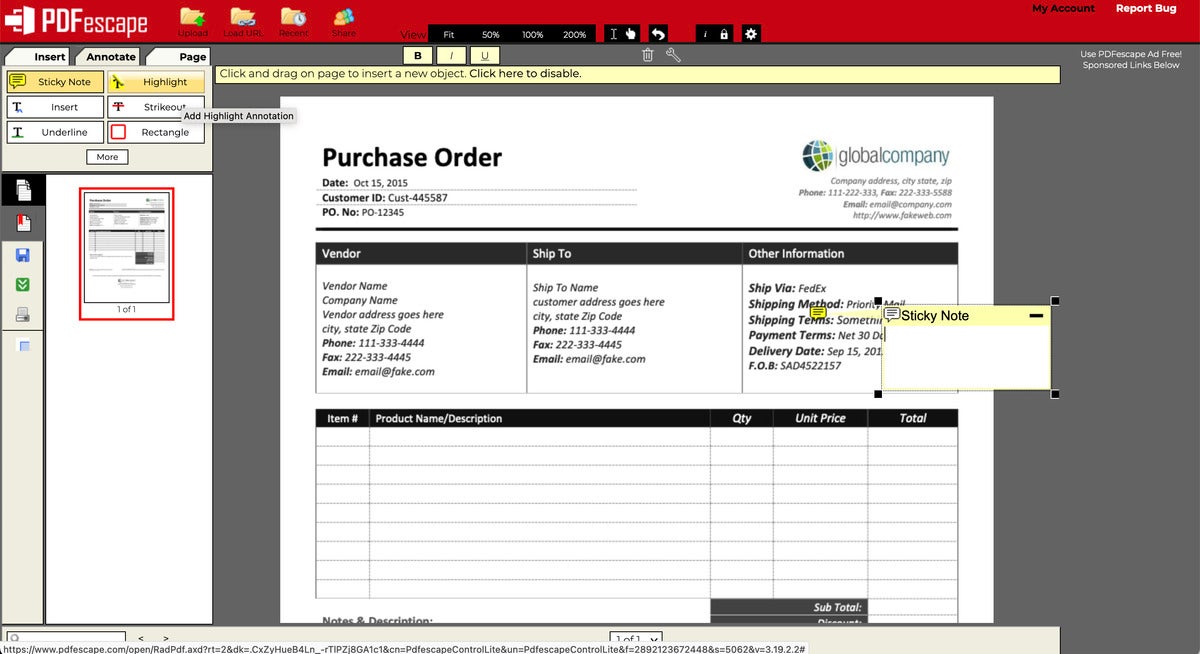 Michael Ansaldo/IDG
Michael Ansaldo/IDGPDFescape’s free online tool is basic but can get most PDF creation, editing, and reviewing jobs done.
The interface its extremely basic but intuitive. Drag-and-drop objects are organized within three tabs labeled “insert,” “annotate,” and “page,” at the top of a left sidebar. Thumbnails of the PDF pages are displayed below this, and the currently selected page is open in the main workspace. It’s not terribly elegant but it makes it exceedingly easy to create a new PDF from scratch or edit and mark up an existing one, then save and share it, in a matter of minutes.
The three editions of PDFescape desktop offer a wholly different experience thanks to a Microsoft Office-inspired interface that should be very comfortable for most users. PDFescape provides a feature-by-feature breakdown of each version, but suffice it to say that the Premium and Ultimate editions offer much more functionality than the free desktop app. This includes tools for working with larger, complex documents such as PDF merging and page numbering, as well as business-ready features like bates numbering, content redaction, electronic signatures, and password protection.
PDFescape Premium and Ultimate are both available on a subscription basis for $3 per month and $6 per month, respectively. Both subscriptions also relieve some of the limitations of the online tool, allowing you to work with files as big as 40MB or 1,000 pages and allowing you to store up to 100 files in the cloud. Further, the Premium plan extends your file history to 30 days, while the Ultimate plan provides unlimited history.
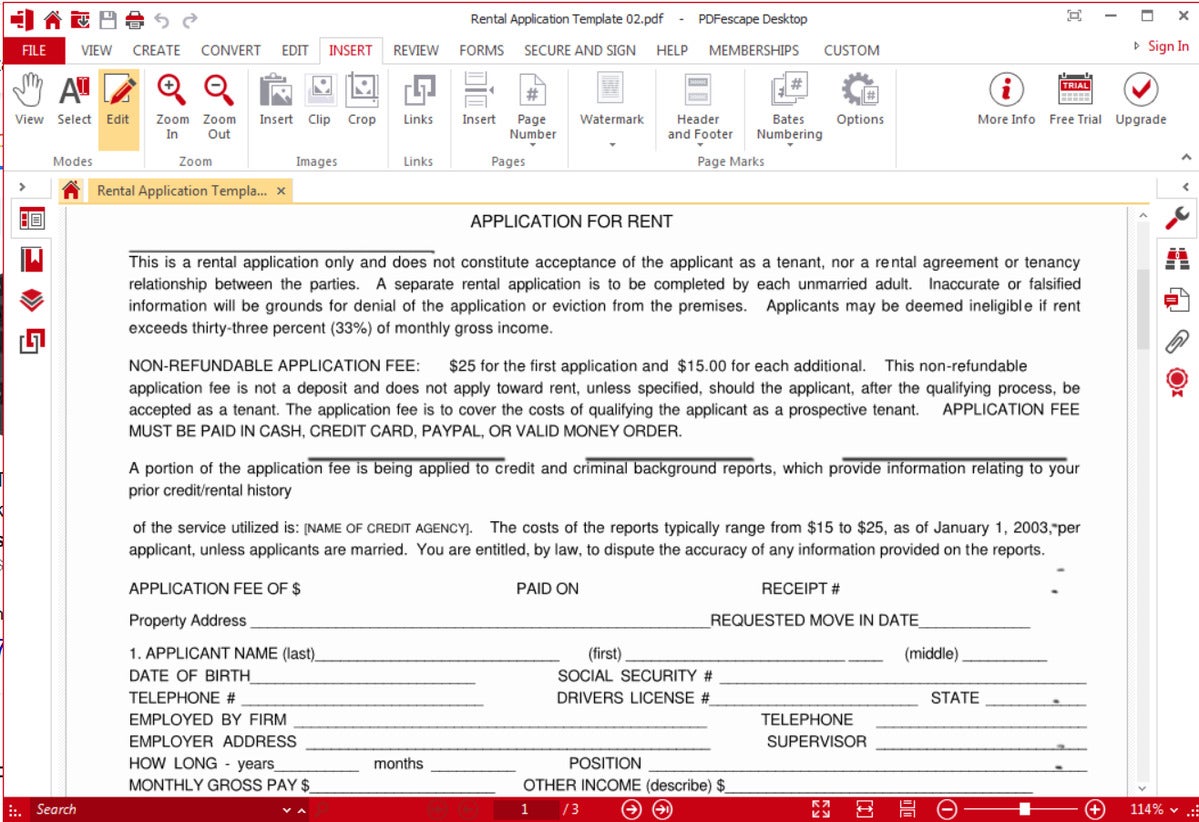 Michael Ansaldo/IDG
Michael Ansaldo/IDGThe PDFescape desktop app has a Microsoft Office-style interface and offers more advanced features than the free online tool if you opt for one of the paid subscriptions.
Though its collection of offerings can be a little confusing, PDFescape is a solid editor with something for every user. Most people’s PDF needs will likely be satisfied by the free online tool, and power users will find plenty to love in either of the paid desktop editions.
For all the latest Technology News Click Here
For the latest news and updates, follow us on Google News.