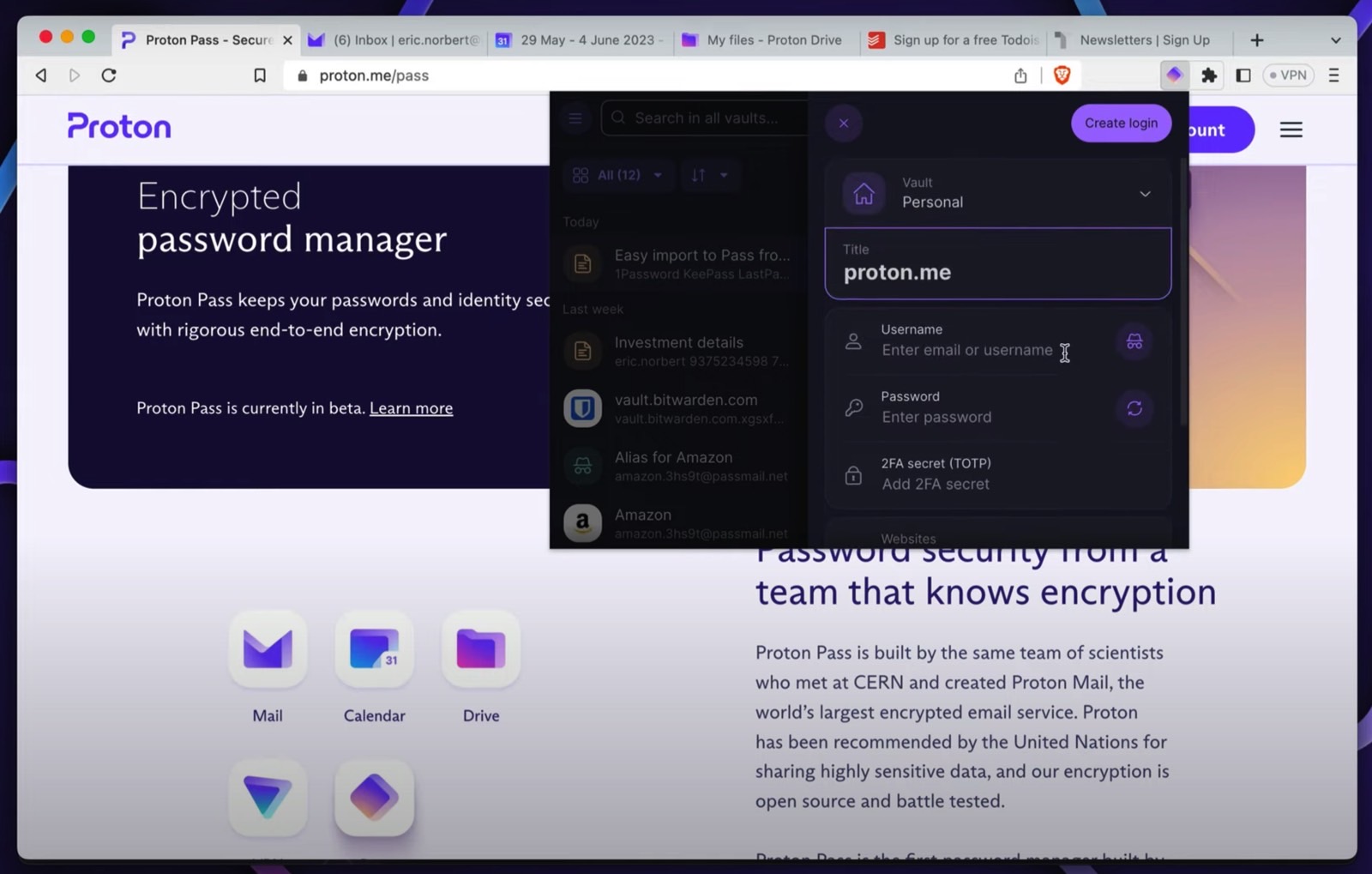Proton Pass password manager launches with a deal that’s just too good to pass up
Proton’s new Proton Pass password manager app caught my attention as soon as the Swiss company unveiled the new service in its growing portfolio of end-to-end encrypted apps. I said at the time that I might switch from 1Password, my go-to password manager app that protects all of my passwords. More than two months later, Proton Pass is available to consumers, and the launch brings over an incredible deal that’s too good to pass up.
Why do I need a premium password manager app?
You might know Proton for its Proton Mail app launched several years ago. Proton Mail is end-to-end encrypted, which is great news for email security and privacy. However, the password of any email address can become a huge problem if it’s not secure.
The same goes for any online property you might own. That is accounts for web services and apps. Hackers will come for those login credentials with phishing attempts and malware.
The easiest way to defend against attacks are apps like 1Password and Proton Pass. They let you create and store unique, hard-to-crack passwords for each independent online account. You’ll never have to remember passwords because the apps do it for you. They autofill those credentials when you want to log in, and they work in browsers (via extensions) and on mobile (iPhone and Android apps).
And apps like Proton Pass are protected by the only password you need to remember.
That makes password manager apps critical to how I use the web. These are the first apps I’d install on any computer. And they’re apps worth paying premium prices for.
Proton Pass is available for free
Proton Pass joins the list of Proton apps, which include Mail, Calendar, Drive, and VPN. Access to Proton Pass is available free of charge, and you don’t even need a Proton Mail address to get started. However, you can, and probably should, create one when you register for the service.
Proton Mail users already on a premium subscription will get the paid version of Proton Pass. So if you pay for Proton Unlimited of Proton Family Plan, or you’re a Visionary subscriber, you’ll have access to the paid version of Proton Pass. The app which will cost $4.99/month otherwise.
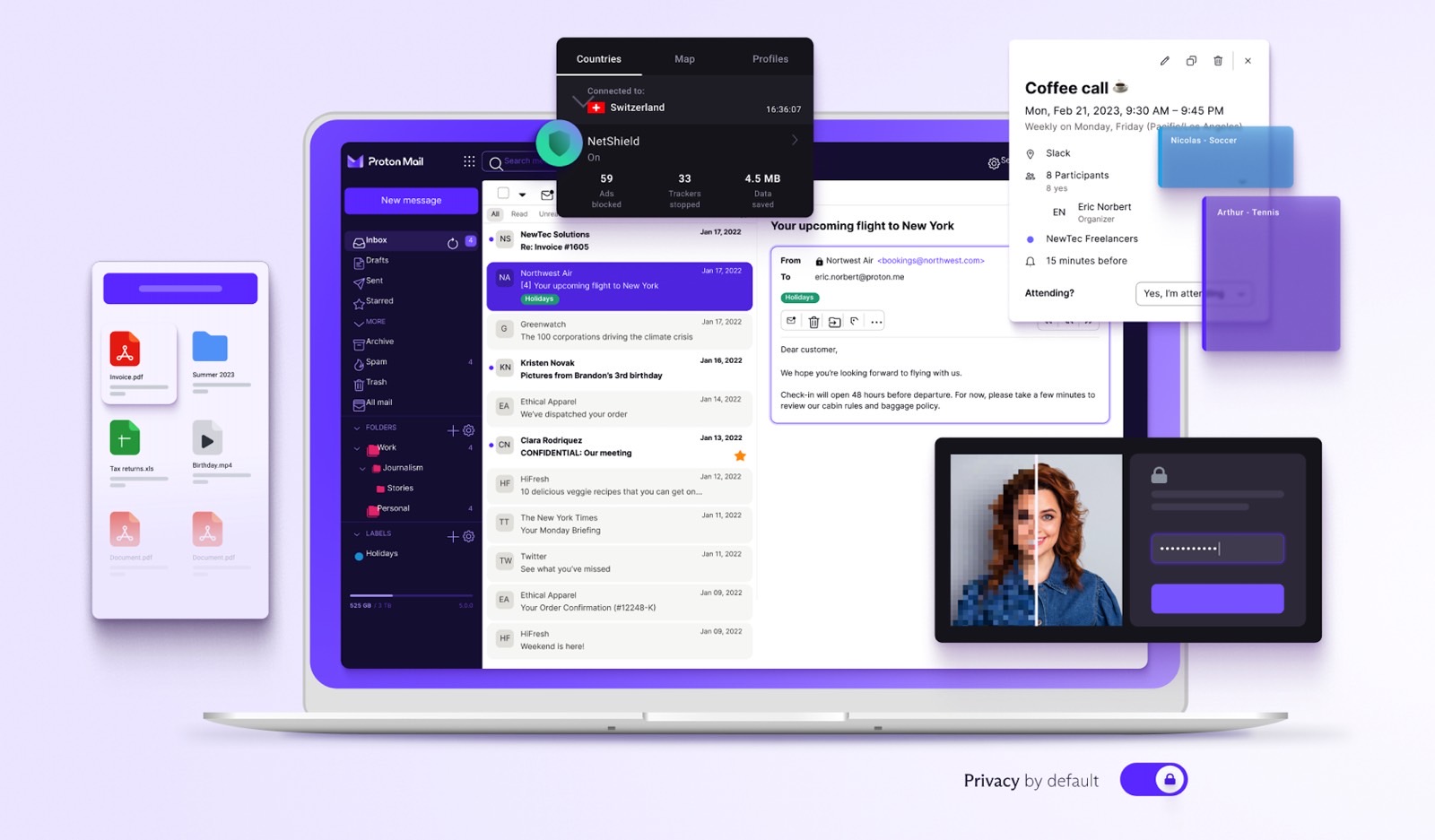
Proton Pass is available on iPhone and Android, as well as in Chrome, Brave, Edge, and Mozilla browsers.
The app is end-to-end encrypted, meaning nobody can access your passwords. But they’ll be synced across platforms, so you can use Proton Pass on iPhone, Android, Mac, and Windows.
In addition to passwords and logins, the app lets you save secure notes.
Another important standout feature is Proton Pass’s ability to generate alias emails to protect your real email addresses. You can do that for every new login you save, significantly reducing spam.
The Proton Pass deal
You can use the free version of Proton Pass, but you should absolutely consider getting on one of the company’s launch deals. The monthly plan costs $4.99, but Proton Pass has cheaper 1-year and 2-year options. For a brief time, that’s where you’ll get the real savings.
You can subscribe for 2 years of Proton Pass for $1/month for $24. Or you can choose 1 year of Proton Pass for the same $1/month for $12. In either case, you’ll continue to pay that $1/month price when you renew your subscription.
Once these deals expire, the 2-year plan will cost $2.99/month, while the 1-year plan is $3.99/month.
Locking in Proton Pass for $1/month for life seems like a no-brainer. Passwords might die once passkeys become widely available, but we’ll still need password managers apps.
You have until July 28th to take advantage of the special Proton Pass offer, during which time you can test the app and see how it fairs in real-life use.
Comparatively, 1Password starts at $2.99/month with a yearly plan.
For all the latest Technology News Click Here
For the latest news and updates, follow us on Google News.