PUBG Mobile Lite Android update: APK download link for 0.22.1 version revealed
PUBG Mobile Lite has undergone many alterations since its initial release, and the frequent introduction of features via updates has enhanced the overall user experience. They released the 0.22.1 patch a little over a month ago, and players who have the 0.22.0 version may obtain it by completing the in-game update.
Individuals who do not already have the 0.22.0 iteration loaded on their device will need to do so. Both the Google Play Store and the APK file can be used to accomplish the same goal.
Disclaimer: Indian users should refrain from downloading the game because of the ban. They can, however, continue to play BGMI or wait for the release of BGMI Lite.
PUBG Mobile Lite: Step-by-step guide to download the latest 0.22.1 version
To download the game through the Google Play Store, users can use the link provided below:
Visit PUBG Mobile Lite’s page by clicking here.
Meanwhile, to utilize the APK file, gamers can follow the steps stated below:
Step 1: To obtain the APK file for the 0.22.0 version, players must first access the game’s official website using any web browser.
Step 2: When the users reach the website, they will see an option that says ‘APK Download.’ The file download will begin as soon as they click on that.
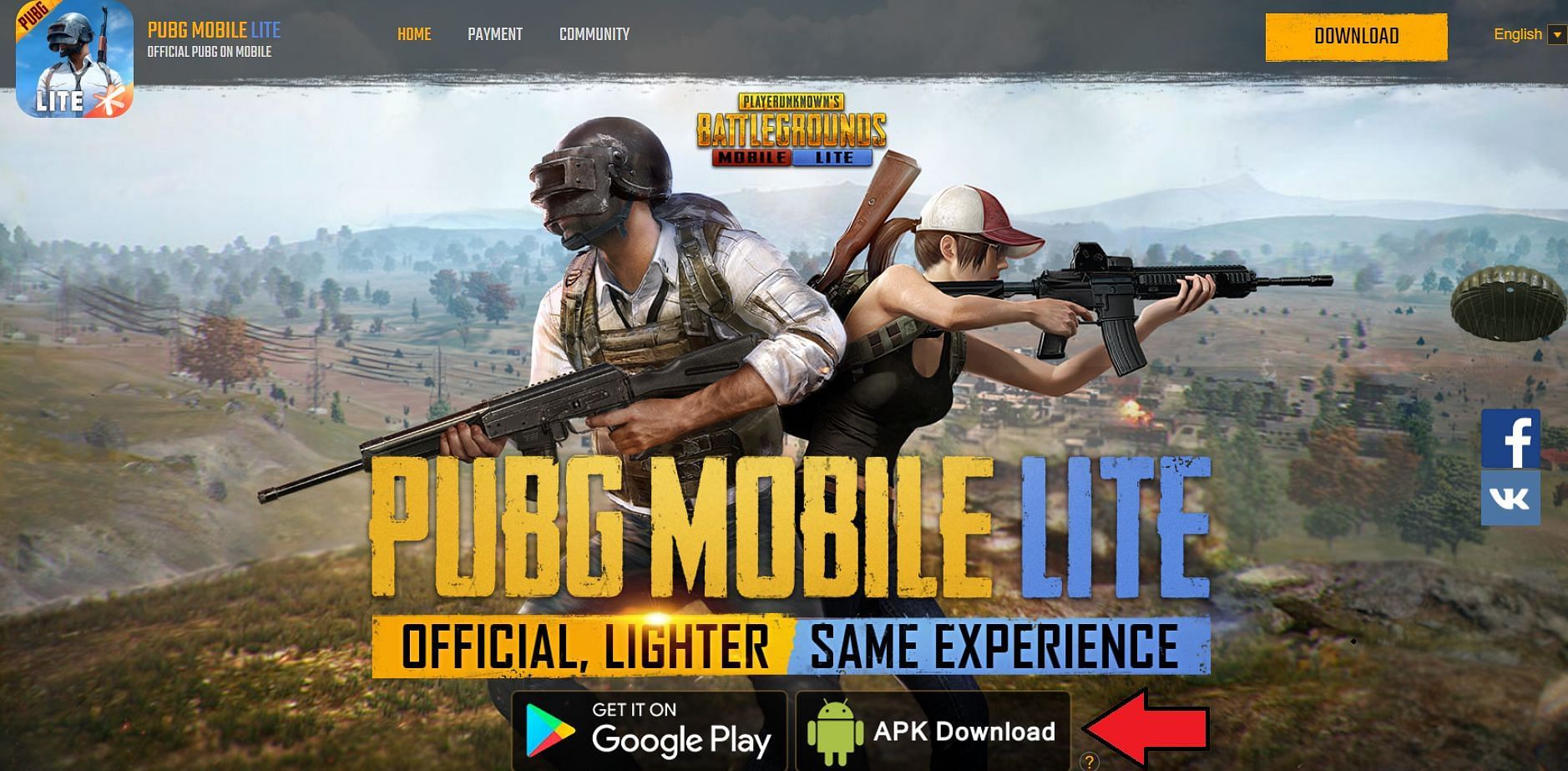
The APK file for version 0.22.0 is around 714 MB in size; therefore, gamers should ensure that they have sufficient space on their devices before starting the download procedure.
Step 3: Finally, they can enable the ‘Install from Unknown Source’ setting and install the file for PUBG Mobile’s lighter version.
Step 4: After the end of the installation, gamers can open its application and complete the aforementioned in-game patch. They can consequently enjoy the 0.22.1 version on their devices.
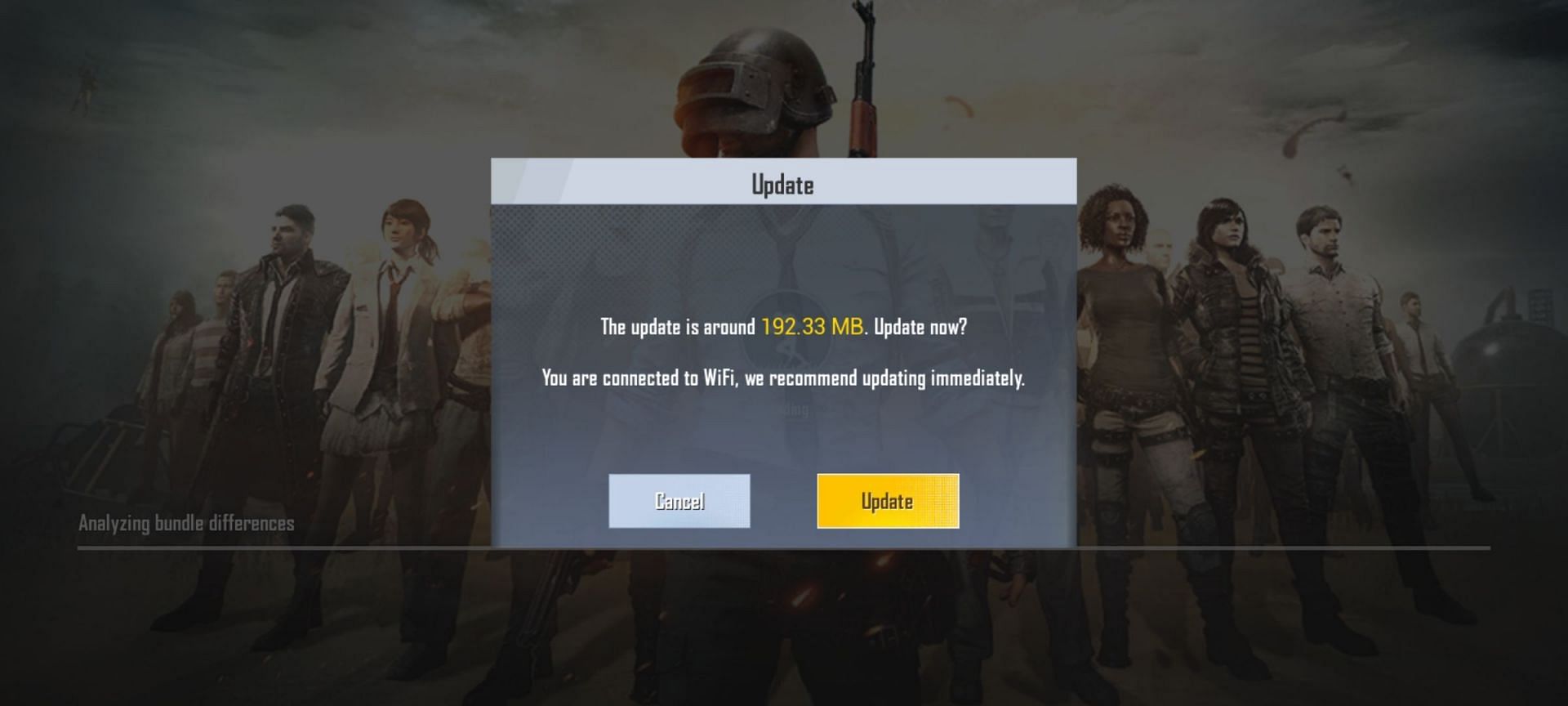
Note: The update size that they have to complete in-game is approximately 192 MB.
Also ReadArticle Continues below
If the installation fails because of a parsing error, the player can reinstall the file. Users can re-download the APK and repeat the process described above if this does not work.
For all the latest Sports News Click Here
For the latest news and updates, follow us on Google News.


